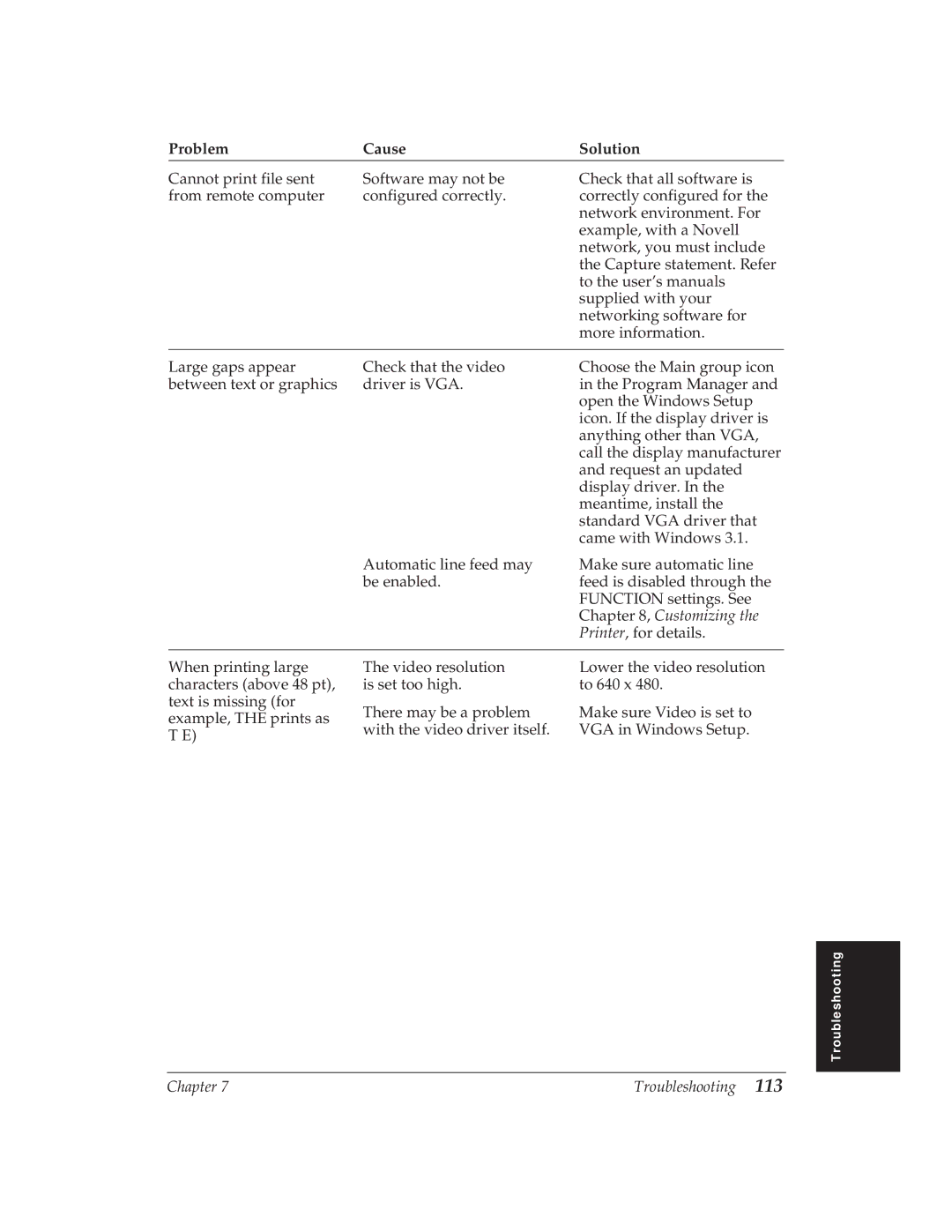Problem | Cause | Solution |
Cannot print file sent | Software may not be | Check that all software is |
from remote computer | configured correctly. | correctly configured for the |
|
| network environment. For |
|
| example, with a Novell |
|
| network, you must include |
|
| the Capture statement. Refer |
|
| to the user’s manuals |
|
| supplied with your |
|
| networking software for |
|
| more information. |
|
|
|
Large gaps appear | Check that the video | Choose the Main group icon |
between text or graphics | driver is VGA. | in the Program Manager and |
|
| open the Windows Setup |
|
| icon. If the display driver is |
|
| anything other than VGA, |
|
| call the display manufacturer |
|
| and request an updated |
|
| display driver. In the |
|
| meantime, install the |
|
| standard VGA driver that |
|
| came with Windows 3.1. |
| Automatic line feed may | Make sure automatic line |
| be enabled. | feed is disabled through the |
|
| FUNCTION settings. See |
|
| Chapter 8, Customizing the |
|
| Printer, for details. |
When printing large characters (above 48 pt), text is missing (for example, THE prints as T E)
The video resolution | Lower the video resolution |
is set too high. | to 640 x 480. |
There may be a problem | Make sure Video is set to |
with the video driver itself. | VGA in Windows Setup. |
Troubleshooting
Chapter 7 | Troubleshooting 113 |