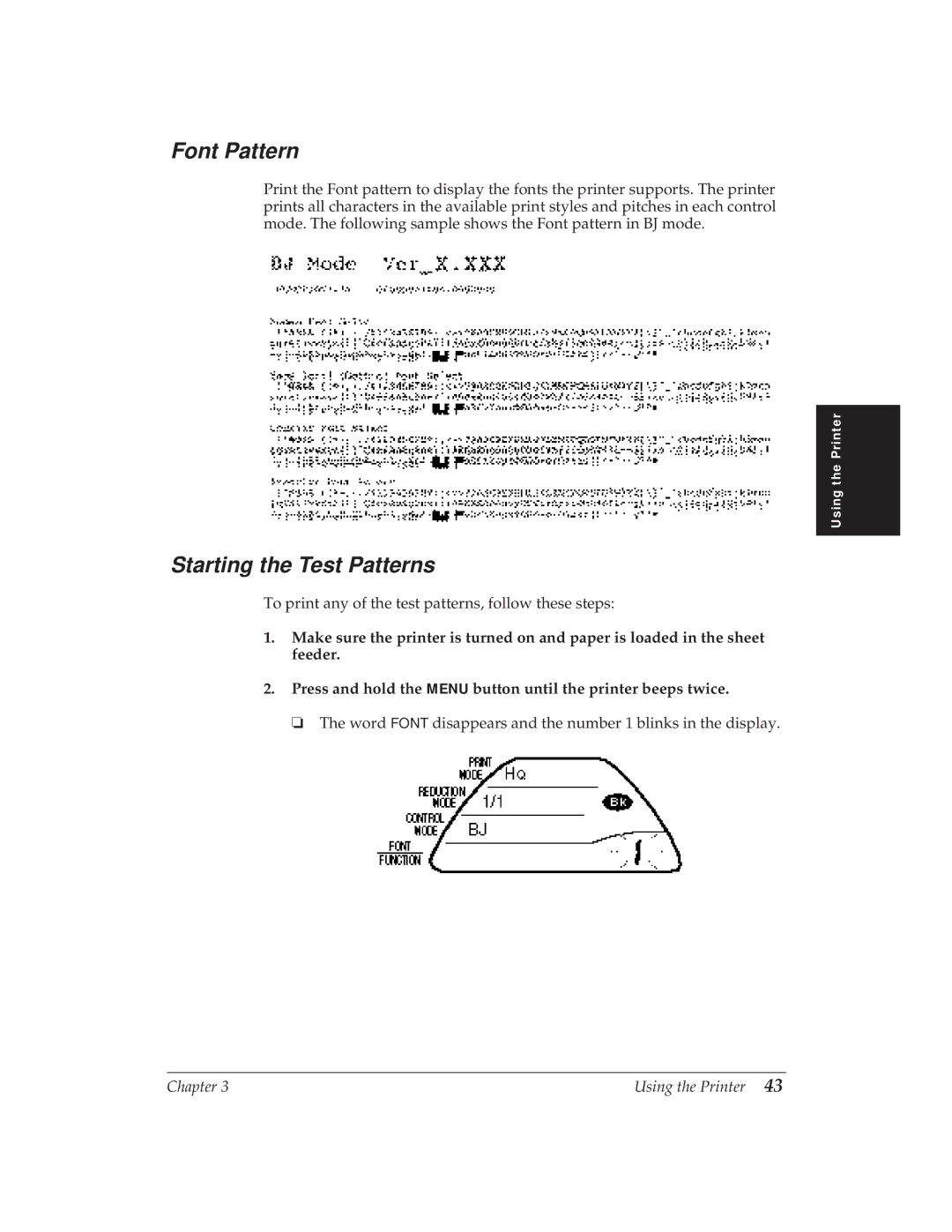Font Pattern
Print the Font pattern to display the fonts the printer supports. The printer prints all characters in the available print styles and pitches in each control mode. The following sample shows the Font pattern in BJ mode.
Using the Printer
Starting the Test Patterns
To print any of the test patterns, follow these steps:
1.Make sure the printer is turned on and paper is loaded in the sheet feeder.
2.Press and hold the MENU button until the printer beeps twice.
❏ The word FONT disappears and the number 1 blinks in the display.
Chapter 3 | Using the Printer 43 |