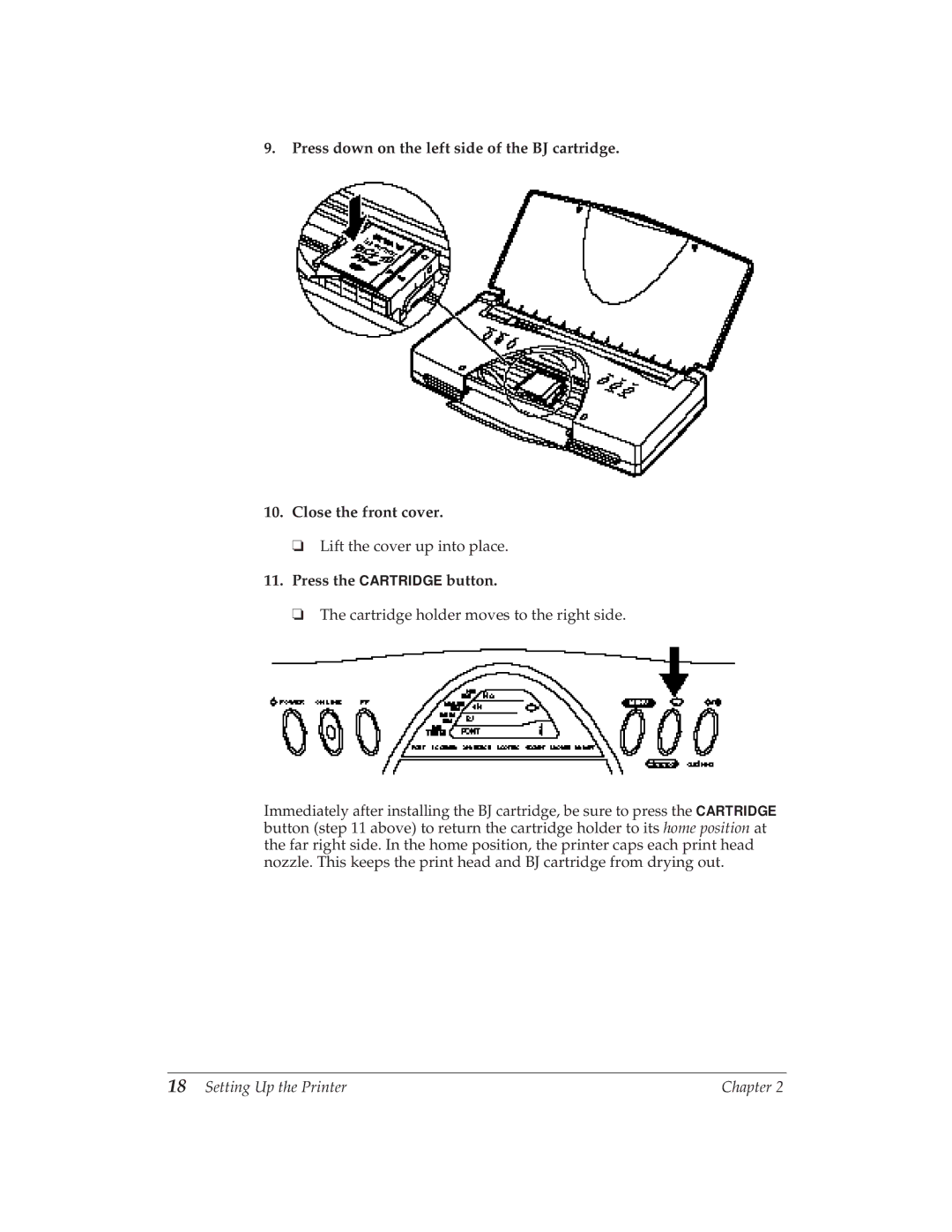9.Press down on the left side of the BJ cartridge.
10.Close the front cover.
❏Lift the cover up into place.
11.Press the CARTRIDGE button.
❏The cartridge holder moves to the right side.
Immediately after installing the BJ cartridge, be sure to press the CARTRIDGE button (step 11 above) to return the cartridge holder to its home position at the far right side. In the home position, the printer caps each print head nozzle. This keeps the print head and BJ cartridge from drying out.
18 Setting Up the Printer | Chapter 2 |