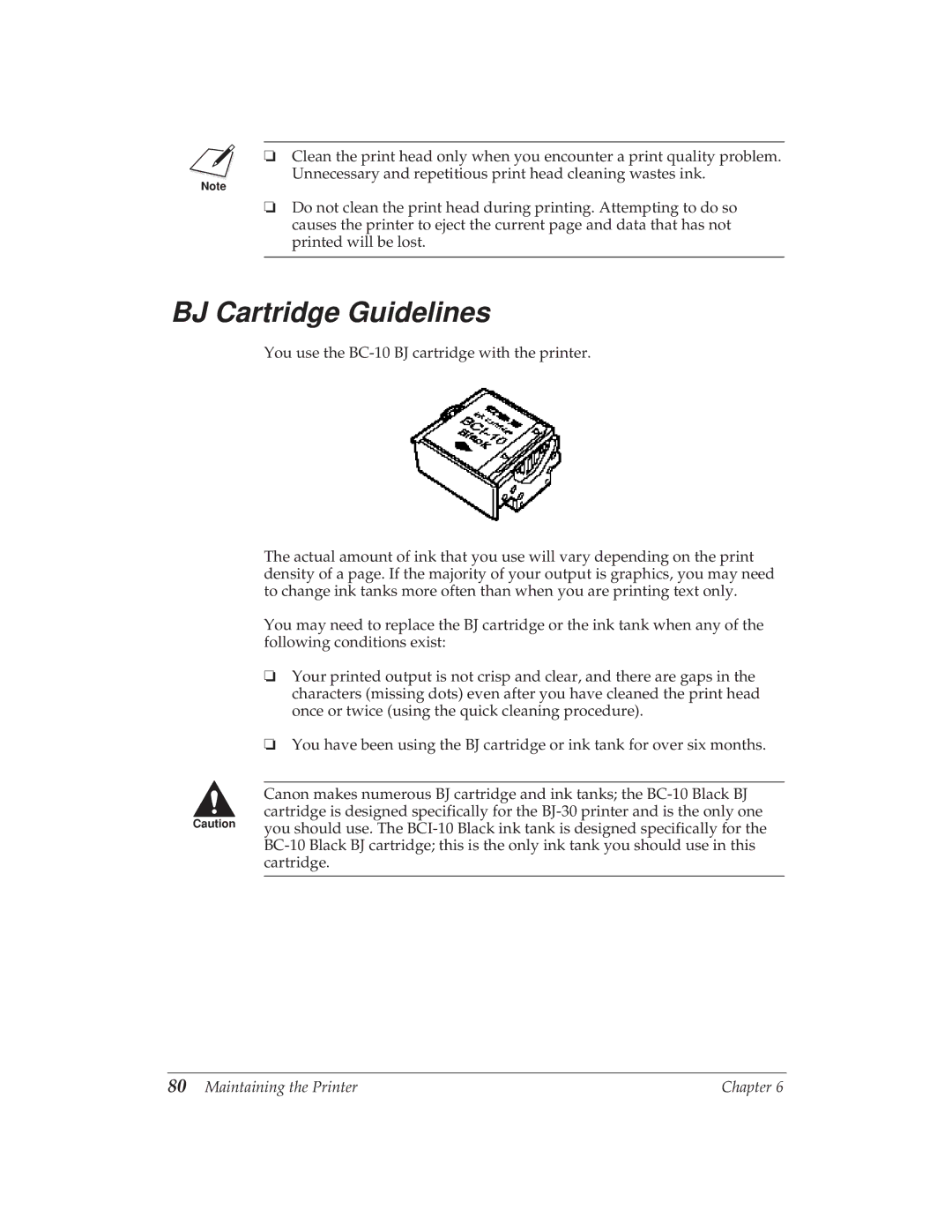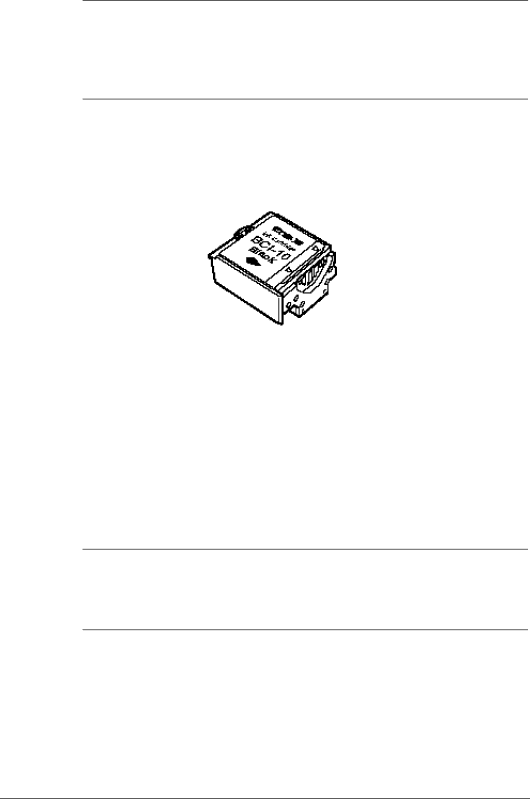
N❏ Clean the print head only when you encounter a print quality problem. Unnecessary and repetitious print head cleaning wastes ink.
❏Do not clean the print head during printing. Attempting to do so causes the printer to eject the current page and data that has not printed will be lost.
BJ Cartridge Guidelines
You use the
The actual amount of ink that you use will vary depending on the print density of a page. If the majority of your output is graphics, you may need to change ink tanks more often than when you are printing text only.
You may need to replace the BJ cartridge or the ink tank when any of the following conditions exist:
❏Your printed output is not crisp and clear, and there are gaps in the characters (missing dots) even after you have cleaned the print head once or twice (using the quick cleaning procedure).
❏You have been using the BJ cartridge or ink tank for over six months.
CCanon makes numerous BJ cartridge and ink tanks; the
80 Maintaining the Printer | Chapter 6 |