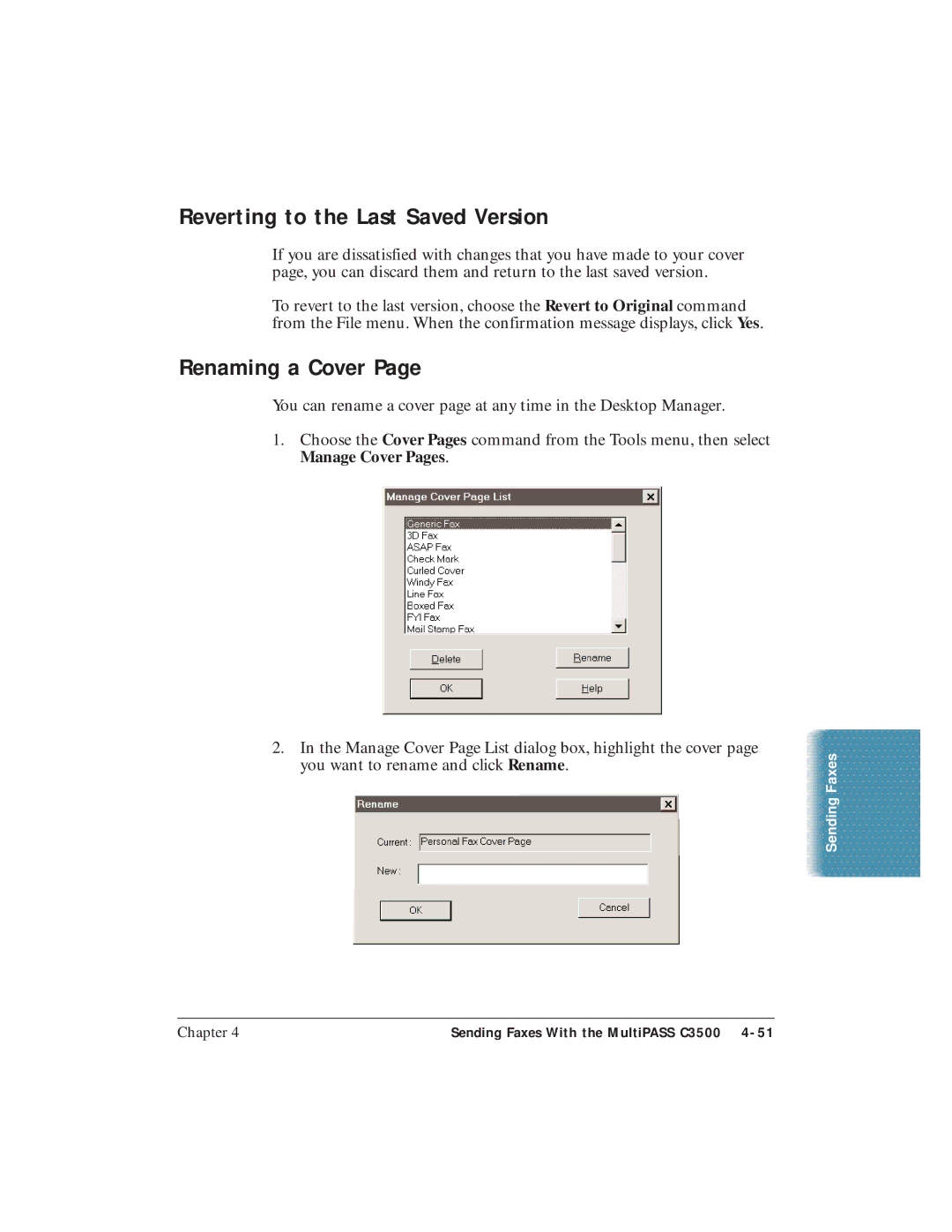MultiPASS C3500
Copyright
Disclaimer
Trademarks
Power Requirements
Location
Order Information
Case of Equipment Malfunction
Users in Canada
Canon Canada INC Hours a DAY, 7 Days a Week
User’s Manual
Using Your Documentation
Conventions
Quick Start Guide
Viii
Contents
Sending Faxes With the MultiPASS C3500
Using the MultiPASS Desktop Manager
Setting the Resolution Setting the Contrast
Working With Documents in The Desktop Manager
Scanning With the MultiPASS C3500
Maintaining the MultiPASS C3500
Setup and Other Utilities in the Desktop Manager
Troubleshooting
Appendix a Specifications
Appendix B Using the MultiPASS C3500 as a Stand-alone Fax
Introduction
BJ Cartridges and BJ Tanks
Supplies and Accessories
Canon Specialty Papers
Canon Canada
Getting Help From Canon
Servicing the MultiPASS C3500
Important Safety Instructions
Introduction
Front View
Main Components of the MultiPASS C3500
Inside the Printer Area
Back View
Using the Operator Panel
Document feed lever
LCD display
One-touch Speed Dial/Function buttons
Stop button
Number buttons
Arrow buttons
Special Function Buttons
Loading Paper in the Sheet Feeder
Preparing Documents for Faxing Copying, or Scanning
Loading the Document
Feed the document
Adding Pages to the Document
Setting the Document Feed Lever
Identifying Your Documents
Copying Documents
Feed
Press
If necessary
Select
If the Power Goes Out
Using Switch Boxes
Miscellaneous
Printing With MultiPASS C3500
Glossy Photo Paper
Paper Handling
Selecting Paper
Plain Paper
Fabric Sheets
High Resolution Paper
Shirt Transfers Greeting Cards
Bubble Jet Paper water resistant
Assorted Paper Starter Kit
Paper Guidelines
High Gloss Film
Transparencies
Installing a Printer Driver
Printing a Document
Start your
Make sure
Printer Setup Within Windows
Using the Printer Driver in Windows 98/95
Opening the Printer Properties Dialog Box in Windows 98/95
Using the Windows Tabs
General
Details
Graphics
Paper
Specifying Your Printing Options
Setting
Driver settings To achieve Print Quality Color Model Results
Recommended Graphics Settings
Using the Setup Analyzer
Printing Speed Versus Color
For Quick Color Printing
For High Quality Color Printing
Other Ways to Improve Print Speed in Windows
For Monochrome Printing
Use the Draft print quality
Use Monochrome when possible
Use primary colors when printing presentation graphics
Limit the number of colors on each
Setting the Paper Thickness Lever
Cartridge
Printer Settings for Various Print Media
Automatically Feeding Paper
Loading Paper
Support up
Auto Feed Guidelines
Paper Limit Mark No GAP Here
Manually Feeding Paper
When you are prompted, insert the single sheet
Printing On Envelopes
Arrange the stack of envelopes on a firm surface
Now you can start your print operation
Using Canon’s Specialty Papers
Specialty Paper Guidelines
Paper type Drying time
Uncurling Back Print Film
Canon’s High Resolution Paper HR-101
Using the Paper Output Guides
About five Minutes
Set up
Using the Cleaning Sheet
Printing With the MultiPASS C3500
Dial keypad
Fabric Sheet FS-101
To feed the sheet
On the one
Insert
Printing On a Fabric Sheet
Dry and then wash the fabric sheet
Printing On Banner Paper
Paper can flow over the edge as it exits the unit
Length Required
Adjust
Tray
Paper along One
Place the paper behind the MultiPASS on a flat surface
Insert the first sheet into the sheet feeder until it stops
Open
Printing With the MultiPASS C3500
Using the MultiPASS Desktop Manager
Starting the MultiPASS Desktop Manager
Exploring the MultiPASS Desktop Manager Window
Menu Bar
Document Toolbar
Action Toolbar
Folders List
Work Area
Status Bar
Command Bar
Using the Desktop Manager Folders
System-defined Folders
Box Folder
Trash Folder
User-defined Folders
Scan Folder
Sent Fax Folder
Creating a New Folder
Document View
Viewing Documents in the Desktop Manager
List View
Viewing Documents
Sorting Documents in the List
Opening the Address Book
Setting Up the Address Book
Sorting the Address Book
Working With Address Book Entries
Adding and Editing an Individual Address
Character Description
Entering Fax Numbers, Phone Numbers, Mail Addresses
Adding and Editing a Group Address
Using a Group Address
Printing the Address Book
Deleting an Address Book entry
Importing Addresses From a Text File
Importing an Address Book
Exporting the Address Book
Using the MultiPASS Desktop Manager
Sending Faxes With
Sending a Document
Regular Dialing
Party’s fax Number
Press START/COPY
Load
Automatic Dialing
Dialing
Sending a Document Using Group Dialing
Redialing
Manual
Automatic
To Cancel Automatic Redialing
Resending a Fax After an Error
Manual Sending
Pick up the telephone and dial the other party’s fax number
Other party
Cancel Sending
Press Stop
Or #
Transmitting the Document
Dial the other party’s number
Setting the Resolution
Adjusting the Quality of Your Faxes
FAX Standard
Button
Setting the Contrast
Specifying Send Fax Information
Sending PC Faxes
Including a fax recipient from the Address Book
Specifying a Fax Recipient
Entering a subject
Defining Send Fax Options
Removing a fax recipient
Adding a new recipient to the Address Book
Entering fax sender information
Previewing the cover
Including annotations
Processing the Fax
Entering a memo
Deleting the fax after sending
Canceling the fax
Sending the fax later
Holding the fax
Creating a Fax Memo
Sending a PC Fax From a Windows Application
Sending Faxes With the MultiPASS C3500
Using the Send Fax Manager
Fax Status
Toolbar
Faxes Sent Area
Retry
Active
Queued
Scheduled
Stopping an Active Job
Sending a Scheduled, Held, Failed, or Stopped PC Fax
Sending a Fax
Using the Fax Log
Viewing a Job
Deleting a Job
Displaying the Fax Log
Opening the MultiPASS Cover Page Designer
Designing a Fax Cover
File Toolbar
Using the Cover Page Designer
Layout Area
Image Toolbar
Annotation Toolbox
Data Fields Variables
Background
New command From File menu
Creating a New Cover
With
Preparing the Cover Page Background
Save
Importing a cover page background
From the File Menu
Setting Preferences
Adding text to the cover
Adding Labels and Text
Editing text added to a cover
Adding Graphics
Creating a text stamp
Editing a text stamp
Removing an image or text stamp
Inserting a text stamp
Creating a Drawing Graphic
Adding Variable Data Fields
Inserting a field
Modifying a Predefined Fax Cover
Resizing a field
Adjusting Text and Variable Fields
Adjusting the Orientation and View
Copying Fields
Removing an Annotation
Straightening a Document Display
Adjusting the Display
Scrolling through a Zoomed Cover
Flipping a cover
Editing the Base Image
Selecting an area of a cover
Cropping a cover
Changing Text Attributes
Adding a Sticky-Note Annotation
Adding Additional Annotations to Your Cover
Changing Text Color
Aligning Fields
Highlighting Your Document
Adding a sticky-note
Editing the text in a sticky-note
Renaming a Cover
Reverting to the Last Saved Version
Deleting a Cover
Printing a Cover
Receiving Documents
Receiving Faxes
How Fax/Tel Mode Works
Receiving Documents Automatically-Fax Only Mode
Using the Telephone for Remote Reception of a Fax
Receiving Documents Manually-Manual Mode
Using an Answering Machine-Ans. Machine Mode
Printing Documents Received in Memory
Using the MultiPASS With an Answering Machine
Receiving Faxes to the MultiPASS Desktop Manager
Receiving While Copying, Printing, or Registering
Receiving a Fax Into the In Box
Printing a Received Fax When Your Computer Is Off
Types of Ring Patterns
Using the Distinctive Ring Pattern Detection Drpd Feature
How Drpd Responds to Calls
Incoming Call Your Setting From Fax From Telephone
Scanning With MultiPASS C3500
Preview Area
Exploring the ScanGear Window
Scanning With the Desktop Manager
Displaying Information About the Scan Driver
Scan Option Tabs
Scanning From a Windows Application
Text Enhanced
Setting the Preview Scan Options
Setting the Scan Mode
Grayscale
Creating a Custom Resolution
Setting the Scan Resolution
Setting Preferences
Setting Paper Size
Setting a Custom Paper Size
Selecting a Standard Paper Size
Halftone
Setting Black and White Options
Clearing the Preview Area
Threshold
Displaying Rulers
Adjusting the Preview Image View
Adjusting the Selection Size
Changing the View Size
Moving an Image
Scaling the Image Output Size
Reversing the Image Tone
Mirroring an Image
Rotating an Image
Adjusting Contrast and Brightness
Scanning With the MultiPASS C3500
Selecting Documents in the Desktop Manager
Managing Your Documents Desktop Manager
Selecting a Document in List View
Selecting a Document in Document View
Printing a Document in the Desktop Manager
Moving a Document
Creating a Folder
Copying a Document From One Folder to Another
Copying a Document
Renaming a Document or Folder
Copying a Document Within the Same User-defined Folder
Deleting a Document or Folder
Restoring a Deleted Document
Deleting a Document
Deleting a Folder
Importing a Document
Emptying the Trash Folder
Attaching a Document to Electronic Mail E-mail
Exporting a Document
Arranging documents manually
Manipulating a Document in Document View
Arranging Documents in Document View
Scrolling Through a Multi-page Document
Splitting a Document
Removing a Page From a Document
Setting Up the Index
Merging a Document
Indexing and Searching for Documents
Adding a creator to the index
Adding an owner to the index
Adding keywords to the index
Assigning Index Criteria to Documents
Documents in Desktop Manager
Working With Documents in the Desktop Manager
Searching for Your Documents
Search On
Word Match
Chapter
Modifying a Document
MultiPASS Viewer window is similar to this
Exploring the MultiPASS Viewer Window
Menu Bar
Adjusting the Size and View of a Document
Adjusting the Size of a Document
Document Display Area
Changing the Document Orientation
Adjusting Your View of a Document
Adjusting the Document and Display Size
Scrolling through a Zoomed Cover
Editing the Base Image
Cropping a document
Flipping a Document or Selected Area
Adding Annotations to Your Document
Setting Font Defaults
Editing text added to a document
Adding Text to a Document
Adding a Sticky-Note
Inserting a Stamp
Creating a Text Stamp
Highlighting Your Document
Highlighting a region
Revising Your Annotations
Selecting One or More Annotations
Moving an Annotation
Resizing the Annotation
Printing the Document
Previewing the Document Before Printing
Adjusting the MultiPASS Viewer Default Options
Working With Documents in the Desktop Manager
Setup and Other Utilities in the 8 Desktop Manager
Fax Setup
Setting Up Fax Preferences
Display Language
Setting Up Send Fax Options
Volume
Date Format
Restoring the Default Settings
Setting Up Advanced Send Fax Options
Speed
Error Correction ECM
Off Hook Alarm
On Error Resend
Reduction
Setting Up Receive Fax Options
Answer Receive Mode
Paper Size
Report Print
Answer Silent Receive
Answer Number of Rings
Receive Conditions
Ink/Toner Saver Mode
Setting Up Advanced Receive Fax Options
Receive Fax If No Signal
Fax/Telephone Switching Options
Default Action If No Answer to Telephone
Answering Machine Mode Options
Ring Pattern
Drpd Switch Options
Remote Receive
Remote Identification Number
Assigning an Individual to a Speed Dial Code
Setting Up Speed Dial Assignments
Defining a Group Speed Dial Code
System Setup
Document Deletion
Launcher Setup
Include Annotations On
Mail Attachments
Setup and Other Utilities in the Desktop Manager
Editing a Launcher Application
Using the Launcher
Placing a Phone Call
Making a Phone Call From the Desktop Manager
Using the MultiPASS Server
Using the MultiPASS Server Window
Using the Minimized MultiPASS Server
Status Messages
Closing the MultiPASS Server
Error Warning
Restarting the MultiPASS Server
Removing the MultiPASS Server From StartUp
Adding the MultiPASS Server to StartUp
Disconnecting the MultiPASS
Uninstalling the MultiPASS Software
Uninstalling the Desktop Manager
Removing the Printer and Fax Drivers
Uninstalling the Scan Software ScanGear
Completing the Uninstall Process
Reinstalling the Desktop Manager
Maintaining
MultiPASS Guidelines
Cleaning Inside the MultiPASS
Routine Maintenance
Cleaning the Scanner Components
Separation roller
Clean Components
Separation guide
White sheet and scanning glass
When you are finished, close the operator panel
Printing the Nozzle Check
Press Function Press either Buttons until
Appears in the LCD
Press Function
Cleaning the BJ Cartridge Print Head
BC-22e Photo BJ Cartridge
BJ Cartridge Guidelines
BC-21e Color BJ Cartridge
BC-20 Black BJ Cartridge
BJ Cartridge and BJ Tank Maintenance
Replacing the BJ Cartridge
Using Ink
Grasp both sides and lift it up
Dispose
Lift the green
Slide the BJ cartridge straight into the cartridge holder
Close the printer cover, and press Cartridge button
Button Open
Replacing a BJ Tank in the BC-21e Color BJ Cartridge
Chapter
Close the printer cover, and press the Cartridge button
Storing a BJ Cartridge
Open Ink Cartridge Storage Box
Close
All trays
Transporting the MultiPASS
Page
Maintaining the MultiPASS C3500
Troubleshooting
Troubleshooting
Jams in the Automatic Document Feeder ADF
Paper Jams
Remove the document Close the operator panel
Gently pull any jammed paper out of the unit
Jams in the Sheet Feeder
LCD Messages
Message Error Code Cause Action
#001 Document is Jammed in the ADF
Message Error Code Cause Action
Shows the percentage
Nnnn
Problem Cause Solution
Printing Problems
Problem Cause Solution
Problem Cause Solution
Print Quality Problems
Specifications
Color Printing Problems
Paper Feeding Problems
Right side of the sheet
Appendix A, Specifications
Faxing Problems
Document
Problem Cause Solution
Print quality is poor
Copying Problems
Telephone Problems
General Problems
Using Other Bi-directional Devices
Technical Notes
MultiPASS Hardware Cannot Initialize
Memory Files Deleted
Memory Clear Report
Printing Specifications
Specifications a
Paper Weight
Margin Inches
Printable Area-Papers
BC-21e Color BJ Cartridge
BJ Cartridges
Transmission/reception memory
Facsimile
Ink saver
Scanner
Copier
Effective scanning width
Scanned image
MultiPASS Desktop Manager for Windows
Telephone
General Specifications
Space Requirements
Receiving Faxes and Phone Calls Automatically-Fax/Tel Mode
LCD Menu System
Option Description/Settings
Entering Information in the MultiPASS
OptionDescription/Settings
Enter today’s
Time using
Entering Your User Information
Twice
Press START/COPY twice when the date and time are entered
When the fax
Then press
Again
MultiPASS returns to standby mode

 Sending
Sending