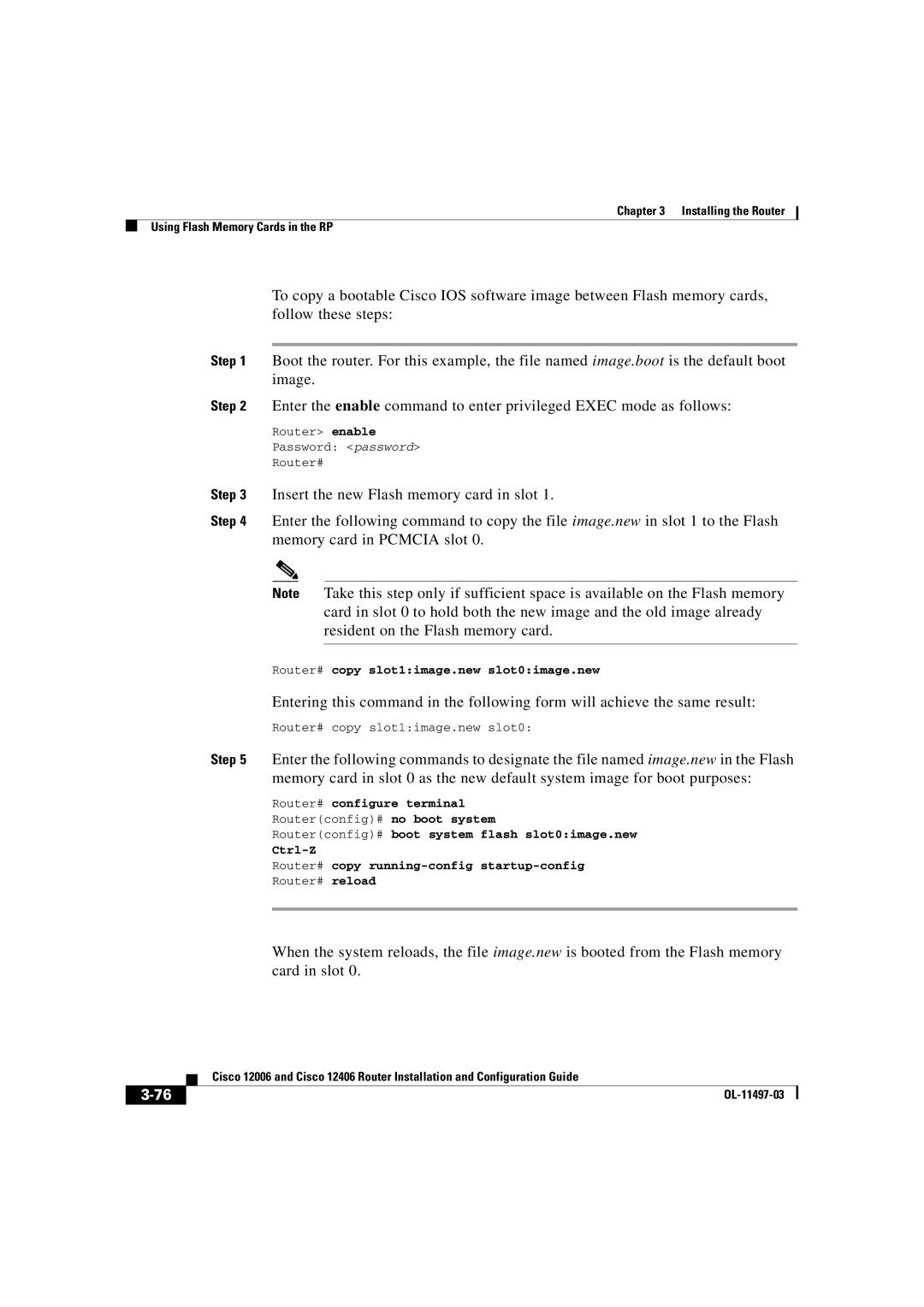Americas Headquarters
Page
Page
Page
N T E N T S
Power
Line Cards
Airflow
Power On the Router
Configuration Changes
Specify a Boot Image
Diagnostics Overview Fpga Overview Using Diagnostics
Series Router Line Cards
Reconnecting Cables to a Line Card
Technical Specifications A-1
OL-11497-03
Audience
Purpose
Organization
Document Conventions
Xiv
OL-11497-03
Obtaining Documentation
Cisco.com
Product Documentation DVD
Documentation Feedback
Ordering Documentation
Cisco Ordering tool Cisco Marketplace
Cisco Product Security Overview
Reporting Security Problems in Cisco Products
Obtaining Technical Assistance
Psirt
Submitting a Service Request
Cisco Technical Support and Documentation Website
Definitions of Service Request Severity
Obtaining Additional Publications and Information
Xxiii
Xxiv
Product Overview
Introduction
Product Description
Cisco 12006 and Cisco 12406 router Front View
Product Overview Product Description
Product Overview Product Description
Cisco 12006 and Cisco 12406 router Rear View
Physical and Functional Description
Chassis
RP and Line Card Slots
Switch Fabric Card Slots
Alarm Card Slots
Chassis Backplane
Power
Cooling
Multigigabit Crossbar Switch Fabric
Switch Fabric Card Types
Nonredundant and Redundant System Configurations
Switch Fabric Switching Capacity and Router Type
Switch Fabric Redundancy
Maintenance Bus
Power-Up/Down Control
Device Discovery
Diagnostics
Environmental Monitoring and Alarms
Code Download
Route Processors
Route Processor Functions
Route Processor Types
Gigabit Route Processor
GRP card has the following components
Product Overview Route Processors
GRP Layout
GRP Memory Components
Type Size Quantity Description Location
Sram
Total Dram Product Numbers Dram Sockets
Reset AUX Coll RX Link MII
System Status LEDs
Soft Reset Switch
GRP Alphanumeric LED Displays Partial Faceplate
Pcmcia Slots
Asynchronous Serial Ports
Pcmcia Slot 0 Bottom Pcmcia Slot 1 Top
Type I or Empty
Ethernet Port
Performance Route Processor
Performance Route Processor Front View
Product Overview Route Processors
PRP Horizontal Orientation
PRP Memory Components
Sdram
Simm
Sdram
Flash Disk Size Product Number
64 MB MEM-12KRP-FD64= 128 MB MEM-12KRP-FD128=
MEM-12KRP-FD1G=
Soft Reset Switch
Flash Disk Slots
Ethernet Ports
Line Cards
10 Sample Line Cards
Alarm Cards
Alarm
Alarm Output Function
Clock and Scheduler Card and Switch Fabric Card Status
Alarm Card Status
Power Subsystems
Power Source Monitoring
Alarm Relay Contact Connector
AC Power Subsystem
AC PDU
12 AC Power Distribution Unit
AC-Input Power Supply
13 AC-Input Power Supply
Product Overview Power Subsystems
DC Power Subsystem
LED Label Function State Description
14 DC Power Distribution Unit
Power a
DC-Input Power Entry Module
16 DC-Input Power Entry Module
Green PEM is operating normally in a powered-on Condition
Miswire
LED Label Color Function
Output OK
Power Distribution
Blower Module
Top view
Air Filters
18 Air Filter Locations
Cable-Management System
19 Chassis Cable-Management System
Technical Specifications
Field-Replaceable Units
Preparing for Installation
Safety and Compliance
Tools and Equipment
General Safety Guidelines
Preparing for Installation Safety and Compliance
Compliance and Safety Information
Laser Safety
Lifting Guidelines
Preventing Electrostatic Discharge Damage
Attaching an ESD-Preventive Strap
Safety with Electricity
Site Requirement Guidelines
Environmental Guidelines
Airflow
Temperature and Humidity
Rack-Mounting Guidelines
Types of Equipment Racks
Equipment Dimensions and Site Layout
17.234 23.137 30.877 740 18.950
Preparing for Installation Site Requirement Guidelines
Ventilation
Power Connection Guidelines
Power Connection Guidelines for AC-Powered Routers
Label Description Cisco Product Number
CAB-GSR6-AU=
CAB-GSR6-EU=
CAB-GSR6-IT=
Power Connection Guidelines for DC-Powered Routers
Grounding Connections
Supplemental Bonding and Grounding Port for Nebs Compliance
Cable Lug
Place ground wire in the lug Crimp the lug
Crimping the Lug
Site Wiring
Electromagnetic Interference
Distance Limitations
Unpacking and Repacking the Router
Site Preparation Checklist
Date
Initials
OL-11497-03
Installing the Router
Installing a Router
Installing the Rack-Mount Brackets Optional
Installing the Optional Rack-Mount Brackets
Tools and Equipment Required
Installing the Optional Rack-Mount Brackets
Installing Center-Mount Brackets Optional
Lower and Upper Center-Mount Brackets
Installing the Optional Center-Mount Brackets
That it is at the same height as the lower right bracket
Rails
Repeat through for both upper center-mount brackets
Installing the Chassis in a Rack
Power supply
OL-11497-03
Installing the Chassis on a Tabletop or Flat Surface
Supplemental Bonding and Grounding Connections
Supplemental Bonding and Grounding Port for Nebs Compliance
Connecting RP and Line Card Cables
Chassis Cable-Management Bracket
Connecting Alarm Card Cables
Connecting to the Console and Auxiliary Ports
GRP Console and Auxiliary Ports
GRP Console DCE and Auxiliary DTE Port Connections
GRP Console Port Signals
GRP Auxiliary Port Signals
Pin Signal Input/Output Description
RTS
CTS
Ring
PRP Console and Auxiliary Ports
PRP Console and Auxiliary Port Connections
PRP Console Port Signals
Console Port Pin Signal Input/Output Description
Output Data Terminal Ready TxD Transmit Data
RxD Input Receive Data
Installing a Flash Memory Card
PRP Auxiliary Port Signals
Auxiliary Port Pin Signal
Output Request To Send
10 Flash Memory Card Slot Opening
Connecting the GRP to an Ethernet Network
11 RJ-45 and MII Ethernet Connections
Pin1 Out Input/Output Description Code
MDC
Yes Receive Data RxD
Pin Out Input/Output Description Code
COL
CRS
Mdio
Connecting the PRP to an Ethernet Network
Pin Signal
Termination Network
14 Using the Ethernet Port on the PRP
Ethernet Port Pin Signal Description
PRP Ethernet Connections
RJ-45 receptacle Category 5 UTP cable with plug
Crossover Cable Pinout for Connecting Two PRPs
Connecting to an AC Power Source
9lists Ieee 802.3u physical characteristics for 100BASE-TX
Parameter RJ-45
Parameter
Router Power Combination
18 AC Power Distribution Unit
Connecting to a DC Power Source
Captive screws four
DC PDU
+ GND
Power On the Router
Alarm
IOS Software Configuration for the Router
Cisco IOS Software Images
Conditions to Check Before System Startup
Overview of the Boot Process
Starting the Router and Observing Initial Conditions
OL-11497-03
RP Alphanumeric LED
Display Meaning Source
RP Interfaces Using the RP LEDs
RP IOS
PRI
SEC
Link
Coll
PRP Interfaces Using the PRP LEDs
Indicates the port is enabled
Cisco IOS software that the system is running
System Configuration Dialogue
External Network Interface
Manually Booting the System
Locating a Valid Cisco IOS Software Image
Booting from the Cisco IOS Software Image
Command Description
Router Configuration
Setup Command
Before You Begin
User Interface Command Modes
Global Configuration Mode
Cisco IOS User Interface
User Exec Mode
Privileged Exec Mode
Interface Configuration Mode
Subinterface Configuration Mode
ROM Monitor Mode
Configuration Changes
Setup Command Interactive Script Example
SDCC1/0
Configuring interface POS1/0 Is this interface in use?yes
Configuring Global Parameters
Passwords
Host Name
Configuring Network Interfaces
Protocols
GRP Ethernet Interfaces
PRP Ethernet Interfaces
Line Card Interfaces
Show version Command
Checking the Software Version
Verifying the Running Configuration Settings
Show running Config Command Example
No service tcp-small-servers Hostname Router
Saving the Running Configuration Settings to Nvram
Reviewing the Running Configuration Settings
Show startup-config Command
Atm pvc 11 1 91 aal5snap 310000 310000
Using Flash Memory Cards in the RP
Installing the Flash Memory Card in a RP
Removing the Flash Memory Card from an RP
Formatting a Flash Memory Card
Specify a Boot Image
Router# format slot0
Flash Memory Console Commands
Router# cd slot1
Router# cd bootflash
14 Squeeze Command Functions Example
Booting from Flash Memory
Copying Files
Bootflash-The file will be copied to
Example of output generated by a copy tftpfilename command
Where
Specifies the source and name of the file to be
Copying a Cisco IOS Software Image
Router# copy tftpnew.image slot0new.image
Copying Cisco IOS Software Updates
Reboot the system
Router# copy slot1image.new slot0image.new
Copying Files Between RP Memory and a Flash Memory Card
Startup-config
Specifies the source of the file to be copied Nvram
Router# copy startup-config slot0myfile2
Copy running-config slot0slot1filename
Router# copy startup-config running-config
Specifies the destination Nvram of the file to be
If You Need More Information
Locked Blocks in Flash Memory Cards
Installing the Router If You Need More Information
OL-11497-03
Performing Other Configuration Tasks
Configuring the Software Configuration Register
Bit Number1
Value Definition/Function
Boot Field Definition
Bit Number
Boot Field Settings
Boot slot # imagename command
Configuration Register Settings
Configuration register is 0x141 will be 0x102 at next reload
Bits in the Software Configuration Register
Action/Filename Bit
Bit Address net host
Data Transmission Rate bps
9600 4800 1200 2400
Recovering a Lost Password
Rommon 1 config-register
Press Return
Problem Solving with Subsystems
Identifying Startup Problems
Using LEDs to Gather Information
AC-Input Power Supply LEDs
AC-Input Power Supply LEDs
6summarizes the function of these indicators
DC-Input Power Entry Module LEDs
Amber Indicates input is wired backward at the PDU input
Blower Module LEDs
3shows the location of the LEDs on the blower module
Alarm Card LEDs
RP Alphanumeric LED Displays
RP Alphanumeric LED Displays Partial Faceplate View
Troubleshooting the Power Subsystem
Troubleshooting the AC-Input Power Subsystem
For AC-input power supplies, see the following section
OL-11497-03
OL-11497-03
Troubleshooting the DC-Input Power Entry Module
OL-11497-03
Troubleshooting the Processor Subsystem
Troubleshooting the RP
OL-11497-03
LED Display Indications
Troubleshooting the Line Cards
LED Display1 Indications2
Init MEM
Init Lrom
RDY Romi
GET Fabl
Troubleshooting by Using the Alarm Cards
Monitoring Alarm Card Status
Monitoring Switch Fabric Status
Monitoring Critical, Major, and Minor Alarm Status
Troubleshooting the Cooling Subsystem
See Figure
OL-11497-03
Field Diagnostics for Cisco 12000 Series Router
Diagnostics Overview
Fpga Overview
Router# diag 0 verbose update-fpgas
Mbus
Using Diagnostics
Obtain and Place the Diagnostics Image
Upgrade the Fpga Image on a Line Card
Diag slot-numberupdate-fpga source tftp flash source-path
Using the diag Command
For Tftp boot servers, the source path would typically be
Cisco 12000 Series Router Line Cards
Diag Command Reference
1lists the diag command options and their descriptions
Cisco 12000 Series Router RPs
Cisco 12000 Series Router SFCs and CSCs
Specifies that the source of the diagnostic image is a Tftp
Also see the dl-timeout-plus option
Path to the diagnostic image. The name of the image file is
Line card testing only
Optional Allows you to manipulate the download timeout
Wait
Optional Updates flash memory with field-programmable
Diagnostics download image. This option limits the field
Diagnostics session to one task updating the Fpga images
Flash memory on the line card. No other testing is
OL-11497-03
Evadminfdiag
Output Examples
OL-11497-03
FDIAGSTATDONE7
Router # diag 7 prev
FDIAGSTATDONE3
OL-11497-03
OL-11497-03
Maintaining the Router
Powering Down the Router
Removing and Installing the Front Door on
Maintaining the Router
Front Door Latch
Opening the Front Door
Removing or Installing Hinge Pins
Bumpers Pivot blocks
Removing the Bumpers and Pivot Blocks
Cleaning or Replacing the Air Filters
Air filter door Air filters
Removing the Air Filters
Removing and Replacing the Blower Module
Carrying handle Captive screws 2 on each side
Removing the Blower Module
OL-11497-03
Troubleshooting the Blower Installation
Carrying handle Guide pins Captive screws 2 on each side
Removing and Replacing AC and DC Power Subsystem Components
Installation Guidelines
Power Supply and PDU Compatibility
AC Power Supply PWR-GSR6-AC= AC Power Supply 12000/6-AC-PEM=
DC PDU GSR6-DC-PDU=
DC PDU 12000/6-DC-PDU=
Installing Upgrade Kits
DC power upgrade 12000/6-DC-UP=
Removing and Replacing an AC PEM
AC PEM
Captive screws/release levers
Maintaining the Router Removing and Replacing an AC PEM
Releasing the AC Power Supply
Seating the AC Power Supply
Troubleshooting the AC Power Supply Installation
Maintaining the Router Removing and Replacing an AC PEM
Removing and Replacing an AC PDU
10identifies the components of the AC PDU
Maintaining the Router Removing and Replacing an AC PDU
11 Unseating the AC Power Supply
12 Removing the Blower Module
13 Removing the AC PDU
14 Installing the Blower Module
15 Seating the AC Power Supply
Removing and Replacing a DC PEM
DC PEM
Maintaining the Router Removing and Replacing a DC PEM
17 Releasing the DC Power Supply
18 Seating the DC Power Supply
Troubleshooting the DC Power Supply Installation
Maintaining the Router Removing and Replacing a DC PEM
Removing and Replacing a DC PDU
19identifies the components of the DC PDU
Maintaining the Router Removing and Replacing a DC PDU
20 Unseating the DC Power Supply
21 Removing the Blower Module
22 Disconnecting the DC Power Leads
Negative -, b positive +, c ground
23 Removing the DC PDU
24 Installing the Blower Module
25 Disconnecting the DC Power Leads
26 Seating a DC Power Supply
Maintaining the Router Removing and Replacing a DC PDU
Removing and Installing an RP or a Line Card
Tools and Equipment
Removing an RP or Line Card
28 Removing an RP or Line Card from the Card Cage
Installing an RP or Line Card
Adding an RP or Line Card
Or to another grounded, bare metal surface
Identify the card slot for the new line card
Remove the blank faceplate covering the card slot
Installing a Line Card Cable-Management Bracket
For fiber-optic or Copper cable Line cards
OL-11497-03
Reconnecting Cables to a Line Card
30 Line Card Cable-Management Brackets with Velcro Straps
OL-11497-03
31 CSC, SFC, and Alarm Card Slot Locations
Removing and Installing a Clock and Scheduler Card
Removing a Clock and Scheduler Card
CSC
Installing a Clock and Scheduler Card
Verifying the Installation of the Clock and Scheduler Card
Removing and Installing a Switch Fabric Card
33 Alarm Card LEDs On/Off Conditions
Removing a Switch Fabric Card
SFC
Loosen the captive screw on each side of the SFC faceplate
Slide the SFC halfway out of the slot, then stop
Installing a Switch Fabric Card
Verifying the Installation of the Switch Fabric Card
Tighten the captive screw on each side of the SFC faceplate
Removing and Installing an Alarm Card
35 Removing and Installing an Alarm Card
Removing an Alarm Card
Installing an Alarm Card
Verifying the Installation of the Alarm Card
Removing and Installing the Chassis
Preparing the Replacement Chassis
Before You Begin
Disconnecting Power from the Power Distribution Unit
Disconnecting RP Cables
Preparing the Defective Chassis
Disconnecting Line Card Interface Cables
Disconnecting Alarm Card Cables
Transferring System Components
PDU
Transferring RP and Line Cards
Transferring the Power Modules
Transferring the Power Distribution Unit
Transferring the Blower Module
This section contains the following procedures
Removing the Chassis
Removing the Chassis from a Tabletop or Flat Surface
Removing the Chassis from the Equipment Rack
Installing the Replacement Chassis
Installing the Chassis on a Tabletop or Flat Surface
This section explains the following procedures
Reconnecting Cables to the Replacement Chassis
Installing the Chassis in the Equipment Rack
Reconnecting RP Cables
Reconnecting Alarm Cards Cables
Reconnecting Power to the Router
Installing the Blower Module
Reconnecting Line Card Network Interface Cables
Upgrading the RP and Line Card Memory
OL-11497-03
Technical Specifications
Specifications
Description Value
Table A-2 AC-Input Power Supply Electrical Specifications
Table A-3 DC Power Entry Module Electrical Specifications
Table A-4 Environmental Specifications
Alarm Card Alarm Relay Connector Specifications
Router Performance Upgrades and Model Identification
Pin Name Definition
Switch Fabric Identification
Model Chassis Slots
Gbps SFC and CSC
OL-11497-03
Numerics
GRP
Auxiliary port Console port Ethernet port
PRP
IN-3
Connecting devices to 3-14description Pinout table
IN-4
EMC
EMI
10BASE-T
Global parameters, configuring 3-57grounding connections
Attribute summary -19description
Attribute summary -28description
Pcmcia
IN-7
Nvram GRP
IN-8
Online insertion and removal See OIR Passwords, recovering
Alphanumeric LED displays description 3-41function
IN-10
Selv circuit connections 3-19saving the configuration file
Sdram PRP
IN-12
Auxiliary port Console port
IN-14