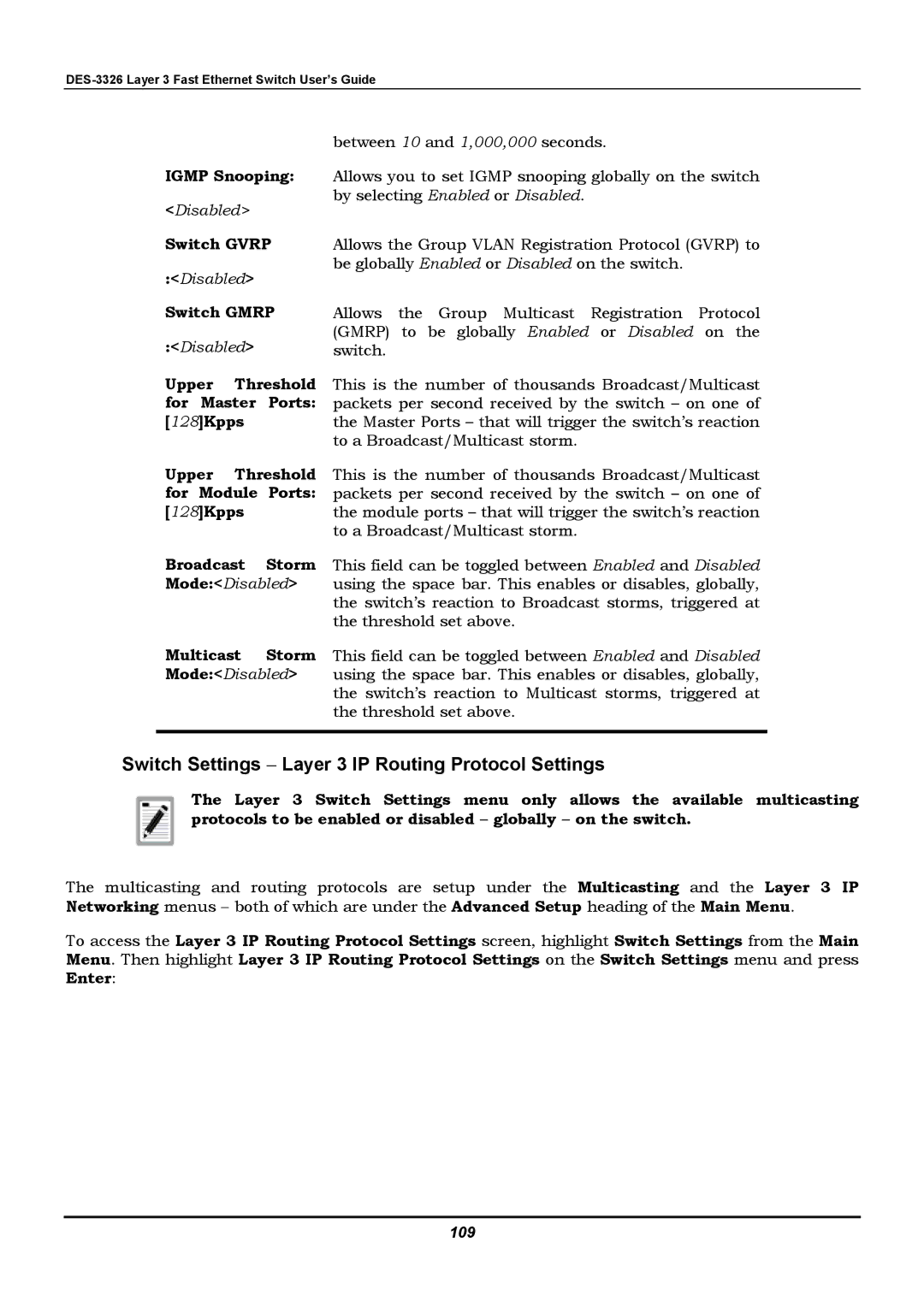IGMP Snooping:
<Disabled>
Switch GVRP
:<Disabled>
Switch GMRP
:<Disabled>
Upper Threshold for Master Ports: [128]Kpps
between 10 and 1,000,000 seconds.
Allows you to set IGMP snooping globally on the switch by selecting Enabled or Disabled.
Allows the Group VLAN Registration Protocol (GVRP) to be globally Enabled or Disabled on the switch.
Allows the Group Multicast Registration Protocol (GMRP) to be globally Enabled or Disabled on the switch.
This is the number of thousands Broadcast/Multicast packets per second received by the switch – on one of the Master Ports – that will trigger the switch’s reaction to a Broadcast/Multicast storm.
Upper Threshold | This is the number of thousands Broadcast/Multicast | |
for Module | Ports: | packets per second received by the switch – on one of |
[128]Kpps |
| the module ports – that will trigger the switch’s reaction |
|
| to a Broadcast/Multicast storm. |
Broadcast | Storm | This field can be toggled between Enabled and Disabled |
Mode:<Disabled> | using the space bar. This enables or disables, globally, | |
|
| the switch’s reaction to Broadcast storms, triggered at |
|
| the threshold set above. |
Multicast | Storm | This field can be toggled between Enabled and Disabled |
Mode:<Disabled> | using the space bar. This enables or disables, globally, | |
|
| the switch’s reaction to Multicast storms, triggered at |
|
| the threshold set above. |
|
|
|
Switch Settings − Layer 3 IP Routing Protocol Settings
The Layer 3 Switch Settings menu only allows the available multicasting protocols to be enabled or disabled − globally − on the switch.
The multicasting and routing protocols are setup under the Multicasting and the Layer 3 IP Networking menus − both of which are under the Advanced Setup heading of the Main Menu.
To access the Layer 3 IP Routing Protocol Settings screen, highlight Switch Settings from the Main Menu. Then highlight Layer 3 IP Routing Protocol Settings on the Switch Settings menu and press Enter: