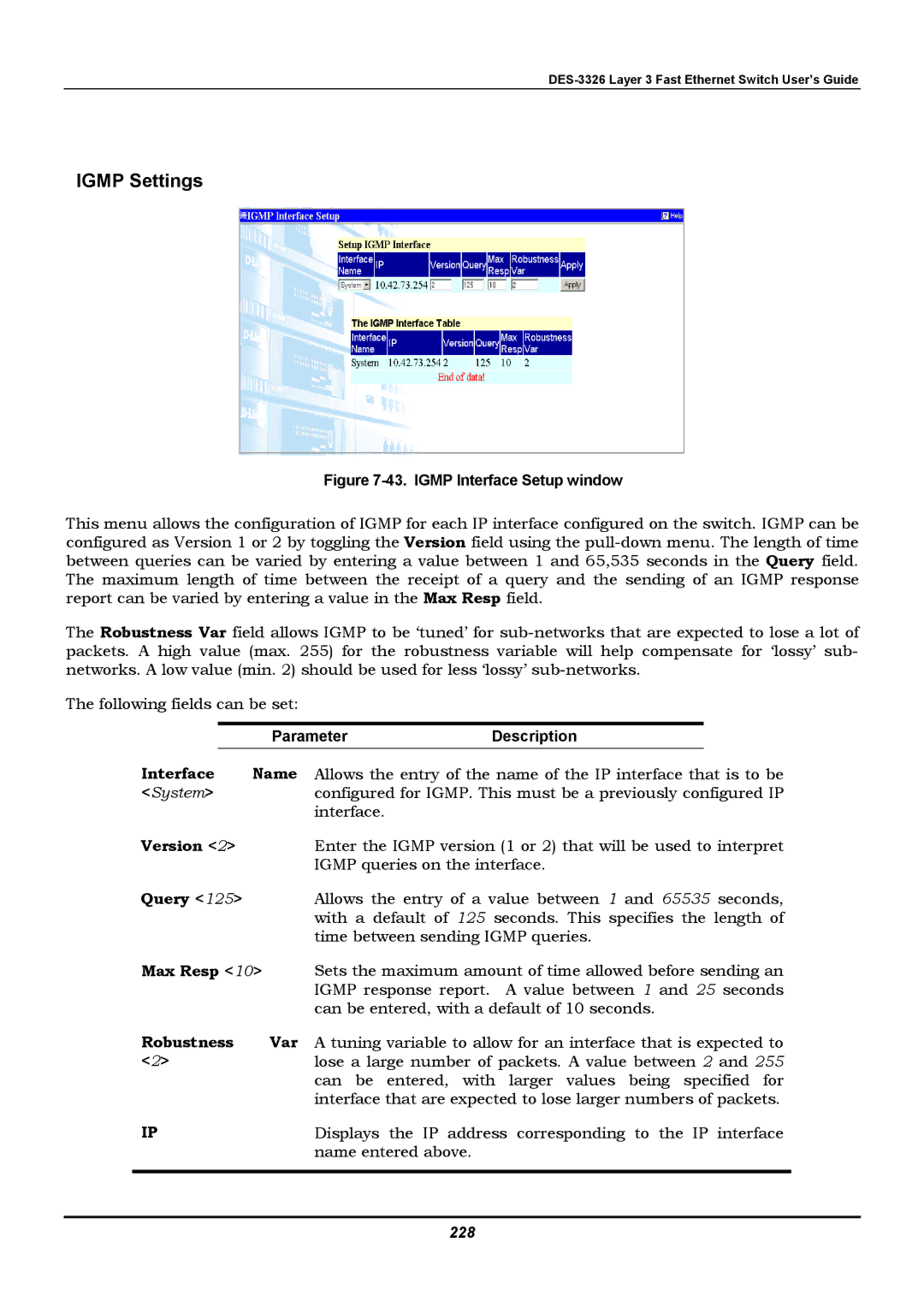IGMP Settings
Figure 7-43. IGMP Interface Setup window
This menu allows the configuration of IGMP for each IP interface configured on the switch. IGMP can be configured as Version 1 or 2 by toggling the Version field using the
The Robustness Var field allows IGMP to be ‘tuned’ for
The following fields can be set:
ParameterDescription
Interface | Name | Allows the entry of the name of the IP interface that is to be |
<System> |
| configured for IGMP. This must be a previously configured IP |
|
| interface. |
Version <2> |
| Enter the IGMP version (1 or 2) that will be used to interpret |
|
| IGMP queries on the interface. |
Query <125> |
| Allows the entry of a value between 1 and 65535 seconds, |
|
| with a default of 125 seconds. This specifies the length of |
|
| time between sending IGMP queries. |
Max Resp <10> | Sets the maximum amount of time allowed before sending an | |
|
| IGMP response report. A value between 1 and 25 seconds |
|
| can be entered, with a default of 10 seconds. |
Robustness | Var | A tuning variable to allow for an interface that is expected to |
<2> |
| lose a large number of packets. A value between 2 and 255 |
|
| can be entered, with larger values being specified for |
|
| interface that are expected to lose larger numbers of packets. |
IP |
| Displays the IP address corresponding to the IP interface |
|
| name entered above. |
|
|
|