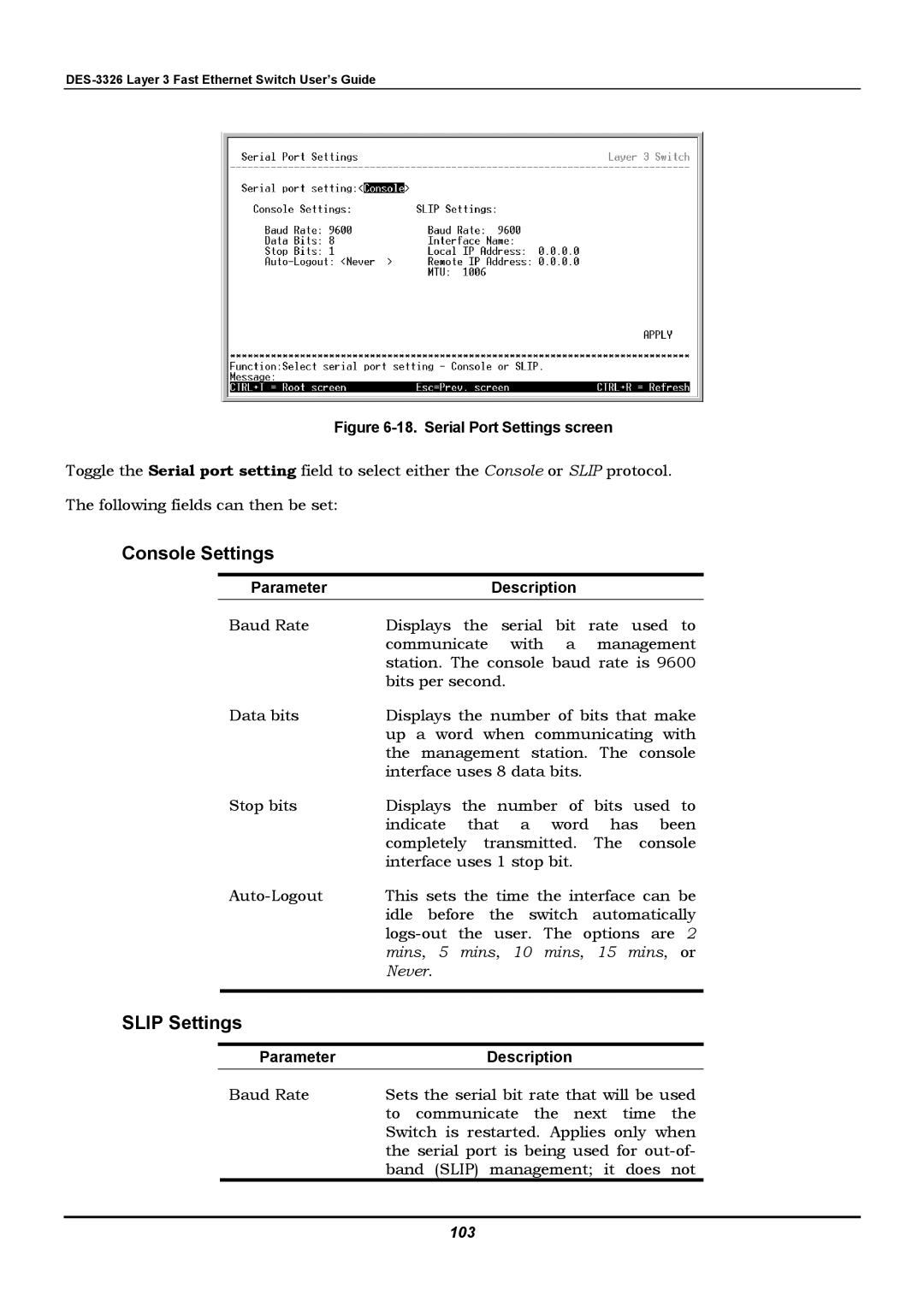Figure 6-18. Serial Port Settings screen
Toggle the Serial port setting field to select either the Console or SLIP protocol.
The following fields can then be set:
Console Settings
Parameter |
| Description |
|
Baud Rate | Displays the serial bit rate used to | ||
| communicate | with a | management |
| station. The console baud rate is 9600 | ||
| bits per second. |
| |
Data bits | Displays the number of bits that make | ||
| up a word when communicating with | ||
| the management station. The console | ||
| interface uses 8 data bits. |
| |
Stop bits | Displays the number of bits used to | ||
| indicate that a word has been | ||
| completely transmitted. | The console | |
| interface uses 1 stop bit. |
| |
This sets the time the interface can be | |||
| idle before the switch automatically | ||
| user. The | options are 2 | |
mins, 5 mins, 10 mins, 15 mins, or Never.
SLIP Settings
| Parameter | Description |
| Baud Rate | Sets the serial bit rate that will be used |
|
| to communicate the next time the |
|
| Switch is restarted. Applies only when |
|
| the serial port is being used for |
|
| band (SLIP) management; it does not |