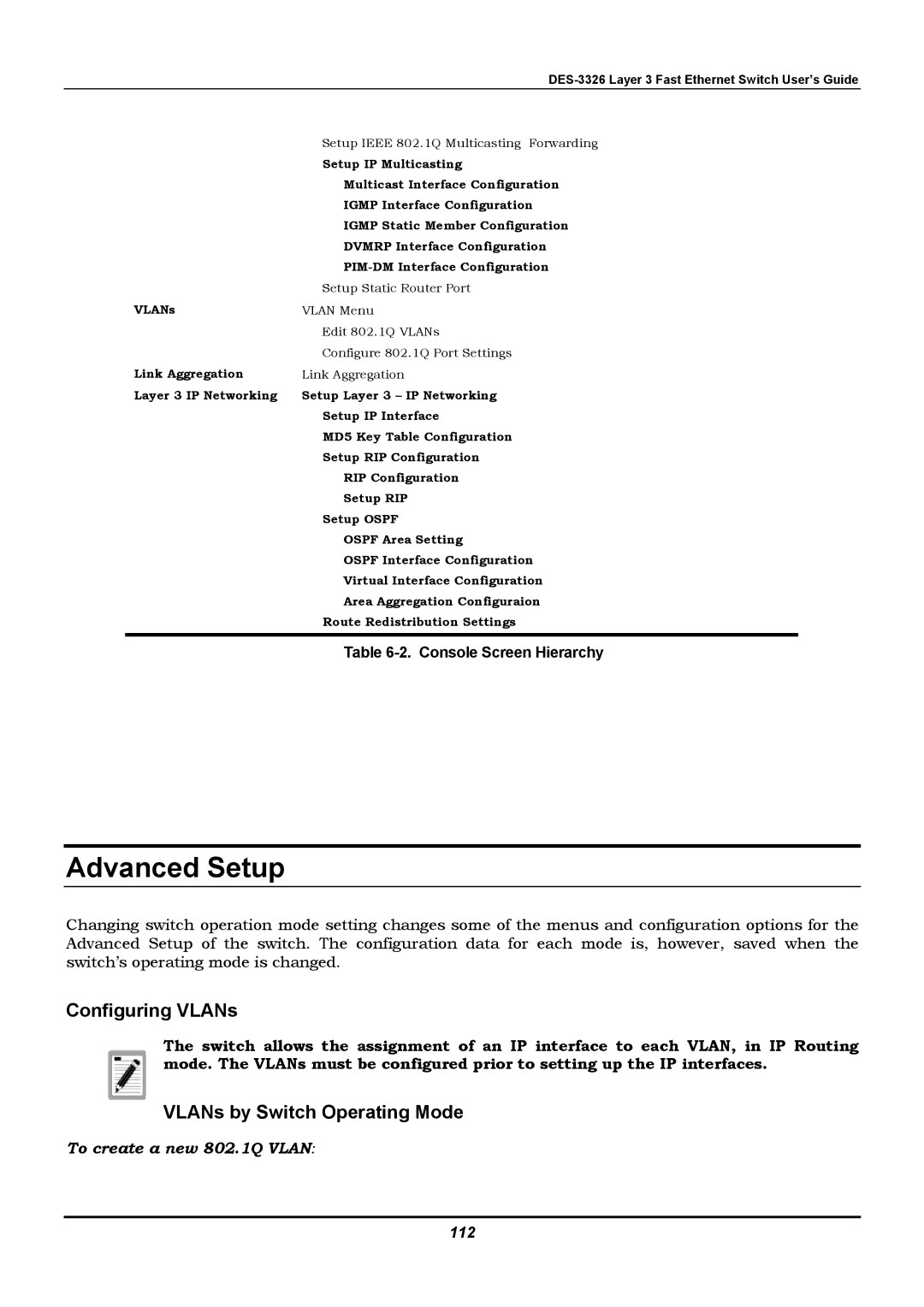| Setup IEEE 802.1Q Multicasting Forwarding |
| Setup IP Multicasting |
| Multicast Interface Configuration |
| IGMP Interface Configuration |
| IGMP Static Member Configuration |
| DVMRP Interface Configuration |
| |
| Setup Static Router Port |
VLANs | VLAN Menu |
| Edit 802.1Q VLANs |
| Configure 802.1Q Port Settings |
Link Aggregation | Link Aggregation |
Layer 3 IP Networking | Setup Layer 3 – IP Networking |
| Setup IP Interface |
| MD5 Key Table Configuration |
| Setup RIP Configuration |
| RIP Configuration |
| Setup RIP |
| Setup OSPF |
| OSPF Area Setting |
| OSPF Interface Configuration |
| Virtual Interface Configuration |
| Area Aggregation Configuraion |
| Route Redistribution Settings |
|
|
| Table |
Advanced Setup
Changing switch operation mode setting changes some of the menus and configuration options for the Advanced Setup of the switch. The configuration data for each mode is, however, saved when the switch’s operating mode is changed.
Configuring VLANs
The switch allows the assignment of an IP interface to each VLAN, in IP Routing mode. The VLANs must be configured prior to setting up the IP interfaces.