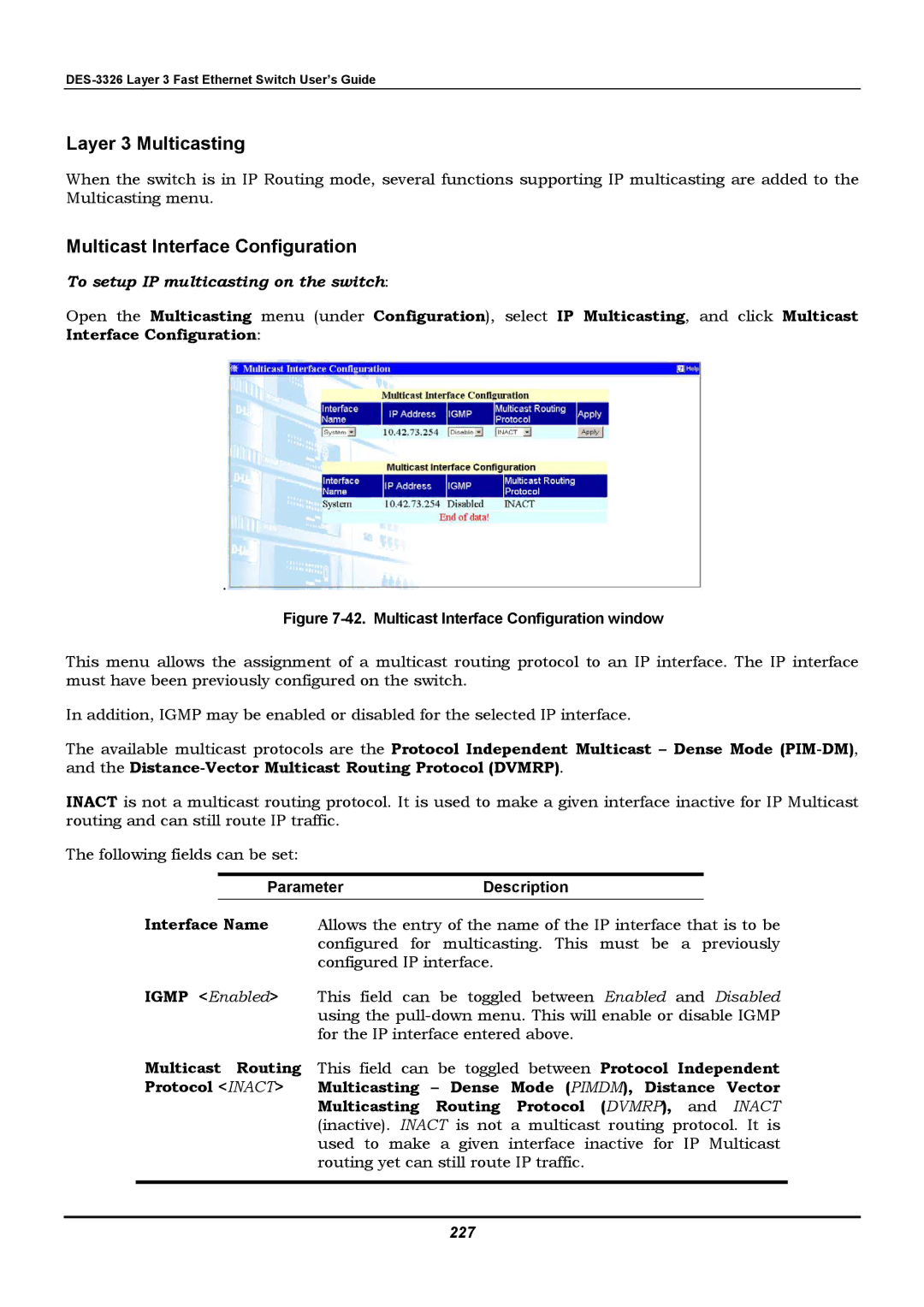Layer 3 Multicasting
When the switch is in IP Routing mode, several functions supporting IP multicasting are added to the Multicasting menu.
Multicast Interface Configuration
To setup IP multicasting on the switch:
Open the Multicasting menu (under Configuration), select IP Multicasting, and click Multicast Interface Configuration:
.
Figure 7-42. Multicast Interface Configuration window
This menu allows the assignment of a multicast routing protocol to an IP interface. The IP interface must have been previously configured on the switch.
In addition, IGMP may be enabled or disabled for the selected IP interface.
The available multicast protocols are the Protocol Independent Multicast – Dense Mode
INACT is not a multicast routing protocol. It is used to make a given interface inactive for IP Multicast routing and can still route IP traffic.
The following fields can be set:
ParameterDescription
Interface Name Allows the entry of the name of the IP interface that is to be configured for multicasting. This must be a previously configured IP interface.
IGMP <Enabled> This field can be toggled between Enabled and Disabled using the
Multicast Routing This field can be toggled between Protocol Independent Protocol <INACT> Multicasting – Dense Mode (PIMDM), Distance Vector Multicasting Routing Protocol (DVMRP), and INACT (inactive). INACT is not a multicast routing protocol. It is used to make a given interface inactive for IP Multicast
routing yet can still route IP traffic.