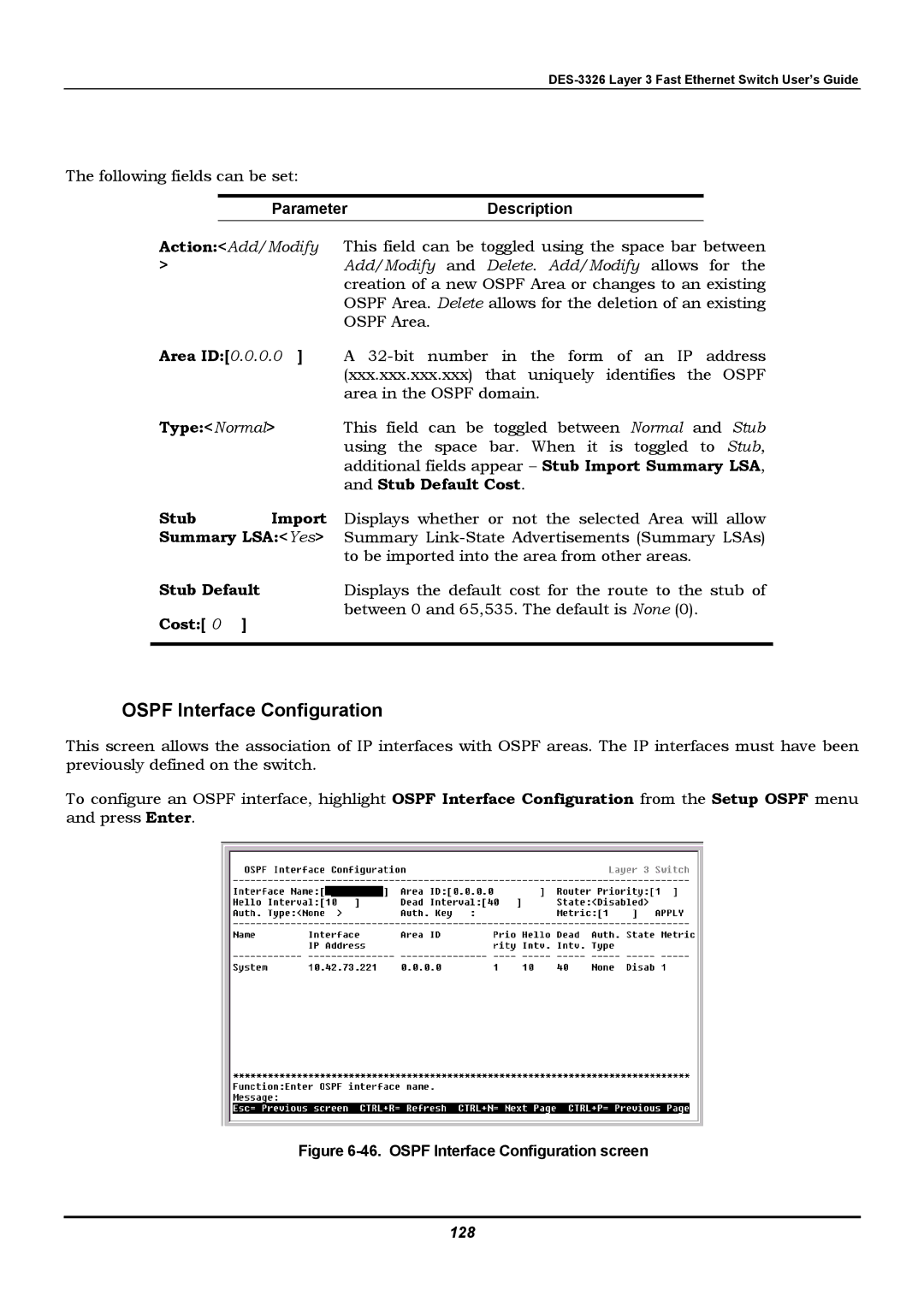The following fields can be set:
ParameterDescription
Action:<Add/Modify | This field can be toggled using the space bar between | |
> |
| Add/Modify and Delete. Add/Modify allows for the |
|
| creation of a new OSPF Area or changes to an existing |
|
| OSPF Area. Delete allows for the deletion of an existing |
|
| OSPF Area. |
Area ID:[0.0.0.0 ] | A | |
|
| (xxx.xxx.xxx.xxx) that uniquely identifies the OSPF |
|
| area in the OSPF domain. |
Type:<Normal> | This field can be toggled between Normal and Stub | |
|
| using the space bar. When it is toggled to Stub, |
|
| additional fields appear − Stub Import Summary LSA, |
|
| and Stub Default Cost. |
Stub | Import | Displays whether or not the selected Area will allow |
Summary LSA:<Yes> | Summary | |
|
| to be imported into the area from other areas. |
Stub Default | Displays the default cost for the route to the stub of | |
Cost:[ 0 | ] | between 0 and 65,535. The default is None (0). |
| ||
|
|
|
OSPF Interface Configuration
This screen allows the association of IP interfaces with OSPF areas. The IP interfaces must have been previously defined on the switch.
To configure an OSPF interface, highlight OSPF Interface Configuration from the Setup OSPF menu and press Enter.