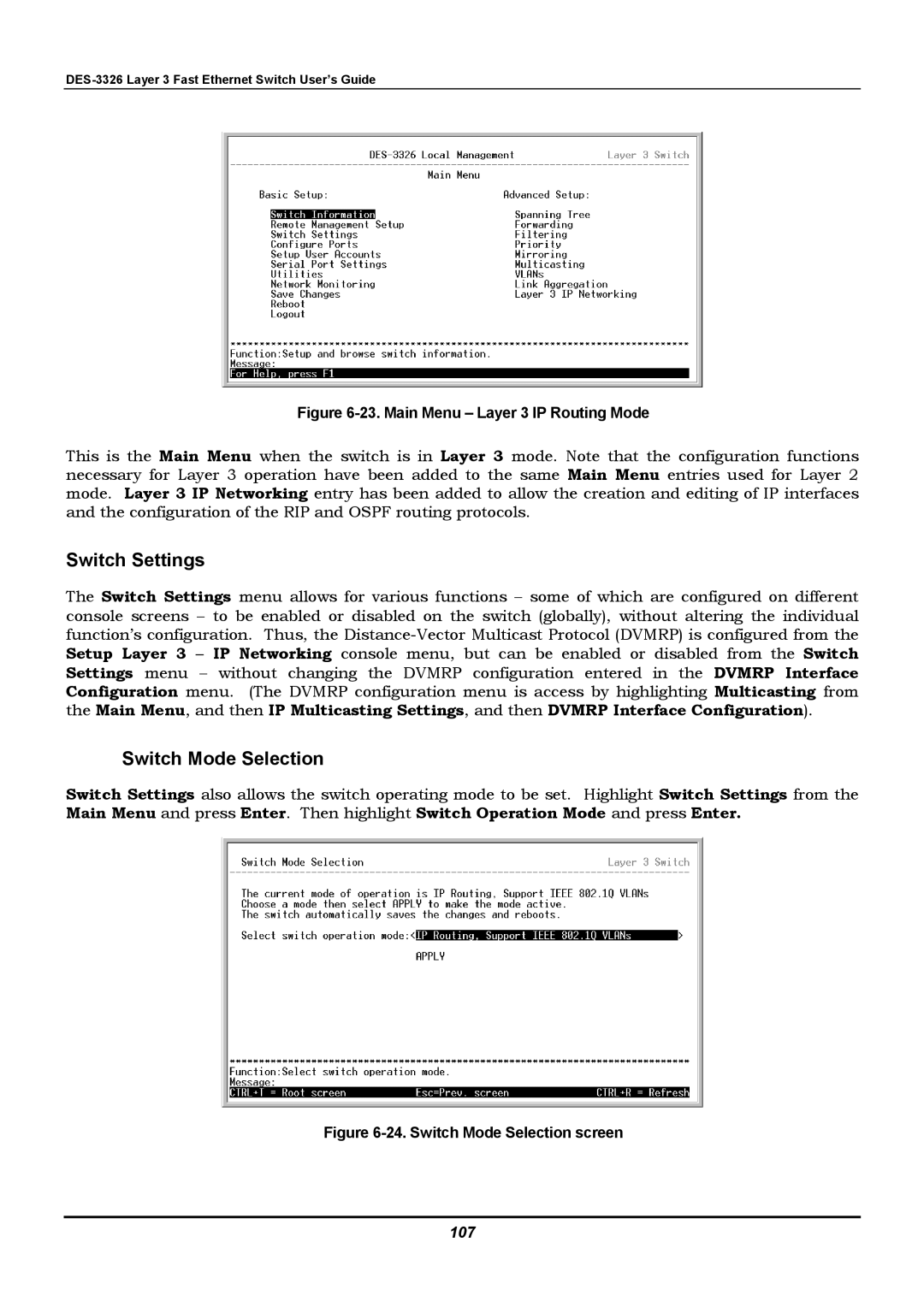Figure 6-23. Main Menu – Layer 3 IP Routing Mode
This is the Main Menu when the switch is in Layer 3 mode. Note that the configuration functions necessary for Layer 3 operation have been added to the same Main Menu entries used for Layer 2 mode. Layer 3 IP Networking entry has been added to allow the creation and editing of IP interfaces and the configuration of the RIP and OSPF routing protocols.
Switch Settings
The Switch Settings menu allows for various functions − some of which are configured on different console screens − to be enabled or disabled on the switch (globally), without altering the individual function’s configuration. Thus, the
Switch Mode Selection
Switch Settings also allows the switch operating mode to be set. Highlight Switch Settings from the Main Menu and press Enter. Then highlight Switch Operation Mode and press Enter.