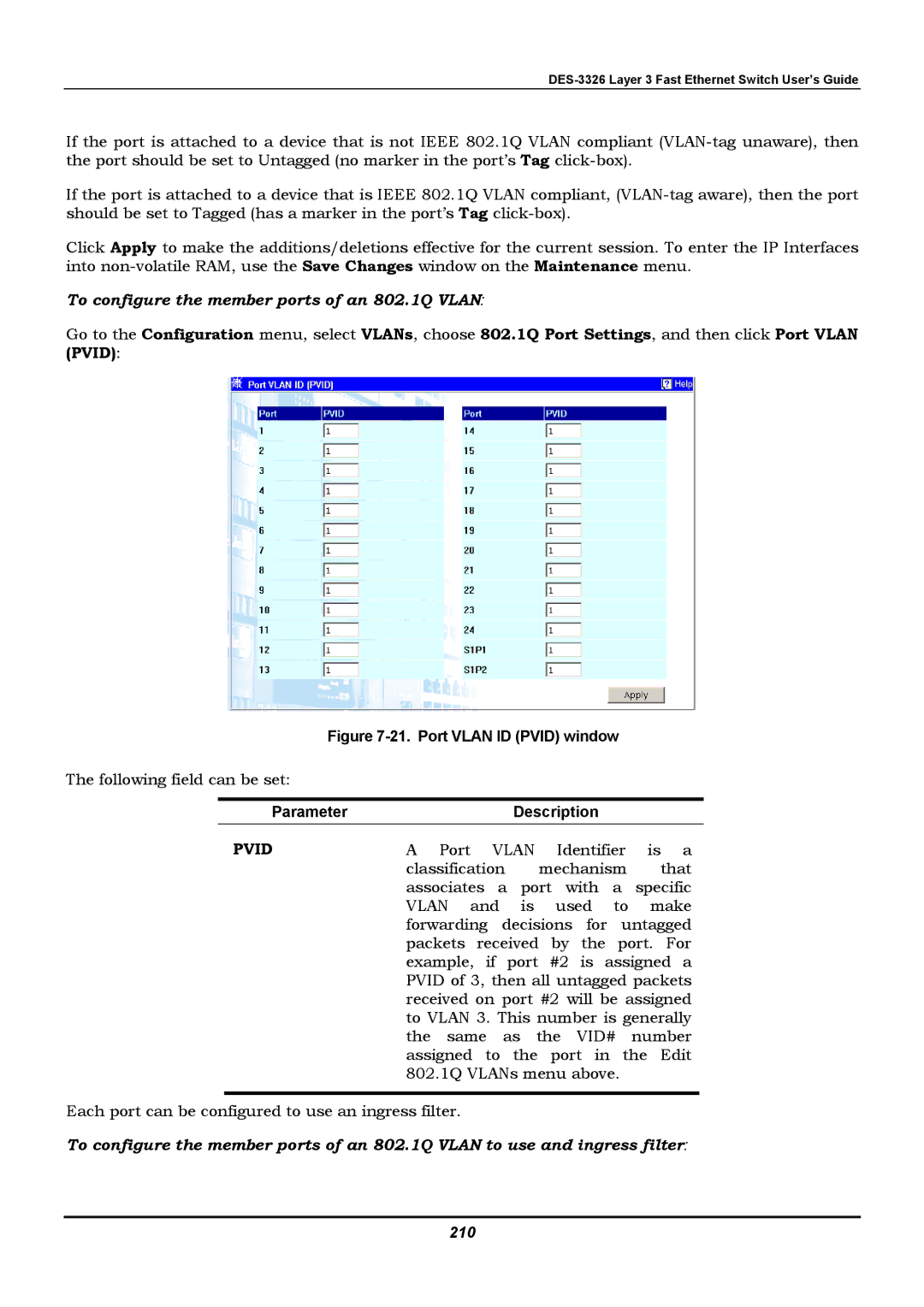If the port is attached to a device that is not IEEE 802.1Q VLAN compliant
If the port is attached to a device that is IEEE 802.1Q VLAN compliant,
Click Apply to make the additions/deletions effective for the current session. To enter the IP Interfaces into
To configure the member ports of an 802.1Q VLAN:
Go to the Configuration menu, select VLANs, choose 802.1Q Port Settings, and then click Port VLAN (PVID):
Figure 7-21. Port VLAN ID (PVID) window
The following field can be set:
Parameter |
| Description |
| |
PVID | A Port | VLAN | Identifier | is a |
| classification | mechanism | that | |
| associates a port with a specific | |||
| VLAN and is used to make | |||
| forwarding | decisions for untagged | ||
packets received by the port. For example, if port #2 is assigned a PVID of 3, then all untagged packets received on port #2 will be assigned to VLAN 3. This number is generally the same as the VID# number assigned to the port in the Edit 802.1Q VLANs menu above.
Each port can be configured to use an ingress filter.
To configure the member ports of an 802.1Q VLAN to use and ingress filter: