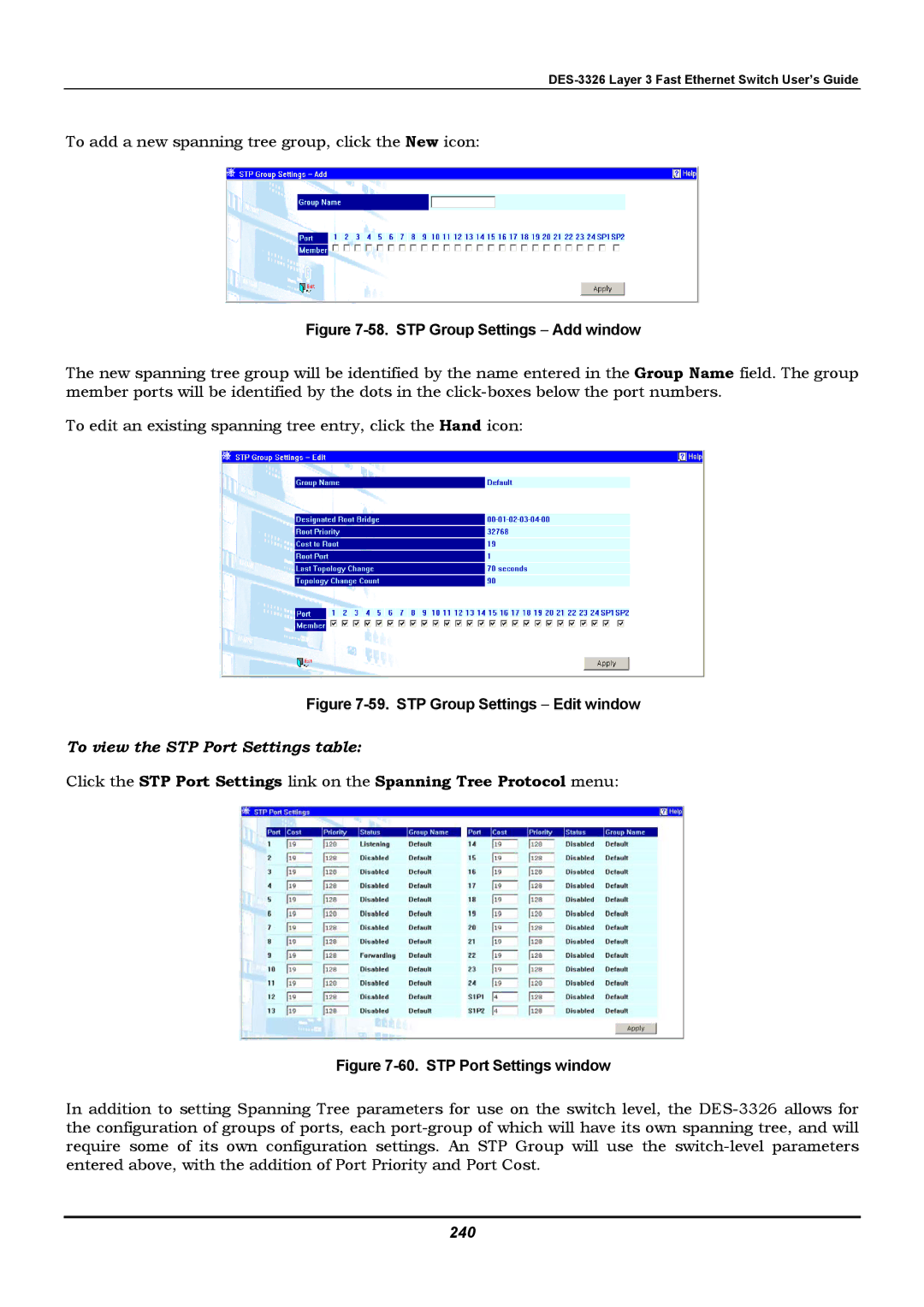To add a new spanning tree group, click the New icon:
Figure 7-58. STP Group Settings − Add window
The new spanning tree group will be identified by the name entered in the Group Name field. The group member ports will be identified by the dots in the
To edit an existing spanning tree entry, click the Hand icon:
Figure 7-59. STP Group Settings − Edit window
To view the STP Port Settings table:
Click the STP Port Settings link on the Spanning Tree Protocol menu:
Figure 7-60. STP Port Settings window
In addition to setting Spanning Tree parameters for use on the switch level, the