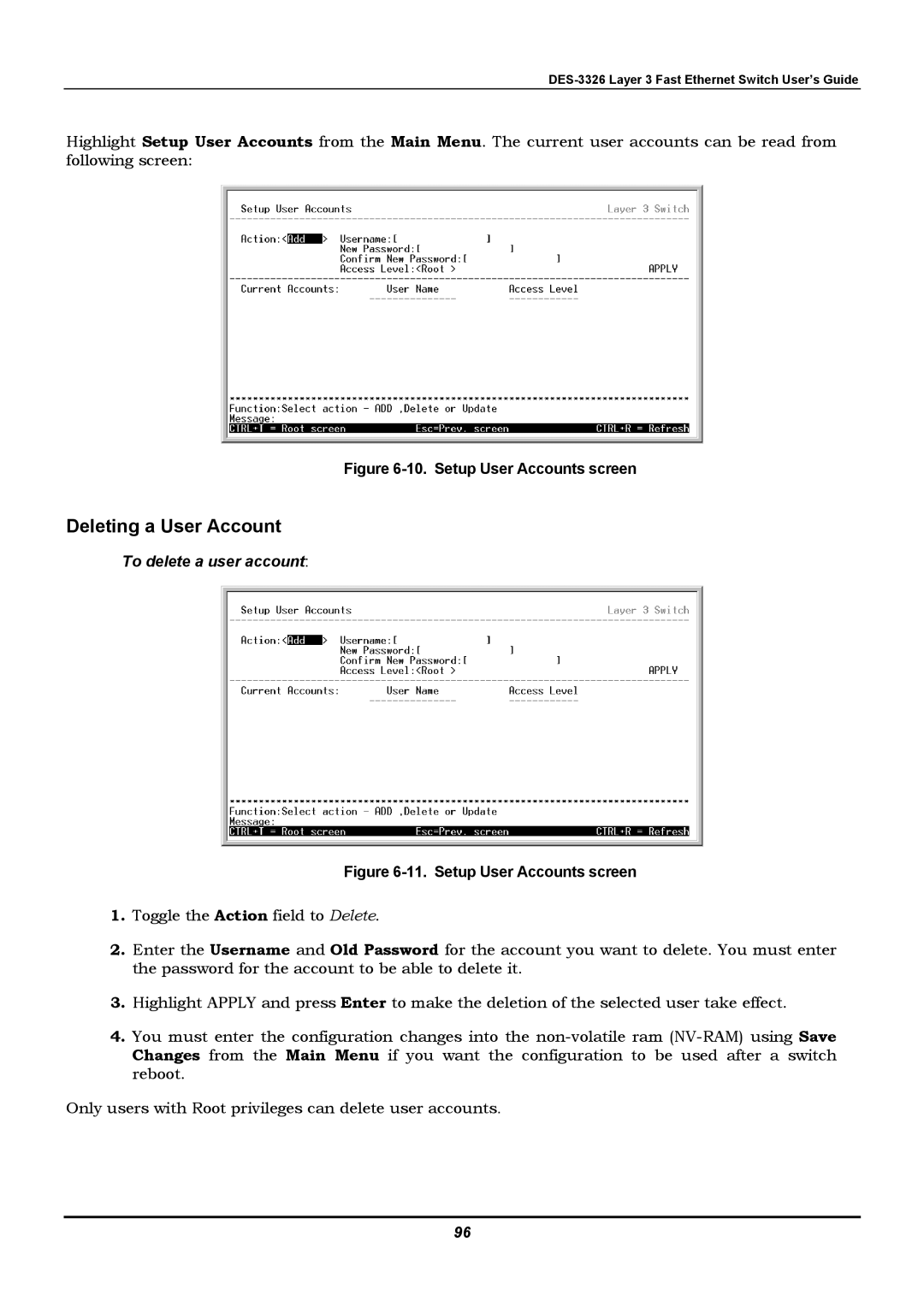Highlight Setup User Accounts from the Main Menu. The current user accounts can be read from following screen:
Figure 6-10. Setup User Accounts screen
Deleting a User Account
To delete a user account:
Figure 6-11. Setup User Accounts screen
1.Toggle the Action field to Delete.
2.Enter the Username and Old Password for the account you want to delete. You must enter the password for the account to be able to delete it.
3.Highlight APPLY and press Enter to make the deletion of the selected user take effect.
4.You must enter the configuration changes into the
Only users with Root privileges can delete user accounts.
96