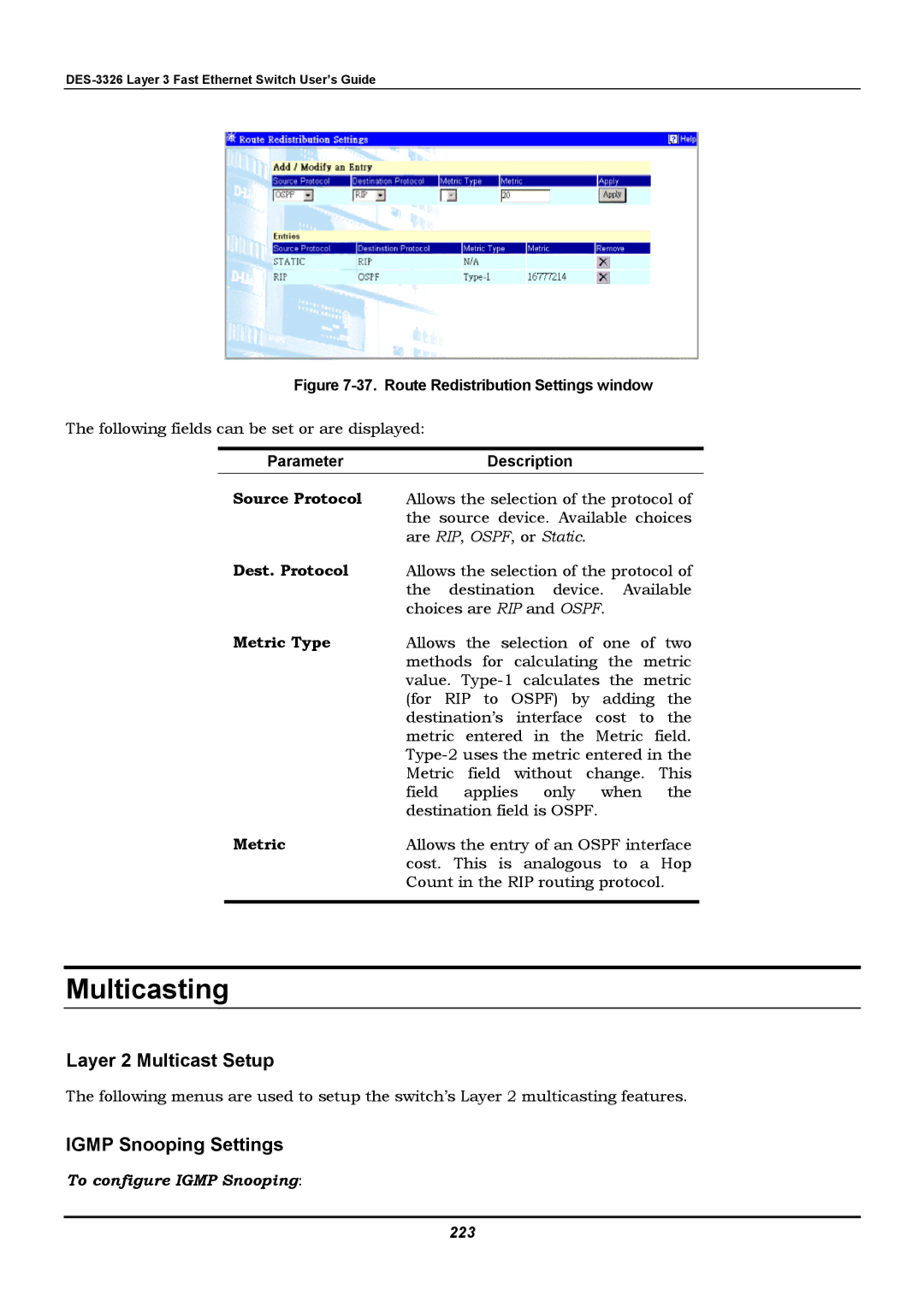Figure 7-37. Route Redistribution Settings window
The following fields can be set or are displayed:
| Parameter | Description | |
| Source Protocol | Allows the selection of the protocol of | |
|
| the source device. Available choices | |
|
| are RIP, OSPF, or Static. | |
| Dest. Protocol | Allows the selection of the protocol of | |
|
| the destination device. Available | |
|
| choices are RIP and OSPF. | |
| Metric Type | Allows the selection of one of two | |
|
| methods for calculating the metric | |
|
| value. | |
|
| (for RIP to OSPF) by adding the | |
|
| destination’s interface cost to the | |
|
| metric entered in the Metric field. | |
|
| ||
|
| Metric field without change. This | |
|
| field applies only when the | |
|
| destination field is OSPF. | |
| Metric | Allows the entry of an OSPF interface | |
|
| cost. This is analogous to a Hop | |
|
| Count in the RIP routing protocol. | |
|
|
|
|
Multicasting
Layer 2 Multicast Setup
The following menus are used to setup the switch’s Layer 2 multicasting features.