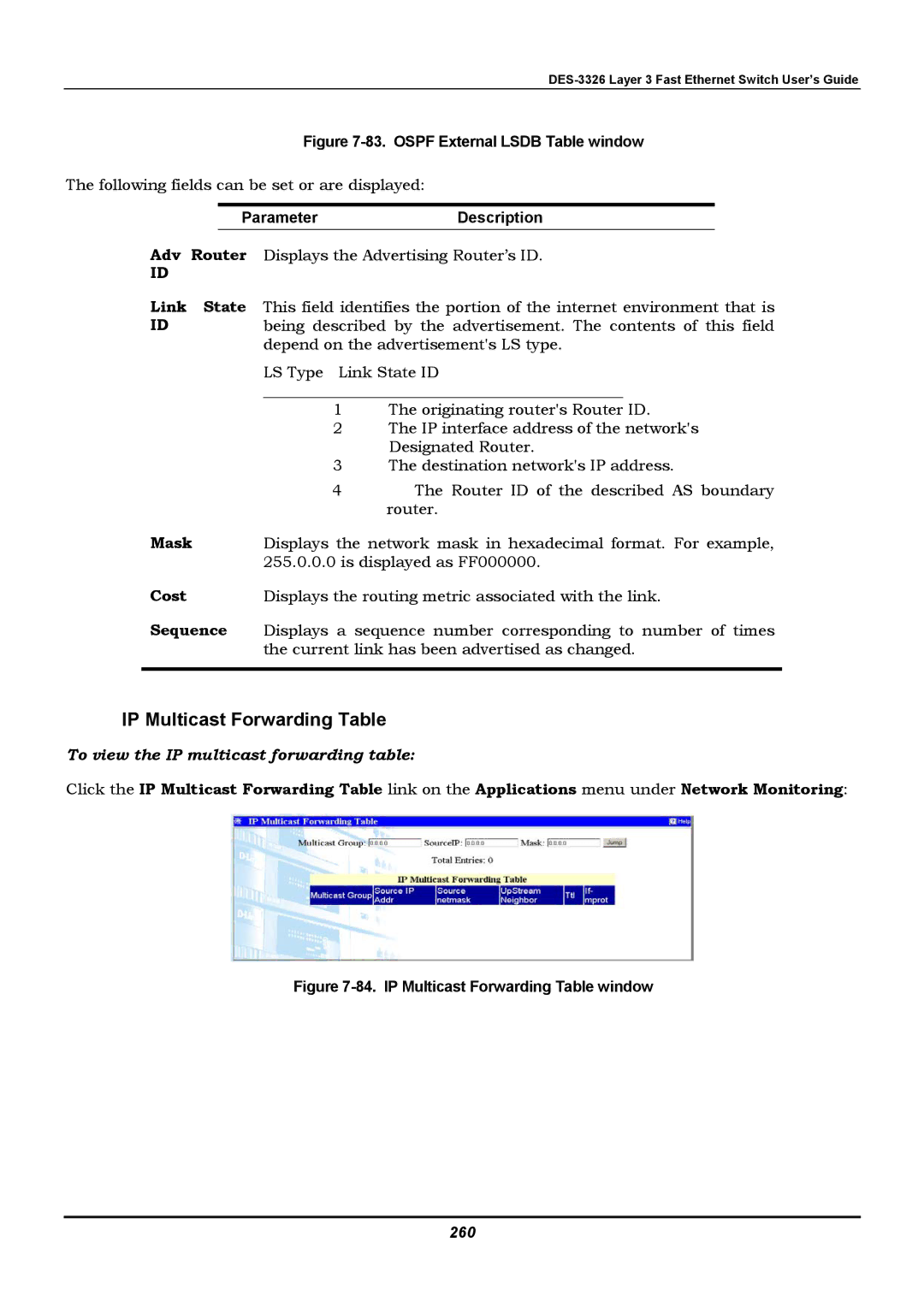Figure 7-83. OSPF External LSDB Table window
The following fields can be set or are displayed:
ParameterDescription
Adv Router | Displays the Advertising Router’s ID. | |
ID |
|
|
Link State | This field identifies the portion of the internet environment that is | |
ID | being described by the advertisement. The contents of this field | |
| depend on the advertisement's LS type. | |
| LS Type Link State ID | |
| ______________________________________________ | |
| 1 | The originating router's Router ID. |
| 2 | The IP interface address of the network's |
|
| Designated Router. |
| 3 | The destination network's IP address. |
| 4 | The Router ID of the described AS boundary |
|
| router. |
Mask | Displays the network mask in hexadecimal format. For example, | |
| 255.0.0.0 is displayed as FF000000. | |
Cost | Displays the routing metric associated with the link. | |
Sequence | Displays a sequence number corresponding to number of times | |
| the current link has been advertised as changed. | |
|
|
|
IP Multicast Forwarding Table
To view the IP multicast forwarding table:
Click the IP Multicast Forwarding Table link on the Applications menu under Network Monitoring: