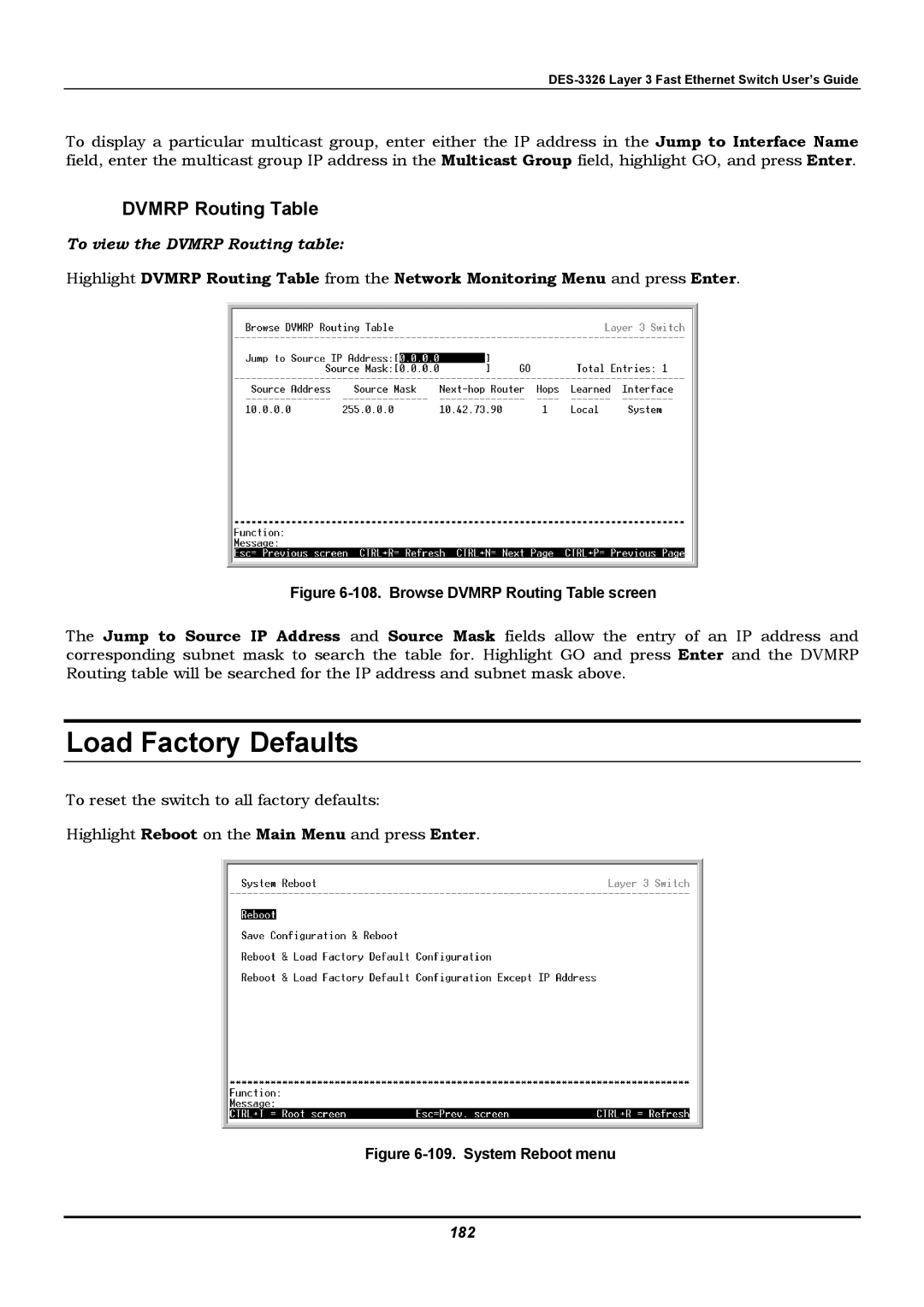To display a particular multicast group, enter either the IP address in the Jump to Interface Name field, enter the multicast group IP address in the Multicast Group field, highlight GO, and press Enter.
DVMRP Routing Table
To view the DVMRP Routing table:
Highlight DVMRP Routing Table from the Network Monitoring Menu and press Enter.
Figure 6-108. Browse DVMRP Routing Table screen
The Jump to Source IP Address and Source Mask fields allow the entry of an IP address and corresponding subnet mask to search the table for. Highlight GO and press Enter and the DVMRP Routing table will be searched for the IP address and subnet mask above.
Load Factory Defaults
To reset the switch to all factory defaults:
Highlight Reboot on the Main Menu and press Enter.