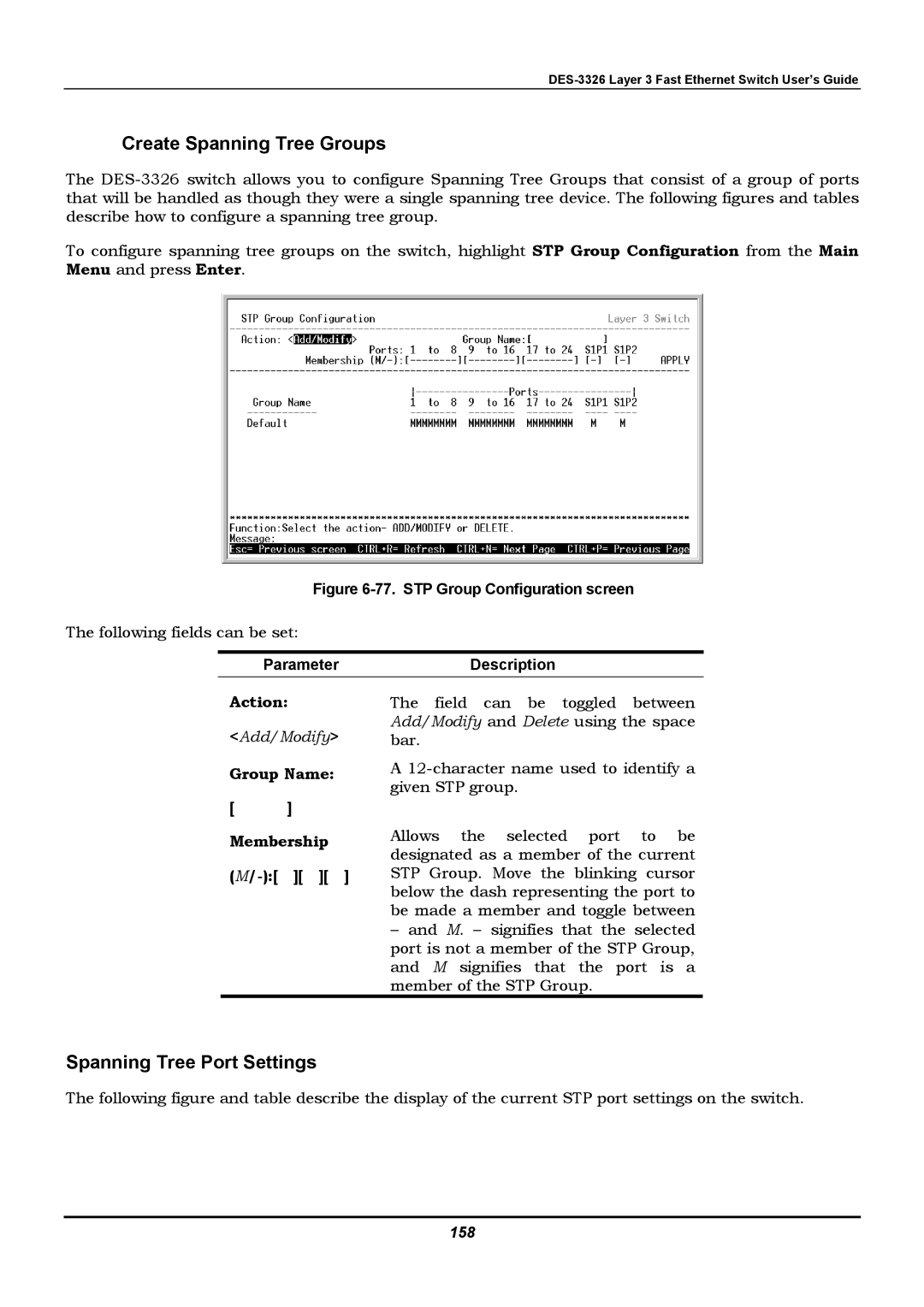Create Spanning Tree Groups
The
To configure spanning tree groups on the switch, highlight STP Group Configuration from the Main Menu and press Enter.
Figure 6-77. STP Group Configuration screen
The following fields can be set:
Parameter | Description | |
Action: | The field can be toggled between | |
<Add/Modify> | Add/Modify and Delete using the space | |
bar. | ||
Group Name: | A | |
[ | ] | given STP group. |
| ||
Membership | Allows the selected port to be | |
|
| designated as a member of the current |
][ ][ ] | STP Group. Move the blinking cursor | |
|
| below the dash representing the port to |
be made a member and toggle between − and M. − signifies that the selected port is not a member of the STP Group, and M signifies that the port is a member of the STP Group.
Spanning Tree Port Settings
The following figure and table describe the display of the current STP port settings on the switch.