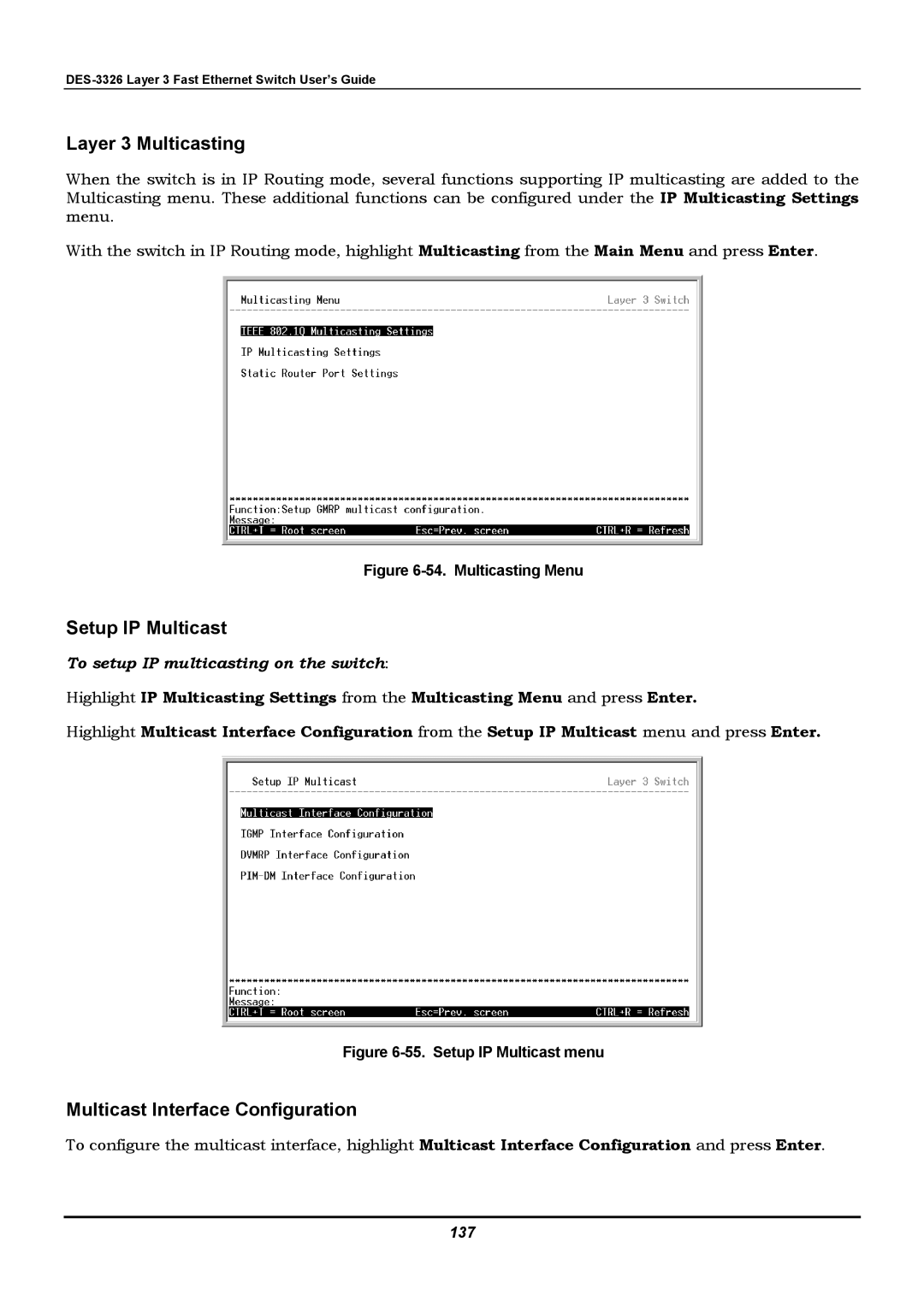Layer 3 Multicasting
When the switch is in IP Routing mode, several functions supporting IP multicasting are added to the Multicasting menu. These additional functions can be configured under the IP Multicasting Settings menu.
With the switch in IP Routing mode, highlight Multicasting from the Main Menu and press Enter.
Figure 6-54. Multicasting Menu
Setup IP Multicast
To setup IP multicasting on the switch:
Highlight IP Multicasting Settings from the Multicasting Menu and press Enter.
Highlight Multicast Interface Configuration from the Setup IP Multicast menu and press Enter.
Figure 6-55. Setup IP Multicast menu
Multicast Interface Configuration
To configure the multicast interface, highlight Multicast Interface Configuration and press Enter.