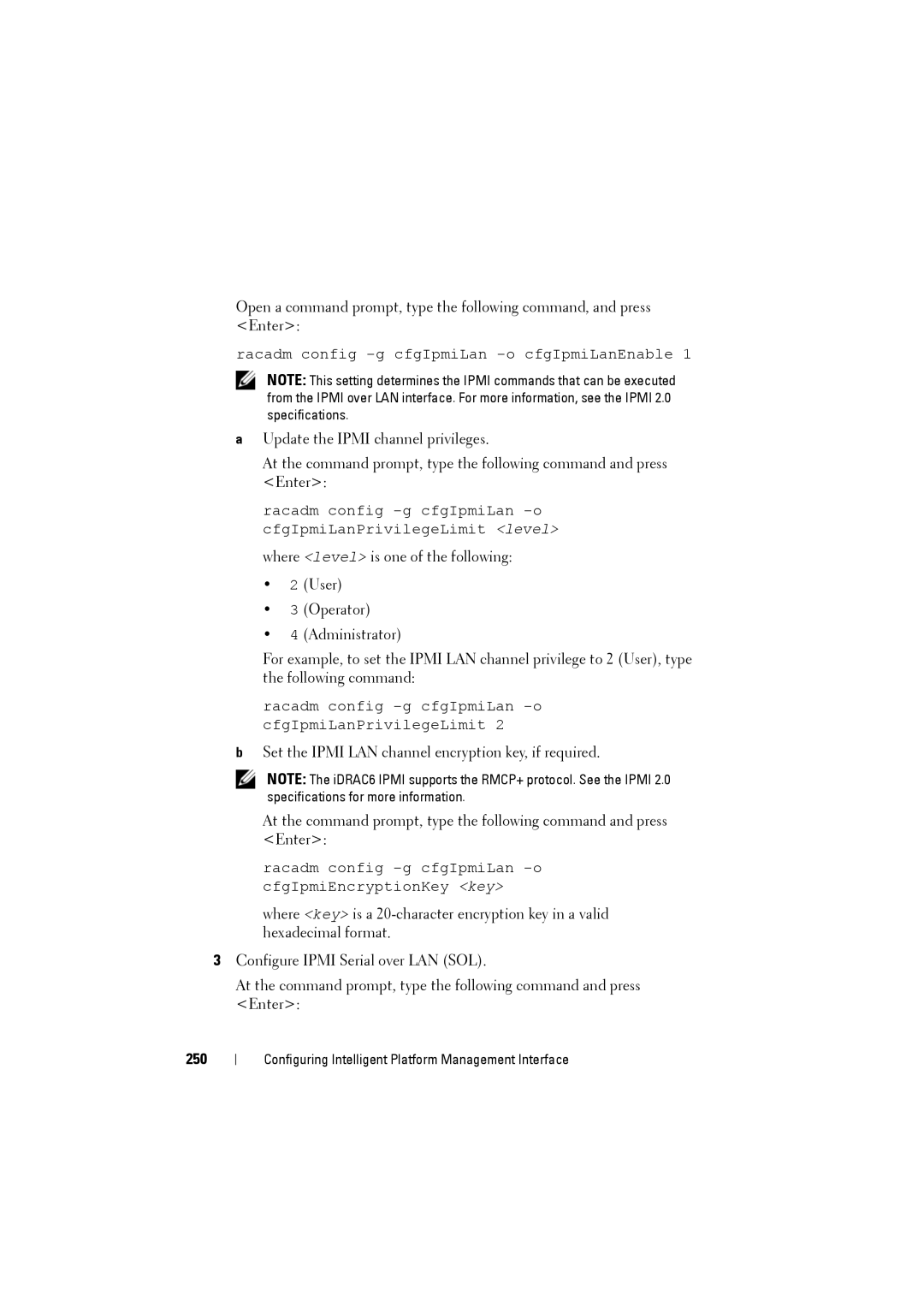User Guide
July
Contents
Accessing the Web Interface
Installing the Software on
Updating the iDRAC6 Firmware
Using Multiple Browser Tabs and Windows
Viewing Internal Dual SD Module
Connecting the DB-9 or Null Modem
Configuring the Management Station
Cable for the Serial Console
106
Frequently Asked Questions about 125
Using the Web Interface to Configure
109
143
Using the Racadm Utility to Configure 139
Supported Active Directory Authentication 148
Prerequisites for Enabling Microsoft
168
Generic Ldap Directory Service 178
Frequently Asked Questions about
177
193
Troubleshooting the Smart Card
191
198
221
213
Launching Virtual Console and Virtual 219
231
Configuring Serial Over LAN Using 254
Creating a Bootable Image File 240
Using the Ipmi Remote Access 254
239
259
255
257
264
274
Frequently Asked Questions 288
Power Inventory, Power Budgeting
284
295
293
294
298
325
Configuring Platform Events 316
Frequently Asked Question about 322
326
332
Using the System Event Log SEL 330
Using the Diagnostics Console 337
333
342
Using the Secure Shell SSH 353
341
Removable Flash Media Probes 342
IDRAC6 Express Management Features
IDRAC6 Overview
IDRAC6 Overview
IDRAC6 Express Enterprise With vFlash
IDRAC6 Feature List
IDRAC6 Enterprise and vFlash Media
Interface and Standards Support
Connectivity
Security and Authentication
Remote Management and Remediation
Monitoring
Logging
RAC Log Lifecycle Controller Unified Server Configurator
SM-CLP
IDRAC6 Overview
IDRAC6 Ports
Supported Remote Access Connections
Supported Remote Access Connections Features
IDRAC6 Server Listening Ports Port Number Function
Other Documents You May Need
IDRAC6 Client Ports Port Number Function
IDRAC6 Overview
IDRAC6 Overview
IDRAC6 Overview
Getting Started With the iDRAC6
Getting Started With the iDRAC6
Installing the iDRAC6 Express/Enterprise Hardware
Basic Installation of the iDRAC6
Before You Begin
Configuring Your System to Use an iDRAC6
Select Save Changes and Exit
Installing iDRAC6 Software
Software Installation and Configuration Overview
Configuring iDRAC6
Installing the Software on the Managed System
Installing the Software on the Management Station
Installing Racadm
Uninstalling Racadm
Before You Begin
Updating the iDRAC6 Firmware
Downloading the iDRAC6 Firmware
Updating the iDRAC6 Firmware Using the Web-Based Interface
Updating the iDRAC6 Firmware Using Racadm
List of Trusted Domains
Configuring a Supported Web Browser
Click Tools, and click Internet Options
Windows
Viewing Localized Versions of the Web-Based Interface
Linux
Updated entry
Basic Installation of the iDRAC6
Configuring the iDRAC6 Using the Web Interface
Accessing the Web Interface
Logging
Using Multiple Browser Tabs and Windows
Logging Out
Configuring the Network and Ipmi LAN Settings
Configuring the iDRAC6 NIC
Click Remote Access→ Network/Security→ Network
Network Settings Setting Description
Click the appropriate button to continue. See Table
Network Settings Description
Common Settings Description
IPv4 Settings Description
Common Settings SettingDescription
Preferred DNS Server and Alternate DNS Server fields
IPv6 Settings Description
Ipmi Settings Description
IPv6 Settings SettingDescription
Vlan Settings SettingDescription
Network Configuration Page Buttons Description
Configuring IP Filtering and IP Blocking
Apply
Network Security Page Settings Description
10. Network Security Page Buttons Description
Configuring Platform Events
11. Platform Event Filters Index
Processor AbsentCritical Assert
Configuring Platform Event Traps PET
Configuring Platform Event Filters PEF
Click System→ Alerts→ Traps Settings
Configuring E-Mail Alerts
Configuring Ipmi Using Web Interface
Click System→ Alerts→ Email Alert Settings
Network/Security tab, click Serial
Set the Channel Privilege Level Limit and Flow Control
Configuring iDRAC6 Users
Secure Sockets Layer SSL
Certificate Signing Request CSR
Accessing SSL Through the Web-Based Interface
Click Remote Access→ Network/Security
12. SSL Page Options Field Description
Upload Server Certificate
Generating a Certificate Signing Request
View Server Certificate
Organization Unit
Common Name
Organization Name
Locality
Menu
Uploading a Server Certificate
Refresh Reloads the Generate Certificate Signing Request
15. Certificate Upload Page Buttons Description
17. View Server Certificate Page Buttons
Viewing a Server Certificate
16. Certificate Information Field Description
Button Description
Schema Selection
Configuring and Managing Active Directory
Enabled Single Sign-On
Active Directory
Timeout
User Domain Name
Settings
Extended Schema
Certificate
Configuring iDRAC6 Services
Configuring and Managing Generic Ldap
Print
20. Local Configuration Setting Description
21. Web Server Settings
23. Telnet Settings
21. Web Server Settings SettingDescription
22. SSH Settings Description
Port Number
25. Snmp Settings
23. Telnet Settings Description
24. Remote Racadm Settings
26. Automated System Recovery Agent Setting
Updating the iDRAC6 Firmware/System Services Recovery Image
27. Services Page Buttons Description
File upload in progress
Remote Syslog
IDRAC6 Firmware Rollback
28. Remote Syslog Settings AttributeDescription
First Boot Device
First Boot Device
29. First Boot Device Attribute Description
Boot Once
Remote File Share
30 lists the remote file share settings
30. Remote File Server Settings Attribute Description
Internal Dual SD Module
Viewing Internal Dual SD Module Status Using GUI
32. SD Card States Description
Advanced iDRAC6 Configuration
Starting a Text Console Through Telnet or SSH
Configuring the iDRAC6 Settings to Enable SSH/Telnet
Click Apply Changes
Using a Telnet Console
Running Telnet Using Microsoft Windows XP or Windows
Enable Telnet in Windows Component Services
Using the Secure Shell SSH
Configuring Linux for Serial Console During Boot
Cryptography Schemes Scheme Type
Sample File /etc/grub.conf
Serial --unit=1 --speed=57600 terminal --timeout=10 serial
Enabling Login to the Virtual Console After Boot
Shows a sample file with the new line
Sample File /etc/innitab
Sample File /etc/innitab
Configuring iDRAC6 for Serial Connection
Sample File /etc/securetty
Racadm config -g cfgSerial -o cfgSerialConsoleEnable
For Direct Connect Terminal mode
100
101
Signal Name
102
Configuring Linux Minicom for Serial Console Emulation
103
Required Minicom Settings for Serial Console Emulation
Select Save setup as configname and press Enter
104
Configuring HyperTerminal for Serial Console
105
Management Station COM Port Settings Setting Description
Configuring Serial and Terminal Modes
Configuring Ipmi and iDRAC6 Serial
Ipmi Serial Settings Description
10. Serial Page Settings
IDRAC6 Serial Settings
107
11. Terminal Mode Settings Description
Configuring Terminal Mode
Serial page, click Terminal Mode Settings
12. Terminal Mode Settings Page Buttons Description
12. Terminal Mode Settings Page Buttons ButtonDescription
Configuring the iDRAC6 Network Settings
Accessing the iDRAC6 Through a Network
109
110
Powercycle, and hardreset commands
13. iDRAC6 Interfaces InterfaceDescription
111
Using Racadm Remotely
13. iDRAC6 Interfaces Description
112
Racadm Options
14. racadm Command Options Description
Racadm Synopsis
113
Enabling and Disabling the Racadm Remote Capability
Racadm Subcommands
114
15. Racadm Subcommands Command Description
115
116
What does this message mean?
Frequently Asked Questions About Racadm Error Messages
117
Configuring Multiple iDRAC6 Controllers
118
Creating an iDRAC6 Configuration File
119
120
Example
Parsing Rules
121
Modifying the iDRAC6 IP Address
122
Configuring iDRAC6 Network Properties
123
124
IDRAC6 Modes
Frequently Asked Questions about Network Security
16. iDRAC6 NIC Configurations Mode Description
125
Why doesn’t my DNS server register my iDRAC6?
126
127
128
Click Remote Access→ Network/Security→ Users
Adding and Configuring IDRAC6 Users
Adding and Configuring iDRAC6 Users
129
User States and Permissions Setting Description
130
131
Smart Card Configuration Options OptionDescription
Enable User
Upload Trusted CA
Ipmi User Privileges PropertyDescription
General User Settings
132
IDRAC User Privileges Property Description
Reasons, assign this privilege carefully
133
IDRAC Group Permissions User Group Permissions Granted
Before You Begin
Public Key Authentication over SSH
User Configuration Page Buttons Action
134
Generating Public Keys for Linux
Generating Public Keys for Windows
135
Logging
Logging in Using Public Key Authentication
Sending racadm commands
136
Upload SSH Keys Option Description
SSH Key Configurations Option Description
137
10. View/Remove SSH Keys Option Description
View
Uploading, Viewing, and Deleting SSH Keys Using Racadm
Upload
Delete
Using the Racadm Utility to Configure iDRAC6 Users
139
Example
Adding an iDRAC6 User
140
Enabling an iDRAC6 User With Permissions
Removing an iDRAC6 User
141
142
143
Using iDRAC6 With Microsoft Active Directory
IDRAC6 User Privileges Description
144
Privilege Description
Enabling SSL on a Domain Controller
Click Start→ Administrative Tools→ Domain Security Policy
145
146
Importing the iDRAC6 Firmware SSL Certificate
147
Active Directory Schema Extensions
Supported Active Directory Authentication Mechanisms
Extended Schema Active Directory Overview
148
Active Directory Object Overview
Overview of the iDRAC Schema Extensions
149
Typical Setup for Active Directory Objects
150
Accumulating Privileges Using Extended Schema
151
152
Extending the Active Directory Schema
153
Using the Dell Schema Extender
154
155
DellProduct Class
156
DellPrivileges Class
840.113556.1.8000.1280.1.1.1.5
Single
157
Valued
158
Installing the Administrator Pack
159
Creating a Privilege Object
Creating an iDRAC Device Object
Select iDRAC Device Object
Select Privilege Object
Adding Users or User Groups
Configuring an Association Object
Creating an Association Object
Adding Privileges
Adding iDRAC Devices
162
163
Racadm
164
165
166
167
Standard Schema Active Directory Overview
168
169
Default Role Group Privileges
Single Domain Versus Multiple Domain Scenarios
Permissions Granted Bit Mask Groups Level
Directory Users and Computers Snap-in
170
171
172
173
174
175
176
Testing Your Configurations
177
Login Syntax Directory User versus Local User
Generic Ldap Directory Service
178
179
180
181
Use Racadm to confirm whether login is possible
Configuring Generic Ldap Directory Service Using Racadm
View the settings using the below commands
Additional settings to test BindDN option
Frequently Asked Questions about Active Directory
183
How does standard schema query work?
When do I need to configure Global Catalog Addresses?
184
Does iDRAC6 always use Ldap over SSL?
Why does iDRAC6 enable certificate validation by default?
Does iDRAC6 support the NetBIOS name?
185
186
Configuring iDRAC6 for Single Sign- On or Smart Card Login
About Kerberos Authentication
Click Remote Access→ Network/Security tab→ Network subtab
188
189
Click Advanced
Browser Settings to Enable Active Directory SSO
Select Tools→ Internet Options→ Security→ Local Intranet
190
Configuring iDRAC6 to Use SSO
Using Microsoft Active Directory SSO
191
Using Racadm
Logging Into iDRAC6 Using SSO
192
Exporting the Smart Card Certificate
Configuring Smart Card Authentication
Configuring Local iDRAC6 Users for Smart Card Logon
193
Network/Security→ tab Smart Card
Configuring Active Directory Users for Smart Card Logon
Configuring Smart Card Using iDRAC6
194
If you select Enabled or Enabled with Remote Racadm, you
Smart Card Settings Description
Enabled with Remote Racadm Enables Smart Card
Enable with Remote Racadm setting only to access
196
Logging Into the iDRAC6 Using the Smart Card
IDRAC6 under Remote Access→ Network/Security→
Network
197
Incorrect Smart Card PIN
Troubleshooting the Smart Card Logon in iDRAC6
ActiveX plug-in unable to detect the Smart Card reader
Unable to Log into Local iDRAC6
Unable to Log into iDRAC6 as an Active Directory User
199
Frequently Asked Questions About SSO
200
201
202
Overview
Using GUI Virtual Console
Using Virtual Console
203
Configuring Your Management Station
204
205
Java Cache viewer is displayed
Clear Your Browser’s Cache
206
Common Settings for Microsoft Windows Operating Systems
207
Configuring Virtual Console in the iDRAC6 Web Interface
Supported Screen Resolutions and Refresh Rates
208
Remote Presence Port
209
Local Server Video
210
Configuration Page Buttons Definition
Opening a Virtual Console Session
Plug-in Type
Enabled Remote Presence Port
Virtual Console Enabled
Video Encryption Enabled
211
Virtual Console and Virtual Media Page Buttons Definition
Virtual Console Preview
212
Refresh Reloads the Virtual Console and Virtual Media
213
Using iDRAC6 Virtual Console Video Viewer
Settings on the Console/Media Configuration
Virtual Console Preview Options Descritpion
Pin icon
214
Viewer Menu Bar Selections Menu Item Description
Virtual Launch Virtual
215
216
Viewer Menu Bar Selections Menu Item Item Description
217
Disabling or Enabling Local Server Video
Click System→ Console/Media→ Configuration
218
URL Format
Launching Virtual Console and Virtual Media Remotely
219
Error Scenarios Reason Behavior
General Error Scenarios
220
Frequently Asked Questions on Virtual Console
221
222
Using Virtual Console Frequently Asked Questions Answer
CfgRacTuneLocalServerVideo
Bios
223
224
225
Using the WS-MAN Interface
Supported CIM Profiles
Standard Dmtf
Standard Dmtf
227
Standard Dmtf Dell Extensions
229
WS-MAN release notes or readme file
Using the iDRAC6 SM-CLP Command Line Interface
IDRAC6 SM-CLP Support
SM-CLP Targets
SM-CLP Features
Using SM-CLP
232
233
SM-CLP Targets Definitions
234
Capabilities on the system
235
Dhcp
236
237
238
Network Requirements
Deploying Your Operating System Using Vmcli
Remote System Requirements
239
Preparing for Deployment
Creating a Bootable Image File
Configuring the Remote Systems
Creating an Image File for Linux Systems
Deploying the Operating System
241
Using the Vmcli Utility
242
Command Line Options
Installing the Vmcli Utility
243
IDRAC6 User Name
Vmcli Parameters
IDRAC6 IP Address
244
Floppy/Disk Device or Image File
IDRAC6 User Password
245
CD/DVD Device or Image File
246
Help Display
Vmcli Operating System Shell Options
Version Display
Encrypted Data
Vmcli Return Codes
248
Support.dell.com\manuals
Configuring Ipmi Using Web-Based Interface
Configuring Ipmi Using the Racadm CLI
249
250
251
252
253
Configuring Serial Over LAN Using the Web-Based Interface
Using the Ipmi Remote Access Serial Interface
254
Configuring and Using Virtual Media
255
Windows-Based Management Station
256
Linux-Based Management Station
Configuring Virtual Media
Virtual Media Configuration Properties Attribute Value
257
Configuration Page Buttons Description
Virtual Media Configuration Properties AttributeValue
258
Running Virtual Media
Supported Virtual Media Configurations
Connecting Virtual Media
259
Click Launch Virtual Console
260
Click Tools→ Launch Virtual Media
Booting From Virtual Media
Disconnecting Virtual Media
261
Boot Once Feature
Installing Operating Systems Using Virtual Media
262
Linux-Based Systems
Select the Enable Boot Once option under Virtual Media
Windows-Based Systems
263
Using Virtual Media Frequently Asked Questions Answer
Frequently Asked Questions about Virtual Media
264
Using the Dell Systems Management Tools
265
266
267
Answer
268
Administrative Tools Services. Right-click
On Windows Event Collector and click Stop
Configuring vFlash SD Card and Managing vFlash Partitions
269
SD Card Properties Attribute Description
270
Size
Available Space
VFlash Enabled
271
Write-protected
Displaying the vFlash or Standard SD Card Properties
Configuring vFlash or Standard SD Card Using
272
Initializing the vFlash or Standard SD Card
Resetting the vFlash or Standard SD Card
Enabling or Disabling the vFlash or Standard SD Card
Getting the Last Status on the vFlash or Standard SD Card
Creating an Empty Partition
Managing vFlash Partitions Using iDRAC6 Web Interface
274
Index
275
Create Empty Partition Page Options Field Description
Label
276
Creating a Partition Using an Image File
Emulation Type
Img nor .iso
277
278
Formatting a Partition
Image Location
Format Partition Page Options Field Description
Viewing Available Partitions
279
Format Type
Read-Only
280
Viewing Available Partitions Field Description
Attached
Attaching and Detaching Partition
Modifying a Partition
281
Operating System Behavior for Attached Partitions
Deleting Existing Partitions
282
Downloading Partition Contents
Valid Options
Managing vFlash Partitions Using Racadm
Booting to a Partition
284
Options only valid with the status action
Options only valid with the create action
285
Getting the Status of a Partition
Creating a Partition
Deleting a Partition
Viewing Partition Information
Attaching or Detaching a Partition
287
When is the vFlash or standard SD card locked?
Frequently Asked Questions
288
Power Monitoring Management
289
Configuring and Managing Power
Power Inventory, Power Budgeting, and Capping
Power Monitoring
290
Power Supplies Redundancy Status The possible values are
Viewing the Health Status of the Power Supply Units
Using the Web-Based Interface
Individual Power Supply Elements The possible values are
Using Racadm
292
Power Budget Information page displays
Viewing Power Budget
Using the Web Interface
293
Power Budget Threshold
294
Power Monitoring
Viewing Power Monitoring
295
Amperage
Power Tracking Statistics
296
Show Graph
Power Consumption
Headroom
297
Executing Power Control Operations on the Server
298
299
300
Using the iDRAC6 Configuration Utility
301
Using the iDRAC6 Configuration Utility
Starting the iDRAC6 Configuration Utility
302
Ipmi Over LAN
IDRAC6 LAN
303
304
LAN Parameters
LAN Parameters Description
When Static is selected, the Ethernet IP Address, Subnet
IPv4 Settings
Ethernet IP Address, Subnet Mask, and Default Gateway
305
When Static is selected, the IPv6 Address 1, Prefix Length
IPv6 Settings
Selected, the IPv6 Address 1, Prefix Length, and Default
306
Virtual Media
Virtual Media Configuration
307
VFlash Properties
VFlash
Initialize vFlash
308
Smart Card Logon
System Services Configuration
System Services Cancel System Services
309
Collect System Inventory on Restart
LCD Configuration
LCD User Configuration
310
Between the options Disabled, View And Modify, and View
LAN User Configuration
Reset to Default
311
LAN User Configuration Description
312
313
System Event Log Menu
Exiting the iDRAC6 Configuration Utility
314
Monitoring and Alert Management
315
Click Advanced System Settings under Tasks on the left
Disabling the Windows Automatic Reboot Option
Disabling the Automatic Reboot Option in Windows Server
Under Startup and Recovery, click Settings
317
Configuring PEF Using the Racadm CLI
Configuring PEF Using the Web-Based Interface
318
Configuring PET Using the Racadm CLI
Configuring PET
Configuring PET Using the Web User Interface
319
Configuring E-Mail Alerts Using the Racadm CLI
Configuring E-mail Alerts Using the Web User Interface
320
Testing E-mail Alerting
321
Why is the following message displayed
Frequently Asked Question about Snmp Authentication
Testing the RAC Snmp Trap Alert Feature
322
323
324
First Steps to Troubleshoot a Remote System
325
Viewing System Information
Managing Power on a Remote System
Selecting Power Control Actions from the iDRAC6 CLI
326
327
Auto Recovery FieldDescription
Main System Chassis
System Information Field Description
Embedded NIC MAC Addresses Field Description
Remote Access Controller
328
RAC Information Field Description
IPv4 Information Field Description
329
IPv6 Information Fields Description
Status Indicator Icons Icon/Category Description
Using the System Event Log SEL
330
SEL Page Buttons
Using the Command Line to View System Log
331
Button Action
Using the Post Boot Logs
332
333
Viewing the Last System Crash Screen
To view the Last Crash Screen
Last Crash Screen Page Buttons Action
334
Using the RAC Log
335
IDRAC Log Page Information Field Description
Using the iDRAC Log Page Buttons
336
IDRAC Log Buttons Action
Using the Diagnostics Console
Using the Command Line
337
Diagnostic Commands Description
Using Identify Server
Click System→ Remote Access→ Troubleshooting→ Identify
338
Using the racdump
Using the Trace Log
339
Using the coredump
340
Fan Probes
Battery Probes
Sensors
Chassis Intrusion Probes
Temperature Probe
Power Supplies Probes
Power Monitoring Probes
Removable Flash Media Probes
Voltage Probes
343
344
Configuring Security Features
345
Disabling Local Configuration During System Reboot
Security Options for the iDRAC6 Administrator
Disabling the iDRAC6 Local Configuration
Disabling Local Configuration From Local Racadm
347
Disabling iDRAC6 Virtual Console
348
349
350
Accessing the SSL Main Menu
SSL Main Menu Field Description
351
SSL Main Menu Buttons Description
Generate Certificate Signing Request CSR Page Buttons
352
Certificate Information Field Description
Configuring Services
Using the Secure Shell SSH
353
354
Local Configuration Settings Description
Web Server Settings
Http Port Number
10. Remote Racadm Settings
SSH Settings Description
Telnet Settings
355
13. Services Page Buttons
11. Snmp Agent Settings Description
12. Automated System Recovery Agent Setting Description
356
IP Filtering IpRange
Enabling Additional iDRAC6 Security Options
357
Enabling IP Filtering
358
IP Blocking
IP Filtering Guidelines
359
15. Login Retry Restriction Properties Property Definition
360
Enabling IP Blocking
Network Configuration page, click Advanced Settings
361
362
16. Network Security Page Settings Description
Go Back to Network Returns to the Network Configuration
Penalty Time
Index
ASR
Index
Index
Ipmi
Racadm
SEL
Index
Index