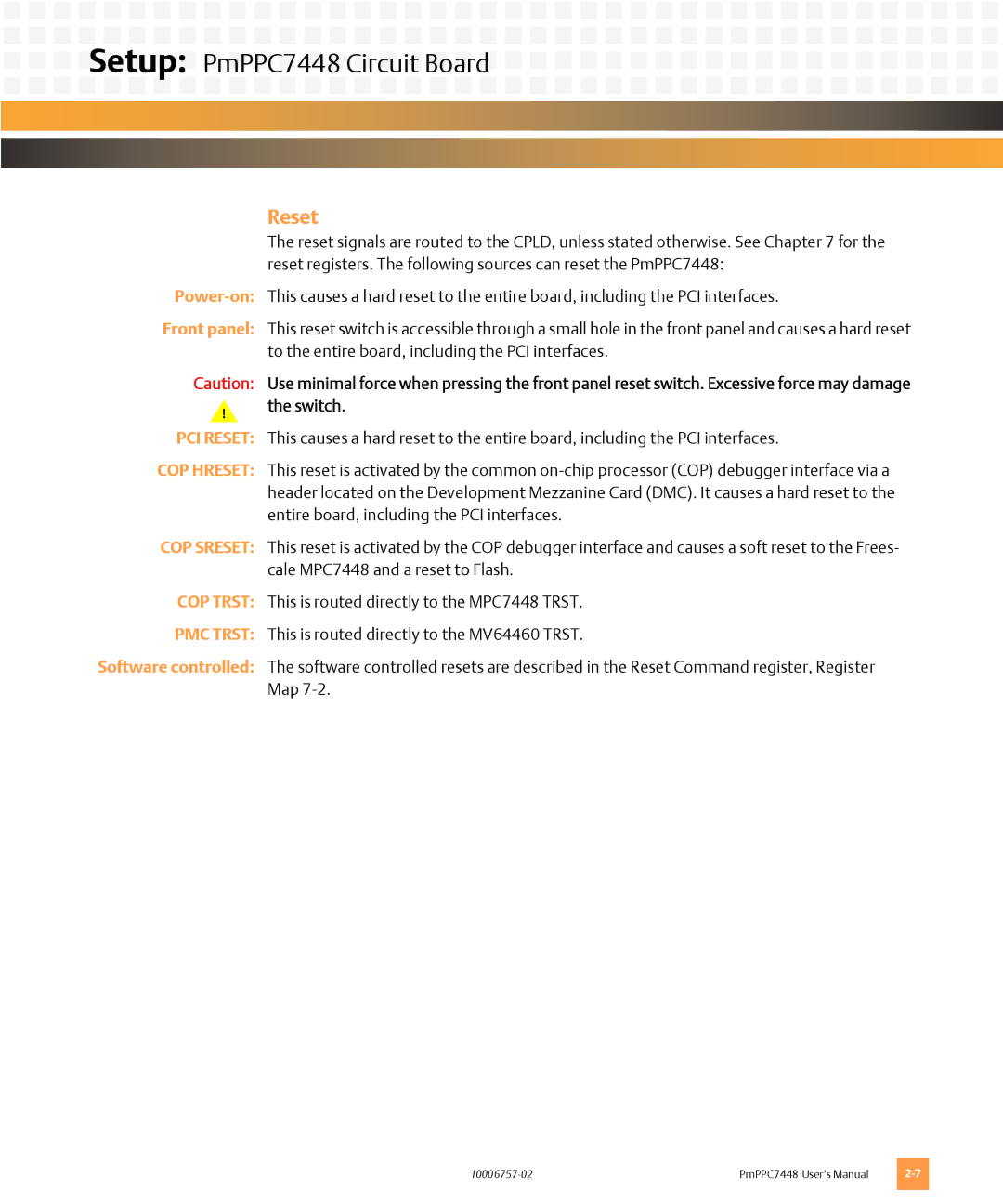Setup: PmPPC7448 Circuit Board
Setup: PmPPC7448 Circuit Board
Reset
The reset signals are routed to the CPLD, unless stated otherwise. See Chapter 7 for the reset registers. The following sources can reset the PmPPC7448:
Front panel: This reset switch is accessible through a small hole in the front panel and causes a hard reset to the entire board, including the PCI interfaces.
Caution: Use minimal force when pressing the front panel reset switch. Excessive force may damage
!the switch.
PCI RESET: This causes a hard reset to the entire board, including the PCI interfaces.
COP HRESET: This reset is activated by the common
COP SRESET: This reset is activated by the COP debugger interface and causes a soft reset to the Frees- cale MPC7448 and a reset to Flash.
COP TRST: This is routed directly to the MPC7448 TRST.
PMC TRST: This is routed directly to the MV64460 TRST.
Software controlled: The software controlled resets are described in the Reset Command register, Register Map
PmPPC7448 User’s Manual |