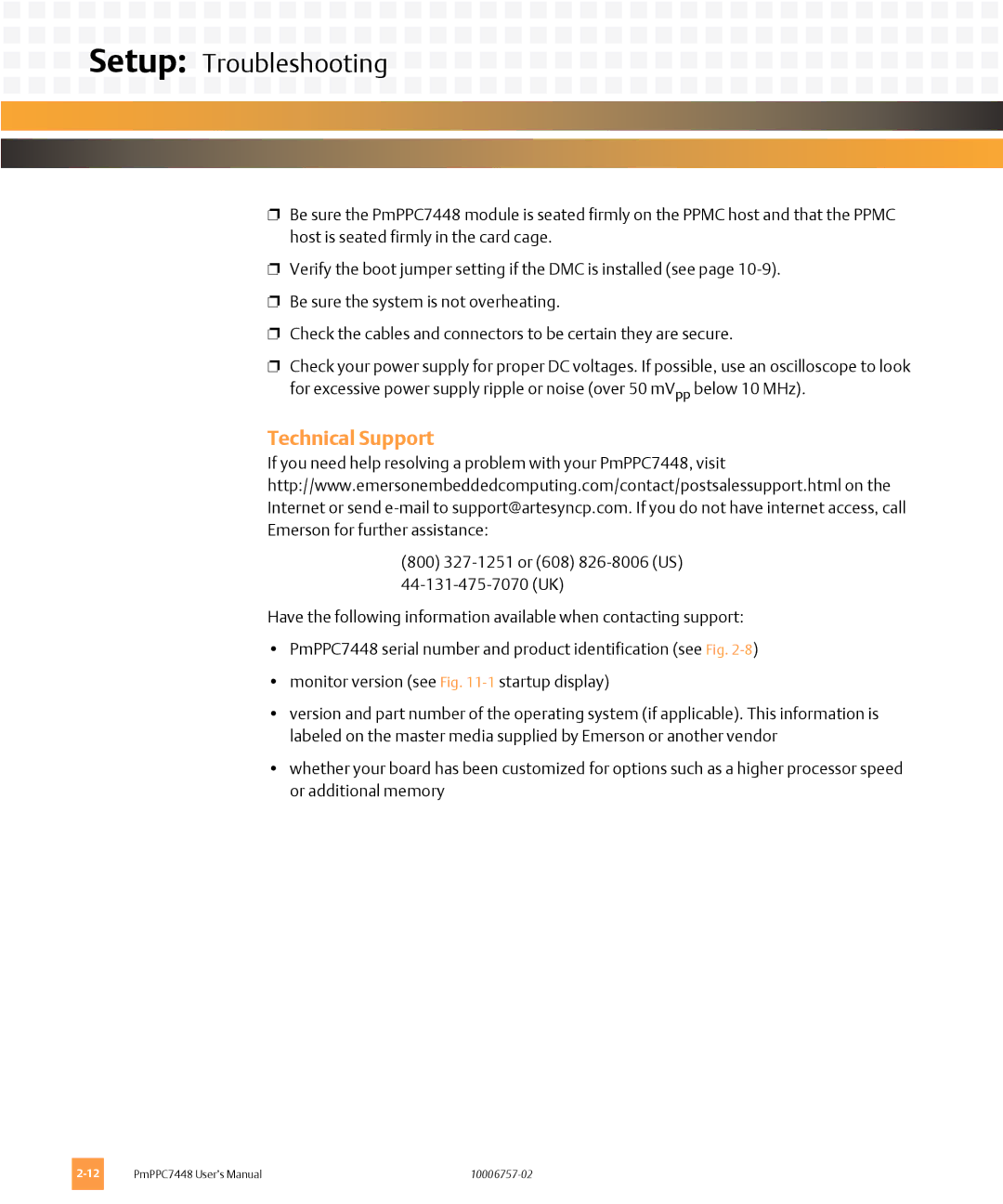Setup: Troubleshooting
Setup: Troubleshooting
❐Be sure the PmPPC7448 module is seated firmly on the PPMC host and that the PPMC host is seated firmly in the card cage.
❐Verify the boot jumper setting if the DMC is installed (see page
❐Be sure the system is not overheating.
❐Check the cables and connectors to be certain they are secure.
❐Check your power supply for proper DC voltages. If possible, use an oscilloscope to look for excessive power supply ripple or noise (over 50 mVpp below 10 MHz).
Technical Support
If you need help resolving a problem with your PmPPC7448, visit
http://www.emersonembeddedcomputing.com/contact/postsalessupport.html on the
Internet or send
Emerson for further assistance:
(800)
Have the following information available when contacting support:
•PmPPC7448 serial number and product identification (see Fig.
•monitor version (see Fig.
•version and part number of the operating system (if applicable). This information is labeled on the master media supplied by Emerson or another vendor
•whether your board has been customized for options such as a higher processor speed or additional memory
PmPPC7448 User’s Manual |