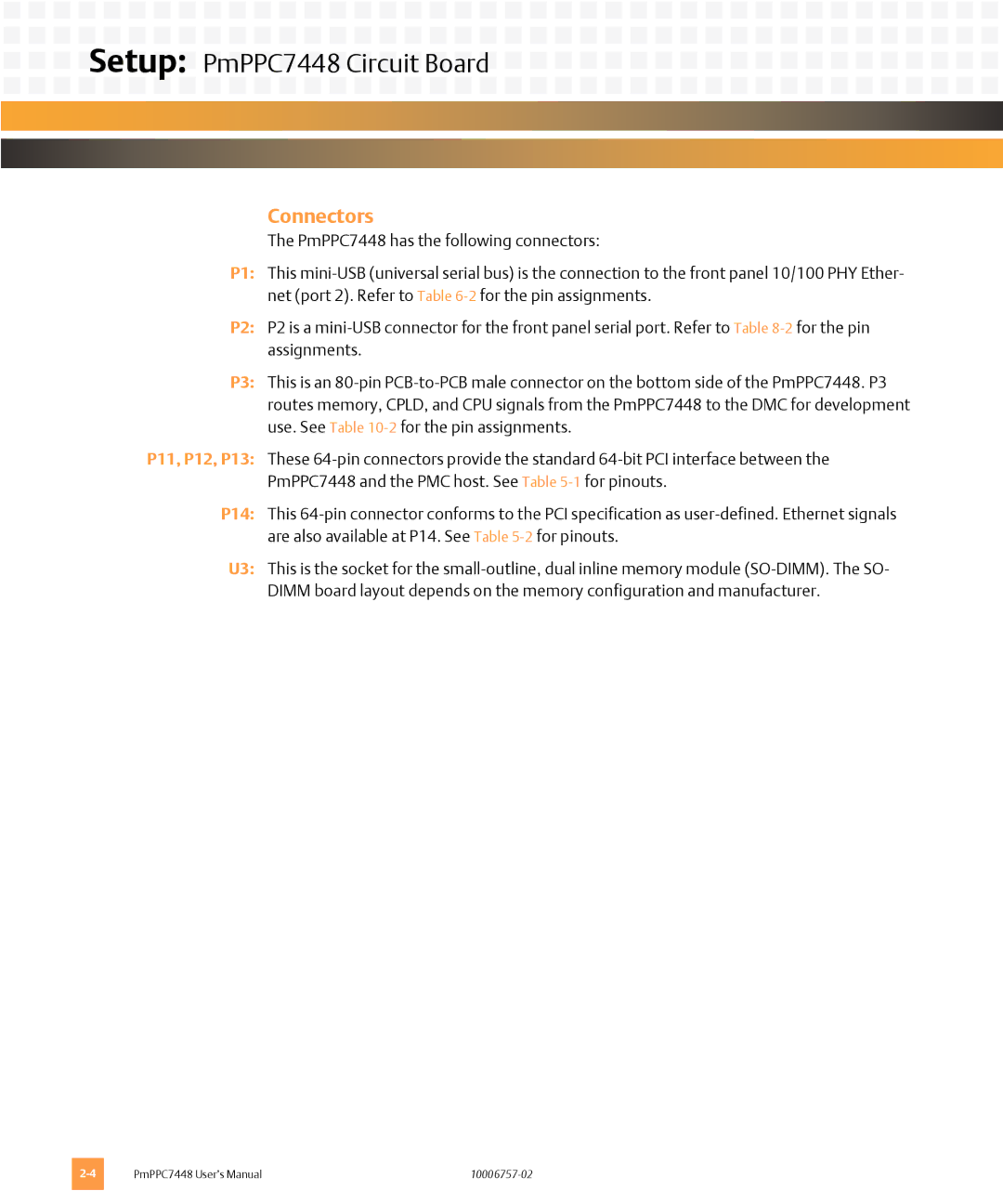Setup: PmPPC7448 Circuit Board
Setup: PmPPC7448 Circuit Board
|
|
|
|
|
|
|
|
|
|
|
|
|
|
|
|
|
|
|
|
|
|
|
|
|
|
|
|
|
|
|
|
|
|
|
|
|
|
|
|
|
|
|
|
|
|
|
|
|
|
|
|
|
|
|
|
|
|
|
|
|
|
|
|
|
|
|
|
|
|
|
|
|
|
|
| Connectors |
| ||||||||||||||||||||||||||||||||||||||||||||||||||||||
|
|
|
|
|
|
|
|
|
| The PmPPC7448 has the following connectors: |
| ||||||||||||||||||||||||||||||||||||||||||||||||||||||
|
|
|
|
|
|
| P1: | This |
| ||||||||||||||||||||||||||||||||||||||||||||||||||||||||
|
|
|
|
|
|
|
|
|
| net (port 2). Refer to Table |
| ||||||||||||||||||||||||||||||||||||||||||||||||||||||
|
|
|
|
|
|
| P2: | P2 is a |
| ||||||||||||||||||||||||||||||||||||||||||||||||||||||||
|
|
|
|
|
|
|
|
|
| assignments. |
| ||||||||||||||||||||||||||||||||||||||||||||||||||||||
|
|
|
|
|
|
| P3: | This is an |
| ||||||||||||||||||||||||||||||||||||||||||||||||||||||||
|
|
|
|
|
|
|
|
|
| routes memory, CPLD, and CPU signals from the PmPPC7448 to the DMC for development |
| ||||||||||||||||||||||||||||||||||||||||||||||||||||||
|
|
|
|
|
|
|
|
|
| use. See Table |
| ||||||||||||||||||||||||||||||||||||||||||||||||||||||
P11, P12, P13: | These |
| |||||||||||||||||||||||||||||||||||||||||||||||||||||||||||||||
|
|
|
|
|
|
|
|
|
| PmPPC7448 and the PMC host. See Table |
| ||||||||||||||||||||||||||||||||||||||||||||||||||||||
|
|
|
|
|
| P14: | This |
| |||||||||||||||||||||||||||||||||||||||||||||||||||||||||
|
|
|
|
|
|
|
|
|
| are also available at P14. See Table |
| ||||||||||||||||||||||||||||||||||||||||||||||||||||||
|
|
|
|
|
| U3: | This is the socket for the |
| |||||||||||||||||||||||||||||||||||||||||||||||||||||||||
|
|
|
|
|
|
|
|
|
| DIMM board layout depends on the memory configuration and manufacturer. |
| ||||||||||||||||||||||||||||||||||||||||||||||||||||||
PmPPC7448 User’s Manual |