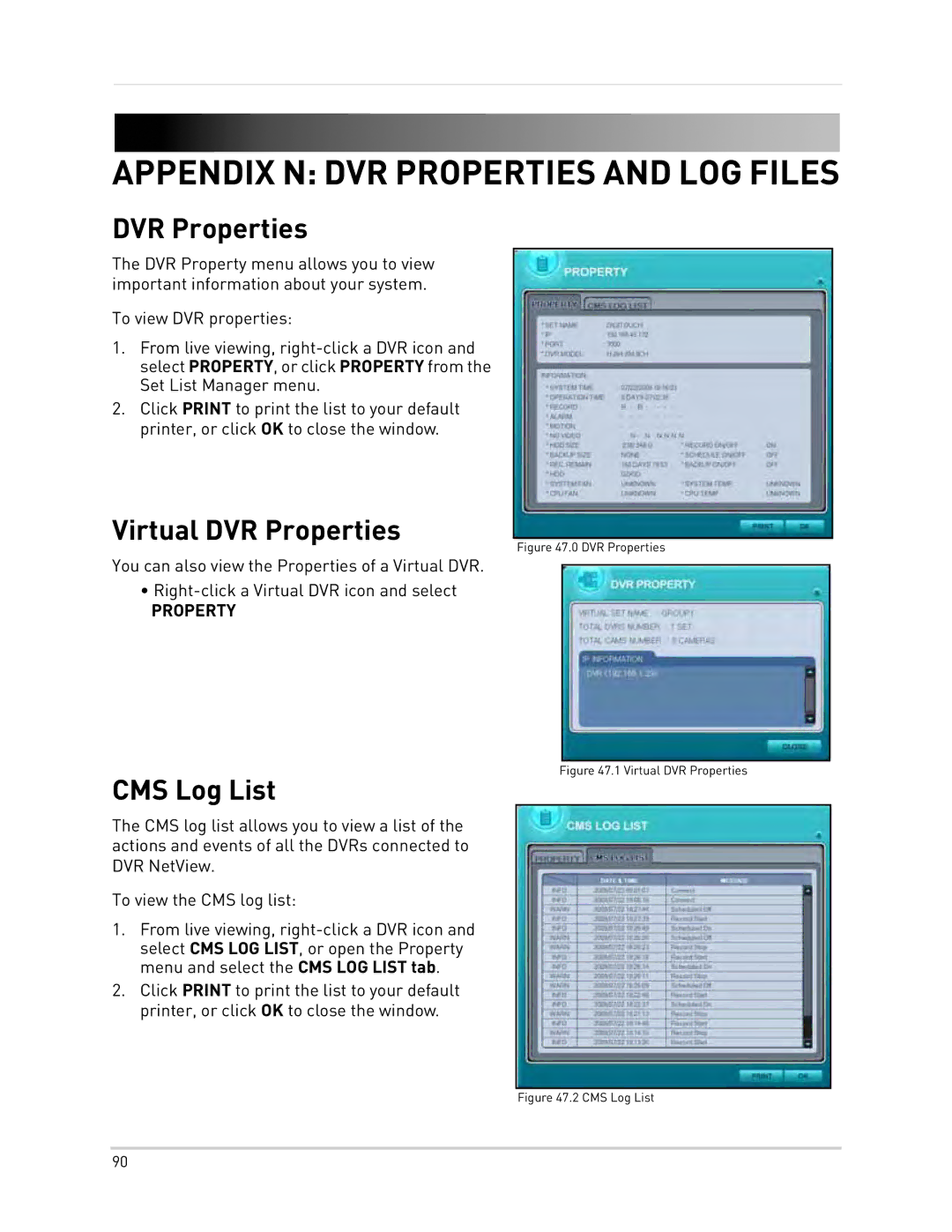APPENDIX N: DVR PROPERTIES AND LOG FILES
DVR Properties
The DVR Property menu allows you to view important information about your system.
To view DVR properties:
1.From live viewing,
2.Click PRINT to print the list to your default printer, or click OK to close the window.
Virtual DVR Properties
You can also view the Properties of a Virtual DVR.
•
PROPERTY
CMS Log List
The CMS log list allows you to view a list of the actions and events of all the DVRs connected to DVR NetView.
To view the CMS log list:
1.From live viewing,
2.Click PRINT to print the list to your default printer, or click OK to close the window.
Figure 47.0 DVR Properties
Figure 47.1 Virtual DVR Properties
Figure 47.2 CMS Log List
90