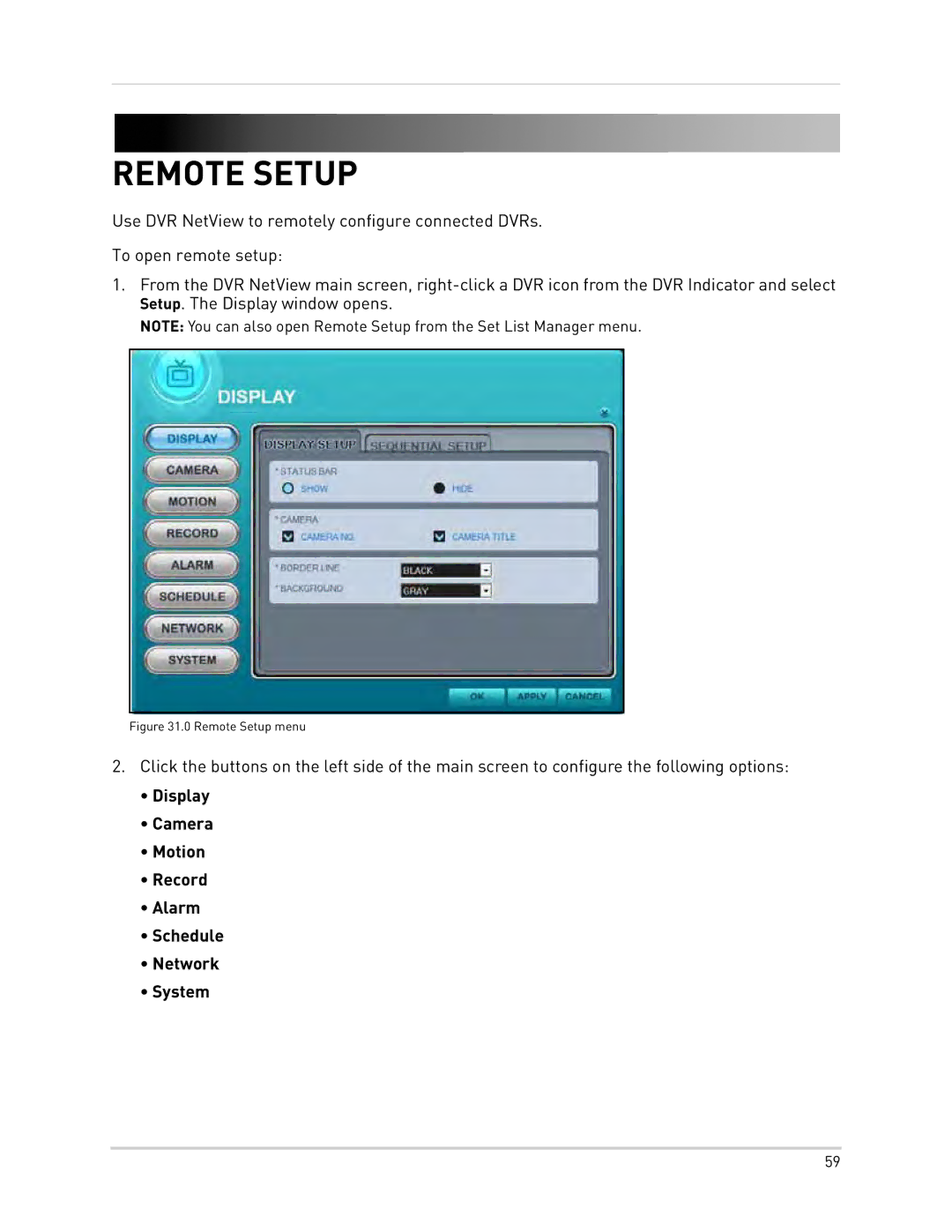REMOTE SETUP
Use DVR NetView to remotely configure connected DVRs.
To open remote setup:
1.From the DVR NetView main screen,
NOTE: You can also open Remote Setup from the Set List Manager menu.
Figure 31.0 Remote Setup menu
2.Click the buttons on the left side of the main screen to configure the following options:
•Display
•Camera
•Motion
•Record
•Alarm
•Schedule
•Network
•System
59