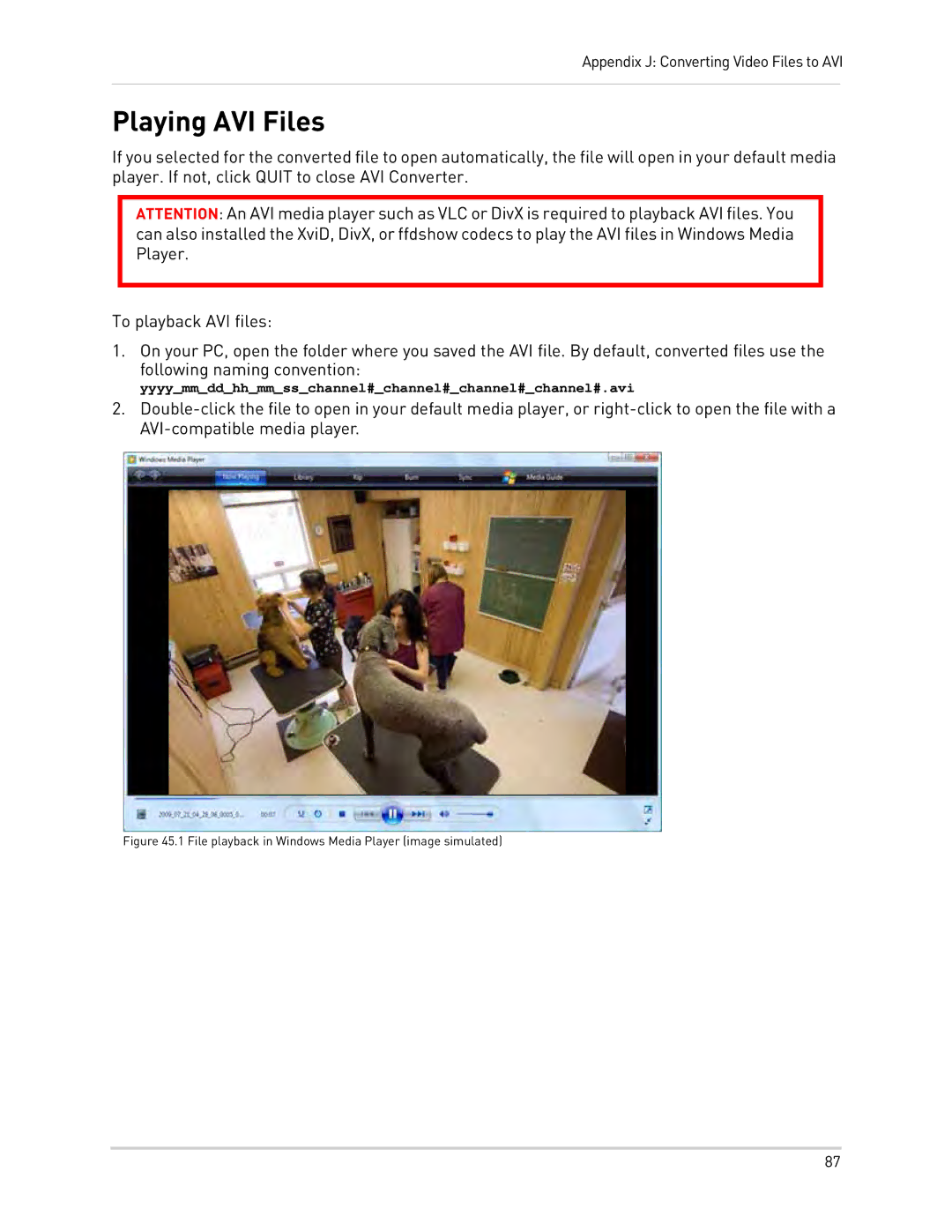Appendix J: Converting Video Files to AVI
Playing AVI Files
If you selected for the converted file to open automatically, the file will open in your default media player. If not, click QUIT to close AVI Converter.
ATTENTION: An AVI media player such as VLC or DivX is required to playback AVI files. You can also installed the XviD, DivX, or ffdshow codecs to play the AVI files in Windows Media Player.
To playback AVI files:
1. On your PC, open the folder where you saved the AVI file. By default, converted files use the following naming convention:
yyyy_mm_dd_hh_mm_ss_channel#_channel#_channel#_channel#.avi
2.
Figure 45.1 File playback in Windows Media Player (image simulated)
87