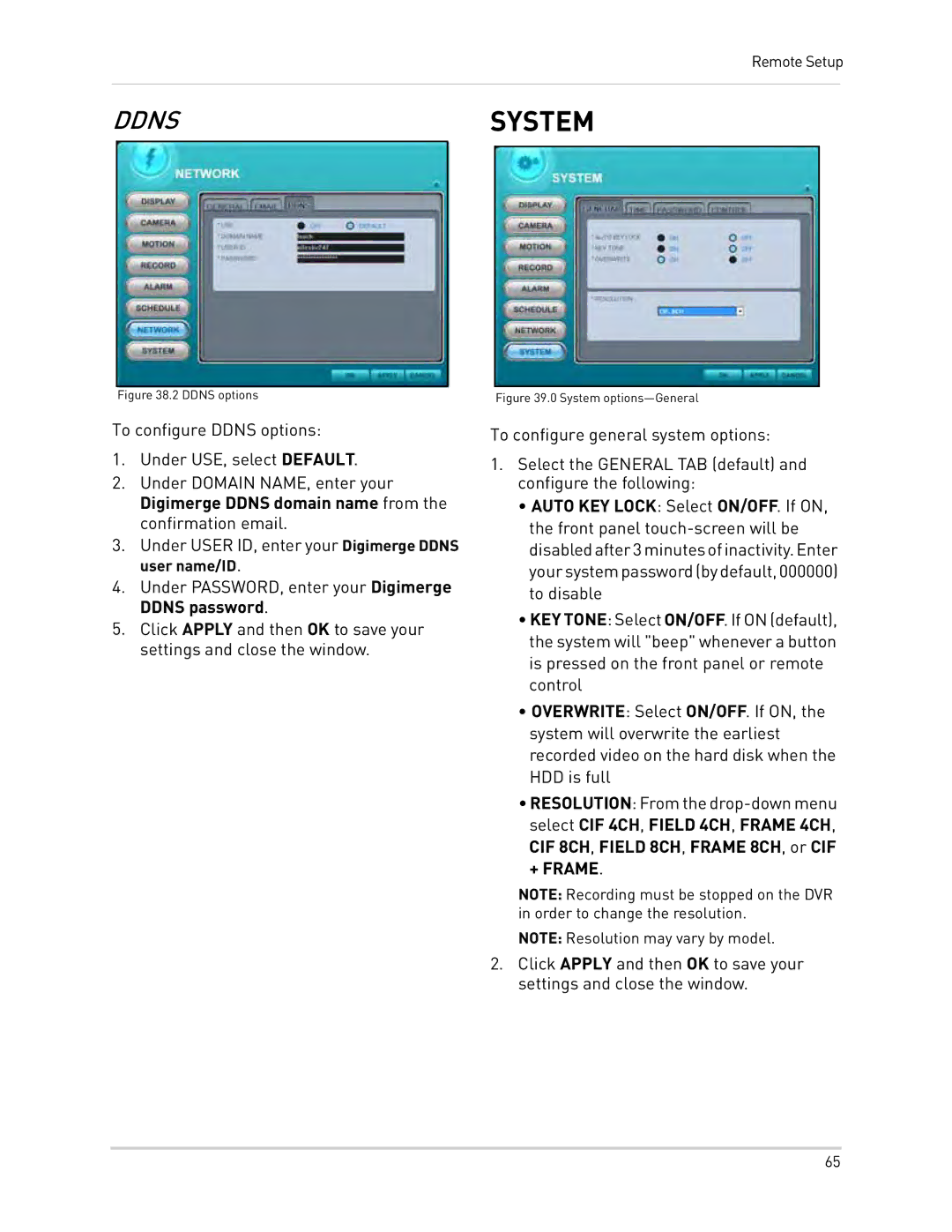Remote Setup
DDNSSYSTEM
Figure 38.2 DDNS options
To configure DDNS options:
1.Under USE, select DEFAULT.
2.Under DOMAIN NAME, enter your Digimerge DDNS domain name from the confirmation email.
3.Under USER ID, enter your Digimerge DDNS user name/ID.
4.Under PASSWORD, enter your Digimerge DDNS password.
5.Click APPLY and then OK to save your settings and close the window.
Figure 39.0 System options—General
To configure general system options:
1.Select the GENERAL TAB (default) and configure the following:
•AUTO KEY LOCK: Select ON/OFF. If ON, the front panel
•KEY TONE: Select ON/OFF. If ON (default), the system will "beep" whenever a button is pressed on the front panel or remote control
•OVERWRITE: Select ON/OFF. If ON, the system will overwrite the earliest recorded video on the hard disk when the HDD is full
•RESOLUTION: From the
NOTE: Recording must be stopped on the DVR in order to change the resolution.
NOTE: Resolution may vary by model.
2.Click APPLY and then OK to save your settings and close the window.
65