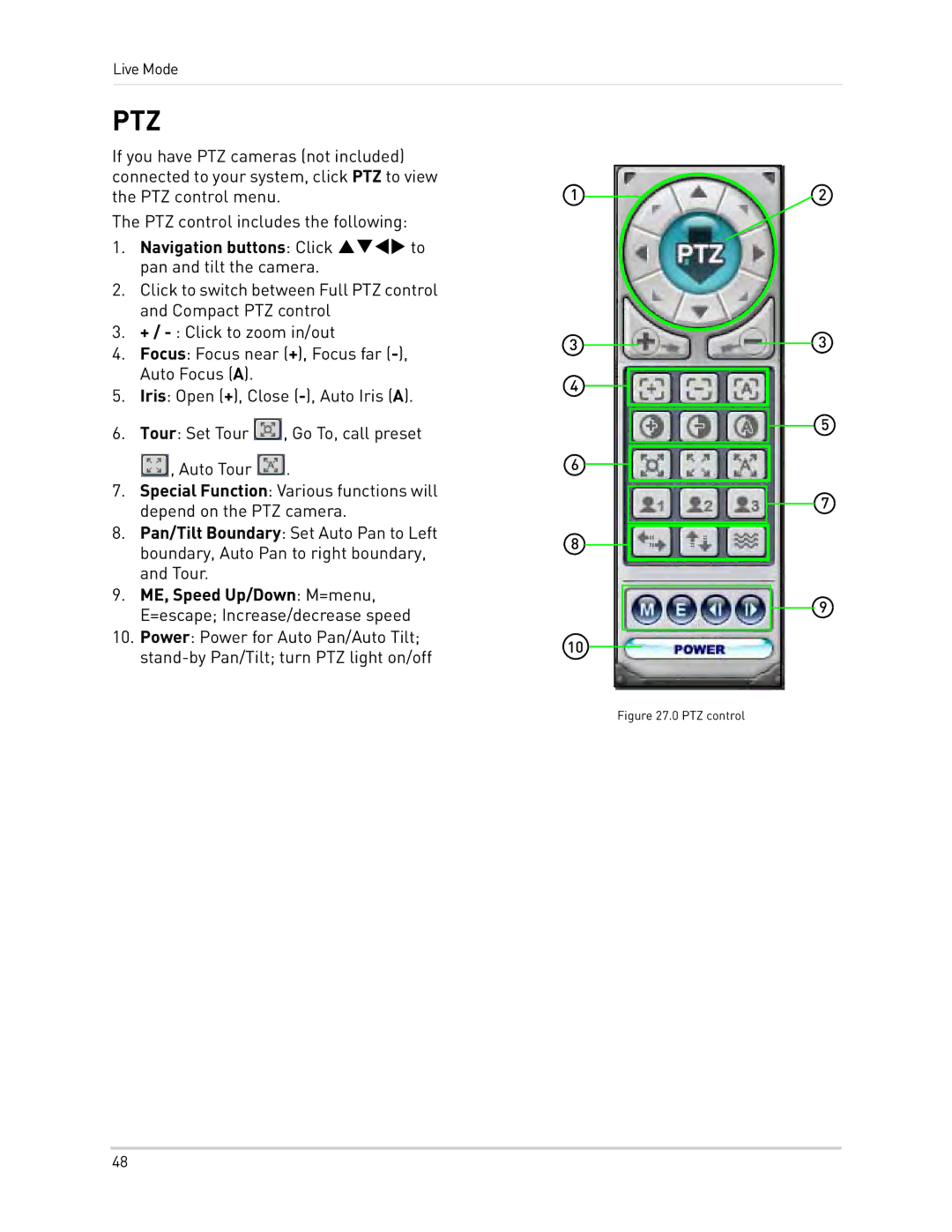Live Mode
PTZ
If you have PTZ cameras (not included) connected to your system, click PTZ to view the PTZ control menu.
The PTZ control includes the following:
1.Navigation buttons: Click STWX to pan and tilt the camera.
2.Click to switch between Full PTZ control and Compact PTZ control
3.+ /
4.Focus: Focus near (+), Focus far
5.Iris: Open (+), Close
6.Tour: Set Tour ![]() , Go To, call preset
, Go To, call preset
![]() , Auto Tour
, Auto Tour ![]() .
.
7.Special Function: Various functions will depend on the PTZ camera.
8.Pan/Tilt Boundary: Set Auto Pan to Left boundary, Auto Pan to right boundary, and Tour.
9.ME, Speed Up/Down: M=menu, E=escape; Increase/decrease speed
10.Power: Power for Auto Pan/Auto Tilt;
1 | 2 |
3 | 3 |
4 |
|
| 5 |
6 |
|
| 7 |
8 |
|
| 9 |
10 |
|
Figure 27.0 PTZ control
48