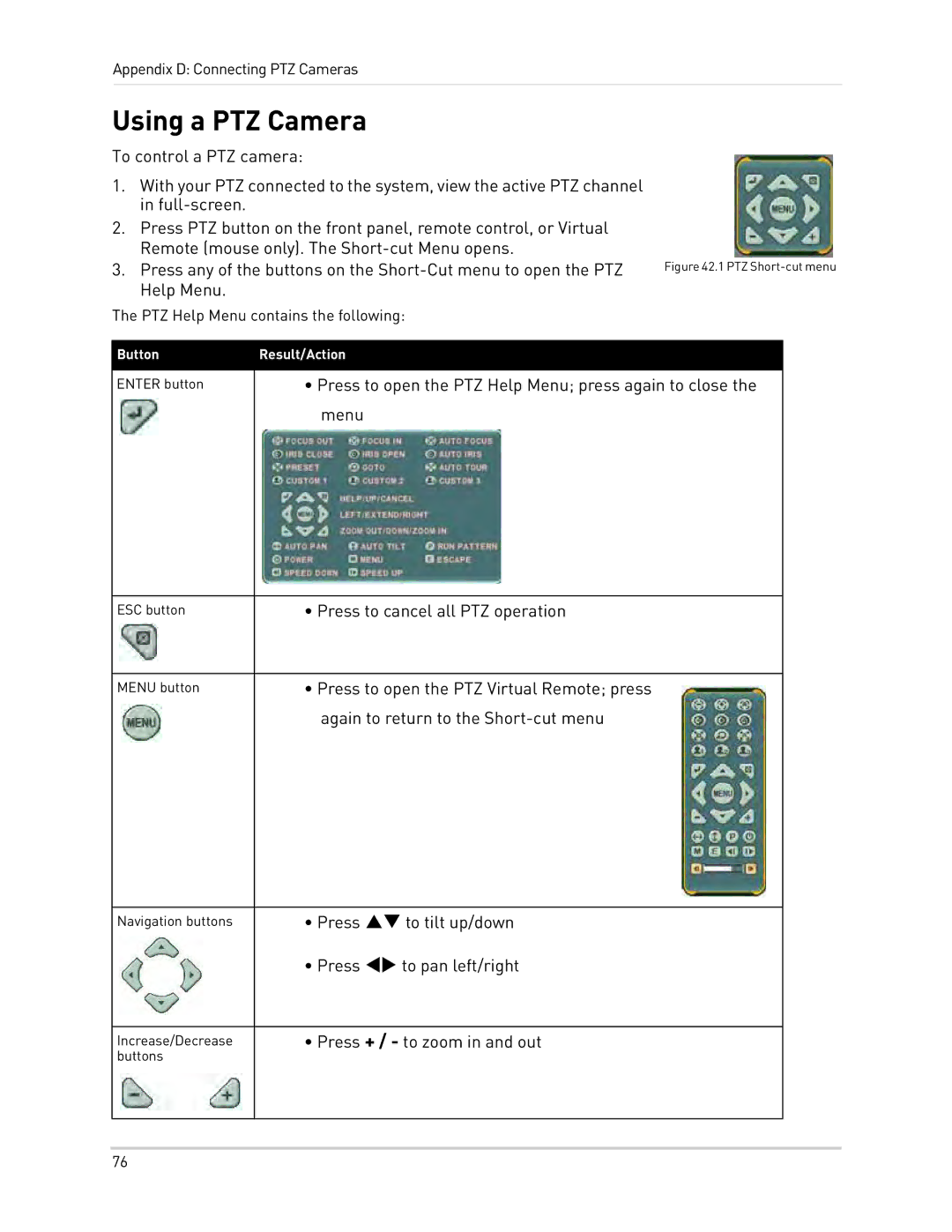Appendix D: Connecting PTZ Cameras
Using a PTZ Camera
To control a PTZ camera:
1.With your PTZ connected to the system, view the active PTZ channel in
2.Press PTZ button on the front panel, remote control, or Virtual Remote (mouse only). The
3. Press any of the buttons on the | Figure 42.1 PTZ |
Help Menu. |
|
The PTZ Help Menu contains the following:
Button | Result/Action |
|
|
ENTER button | • Press to open the PTZ Help Menu; press again to close the |
| menu |
ESC button | • Press to cancel all PTZ operation |
MENU button | • Press to open the PTZ Virtual Remote; press |
again to return to the
Navigation buttons
•Press ST to tilt up/down
•Press WX to pan left/right
Increase/Decrease buttons
• Press + / - to zoom in and out
76