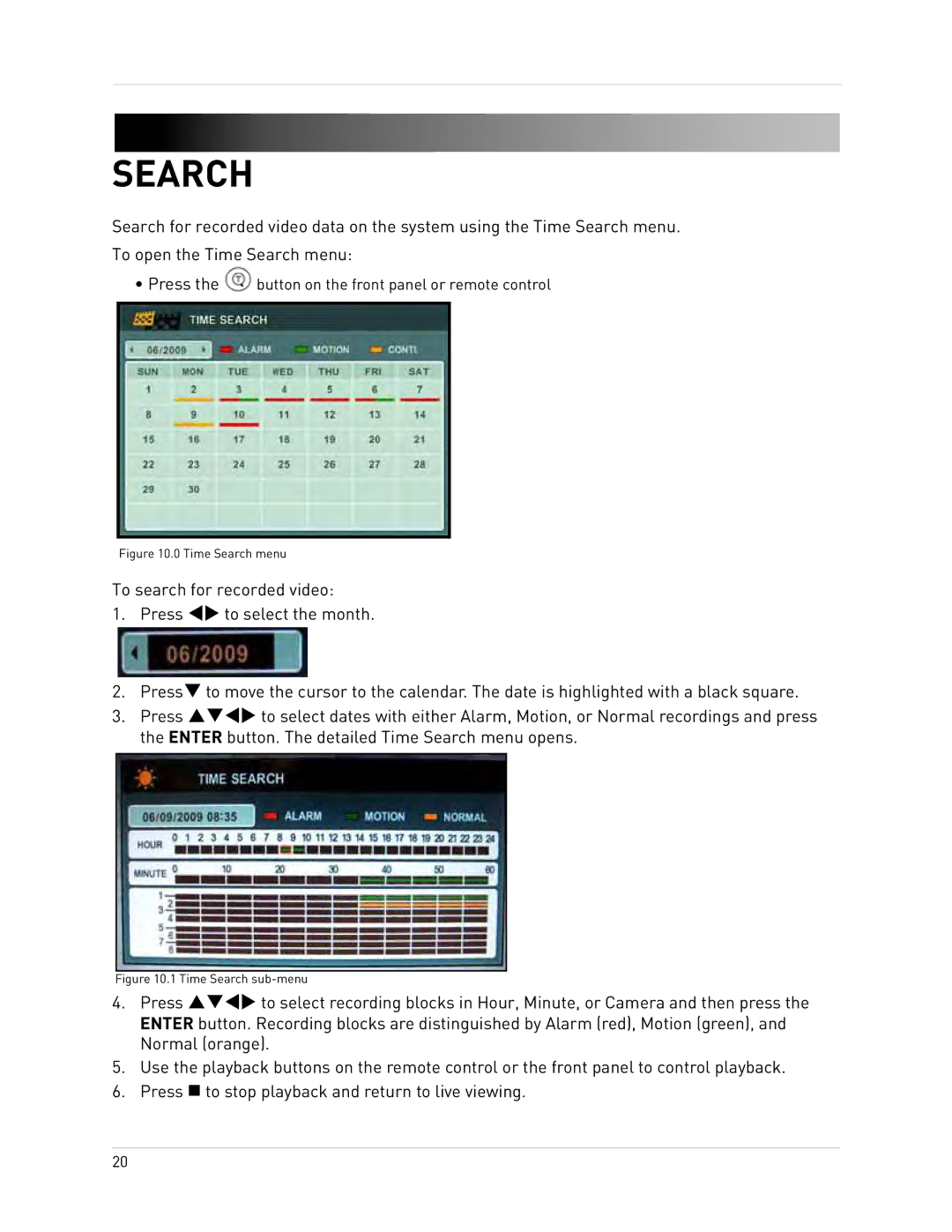SEARCH
Search for recorded video data on the system using the Time Search menu. To open the Time Search menu:
•Press the ![]() button on the front panel or remote control
button on the front panel or remote control
Figure 10.0 Time Search menu
To search for recorded video:
1.Press WX to select the month.
2.PressT to move the cursor to the calendar. The date is highlighted with a black square.
3.Press STWX to select dates with either Alarm, Motion, or Normal recordings and press the ENTER button. The detailed Time Search menu opens.
Figure 10.1 Time Search sub-menu
4.Press STWX to select recording blocks in Hour, Minute, or Camera and then press the ENTER button. Recording blocks are distinguished by Alarm (red), Motion (green), and Normal (orange).
5.Use the playback buttons on the remote control or the front panel to control playback.
6.Press to stop playback and return to live viewing.
20