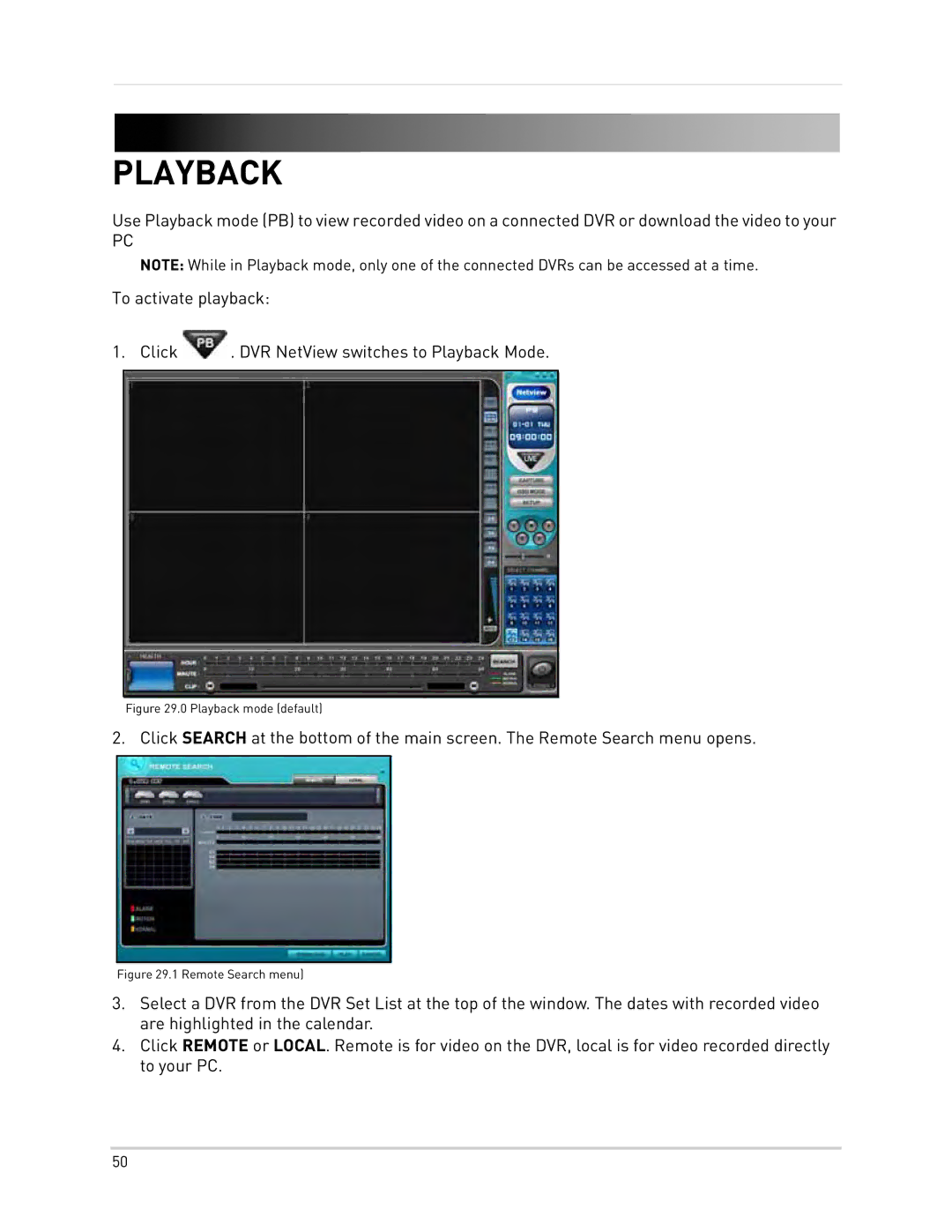PLAYBACK
Use Playback mode (PB) to view recorded video on a connected DVR or download the video to your
PC
NOTE: While in Playback mode, only one of the connected DVRs can be accessed at a time.
To activate playback:
1. Click ![]() . DVR NetView switches to Playback Mode.
. DVR NetView switches to Playback Mode.
Figure 29.0 Playback mode (default)
2. Click SEARCH at the bottom of the main screen. The Remote Search menu opens.
Figure 29.1 Remote Search menu)
3.Select a DVR from the DVR Set List at the top of the window. The dates with recorded video are highlighted in the calendar.
4.Click REMOTE or LOCAL. Remote is for video on the DVR, local is for video recorded directly to your PC.
50