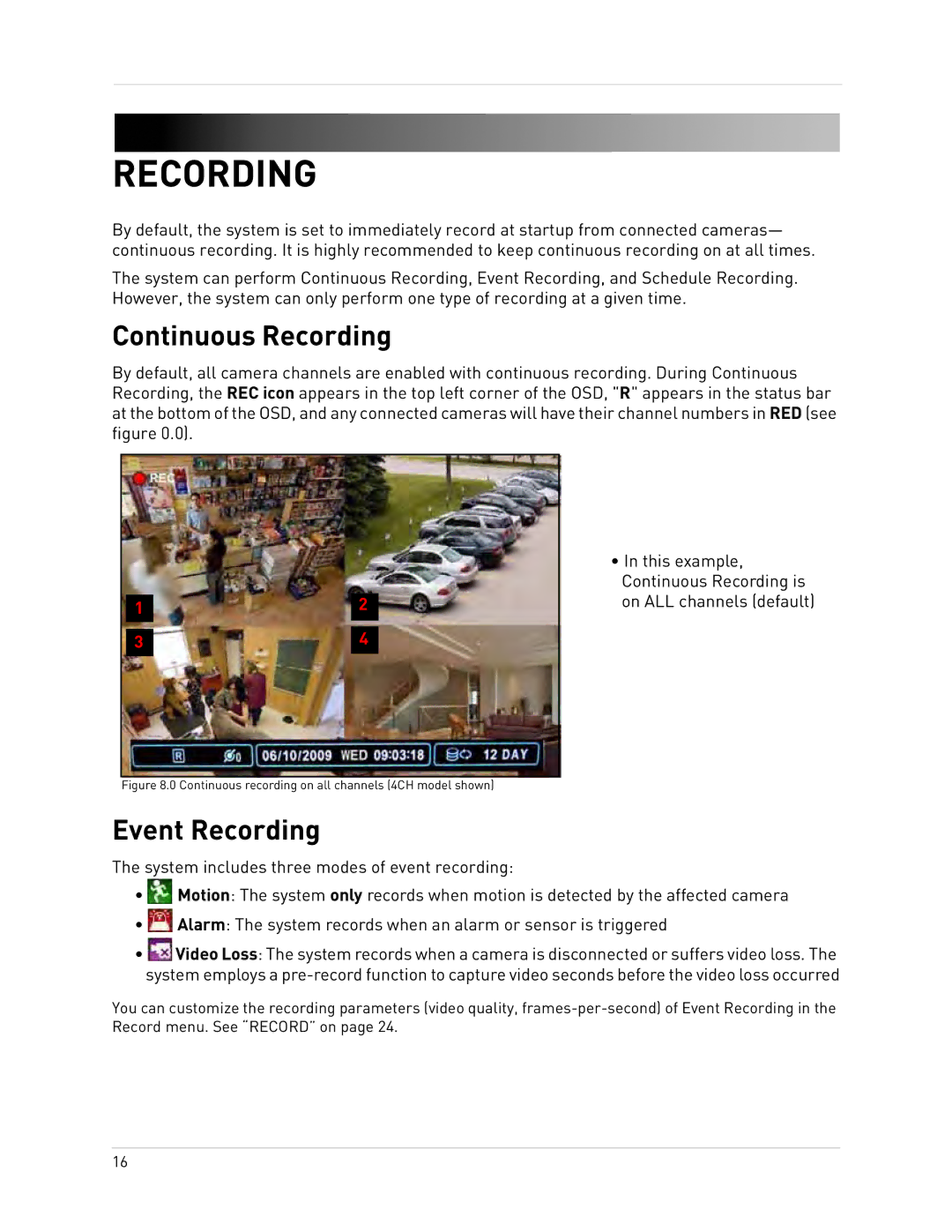RECORDING
By default, the system is set to immediately record at startup from connected cameras— continuous recording. It is highly recommended to keep continuous recording on at all times.
The system can perform Continuous Recording, Event Recording, and Schedule Recording. However, the system can only perform one type of recording at a given time.
Continuous Recording
By default, all camera channels are enabled with continuous recording. During Continuous Recording, the REC icon appears in the top left corner of the OSD, "R" appears in the status bar at the bottom of the OSD, and any connected cameras will have their channel numbers in RED (see figure 0.0).
1 |
3 |
2 |
4 |
•In this example, Continuous Recording is on ALL channels (default)
Figure 8.0 Continuous recording on all channels (4CH model shown)
Event Recording
The system includes three modes of event recording:
•![]() Motion: The system only records when motion is detected by the affected camera
Motion: The system only records when motion is detected by the affected camera
•![]() Alarm: The system records when an alarm or sensor is triggered
Alarm: The system records when an alarm or sensor is triggered
•![]() Video Loss: The system records when a camera is disconnected or suffers video loss. The system employs a
Video Loss: The system records when a camera is disconnected or suffers video loss. The system employs a
You can customize the recording parameters (video quality,
16