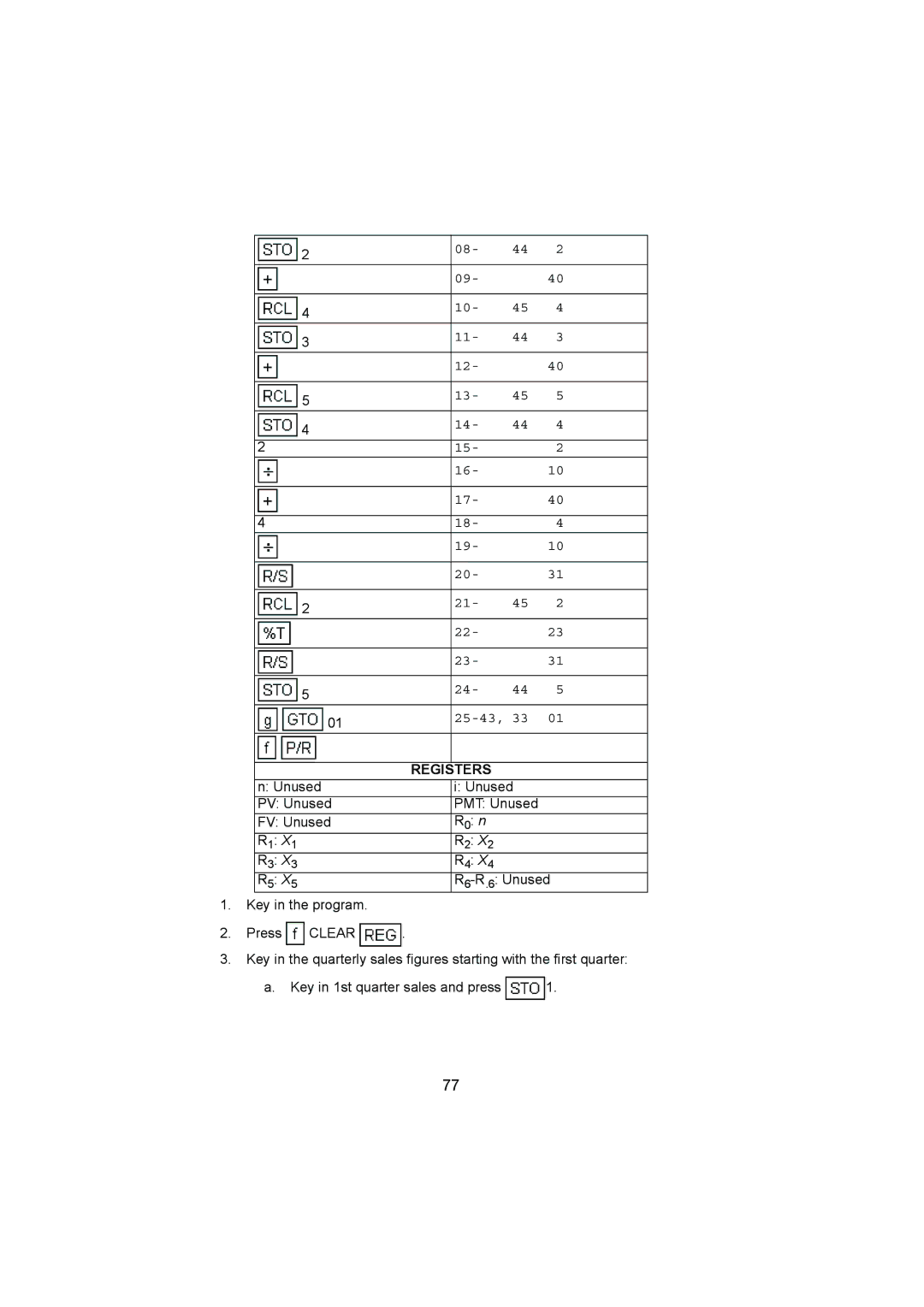2 |
| 08- | 44 | 2 |
|
| 09- |
| 40 |
|
|
|
|
|
4 |
| 10- | 45 | 4 |
3 |
| 11- | 44 | 3 |
|
| 12- |
| 40 |
|
|
|
|
|
5 |
| 13- | 45 | 5 |
4 |
| 14- | 44 | 4 |
2 |
| 15- |
| 2 |
|
| 16- |
| 10 |
|
|
|
|
|
|
| 17- |
| 40 |
|
|
|
|
|
4 |
| 18- |
| 4 |
|
| 19- |
| 10 |
|
|
|
|
|
|
| 20- |
| 31 |
|
|
|
|
|
2 |
| 21- | 45 | 2 |
|
|
|
| |
|
| 22- |
| 23 |
|
|
|
|
|
|
| 23- |
| 31 |
|
|
|
|
|
5 |
| 24- | 44 | 5 |
01 |
|
| 01 | |
|
|
|
|
|
| REGISTERS |
|
| |
n: Unused |
| i: Unused |
| |
PV: Unused |
| PMT: Unused |
| |
FV: Unused |
| R0: n |
|
|
R1: X1 |
| R2: X2 |
|
|
R3: X3 |
| R4: X4 |
|
|
R5: X5 |
| |||
1.Key in the program.
2.Press ![]() CLEAR
CLEAR ![]() .
.
3.Key in the quarterly sales figures starting with the first quarter:
a. Key in 1st quarter sales and press ![]() 1.
1.
77