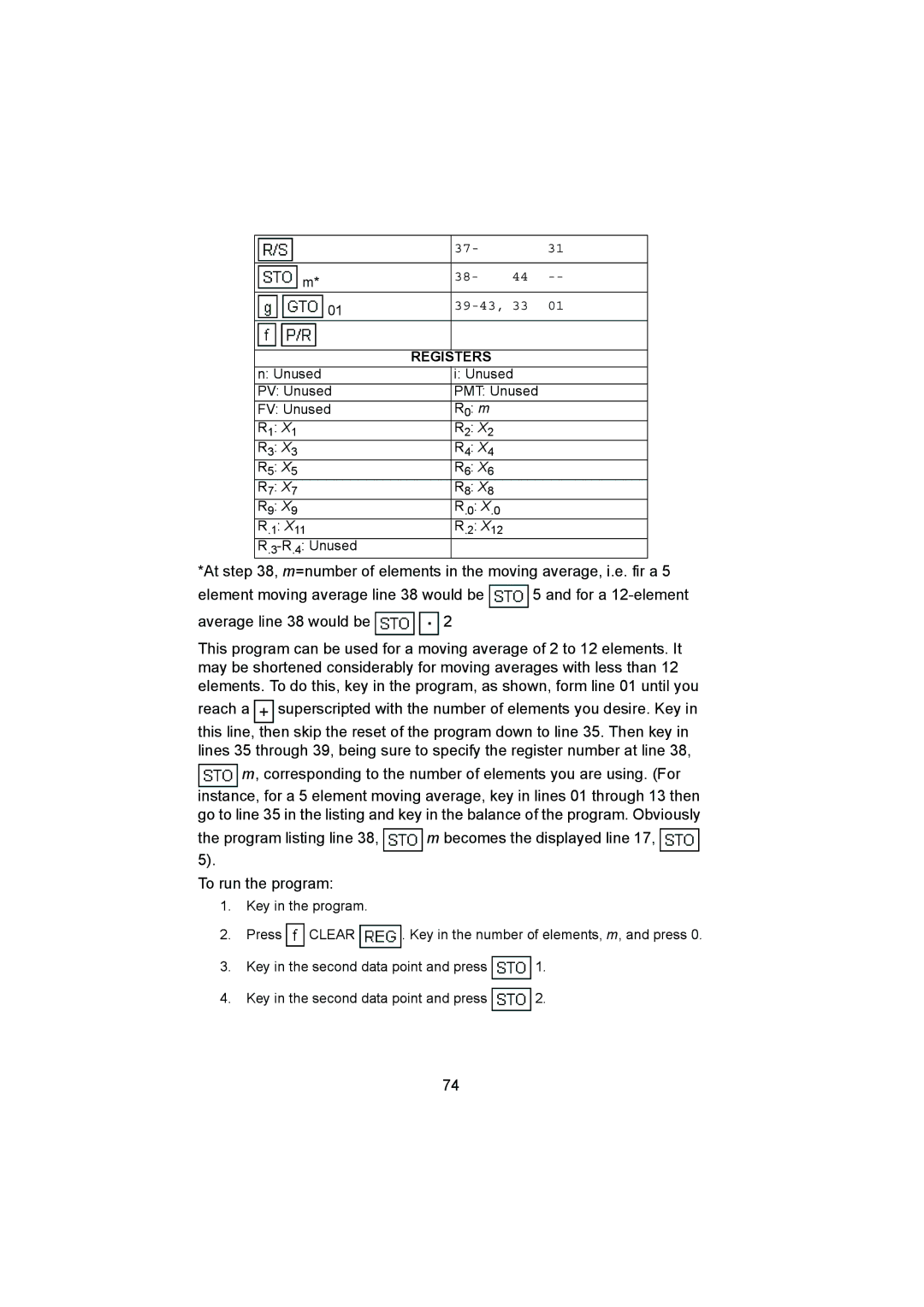|
| 37- |
| 31 |
|
|
|
|
|
m* |
| 38- | 44 | |
01 |
| 01 | ||
|
|
|
|
|
| REGISTERS |
|
| |
n: Unused |
| i: Unused |
| |
PV: Unused |
| PMT: Unused |
| |
FV: Unused |
| R0: m |
|
|
R1: X1 |
| R2: X2 |
|
|
R3: X3 |
| R4: X4 |
|
|
R5: X5 |
| R6: X6 |
|
|
R7: X7 |
| R8: X8 |
|
|
R9: X9 |
| R.0: X.0 |
|
|
R.1: X11 |
| R.2: X12 |
|
|
|
|
|
|
|
*At step 38, m=number of elements in the moving average, i.e. fir a 5
element moving average line 38 would be ![]() 5 and for a
5 and for a
average line 38 would be ![]()
![]() 2
2
This program can be used for a moving average of 2 to 12 elements. It may be shortened considerably for moving averages with less than 12 elements. To do this, key in the program, as shown, form line 01 until you
reach a ![]() superscripted with the number of elements you desire. Key in
superscripted with the number of elements you desire. Key in
this line, then skip the reset of the program down to line 35. Then key in lines 35 through 39, being sure to specify the register number at line 38,
![]() m, corresponding to the number of elements you are using. (For
m, corresponding to the number of elements you are using. (For
instance, for a 5 element moving average, key in lines 01 through 13 then go to line 35 in the listing and key in the balance of the program. Obviously
the program listing line 38, ![]() m becomes the displayed line 17,
m becomes the displayed line 17, ![]() 5).
5).
To run the program:
1.Key in the program.
2.Press ![]() CLEAR
CLEAR ![]() . Key in the number of elements, m, and press 0.
. Key in the number of elements, m, and press 0.
3.Key in the second data point and press ![]() 1.
1.
4.Key in the second data point and press ![]() 2.
2.
74