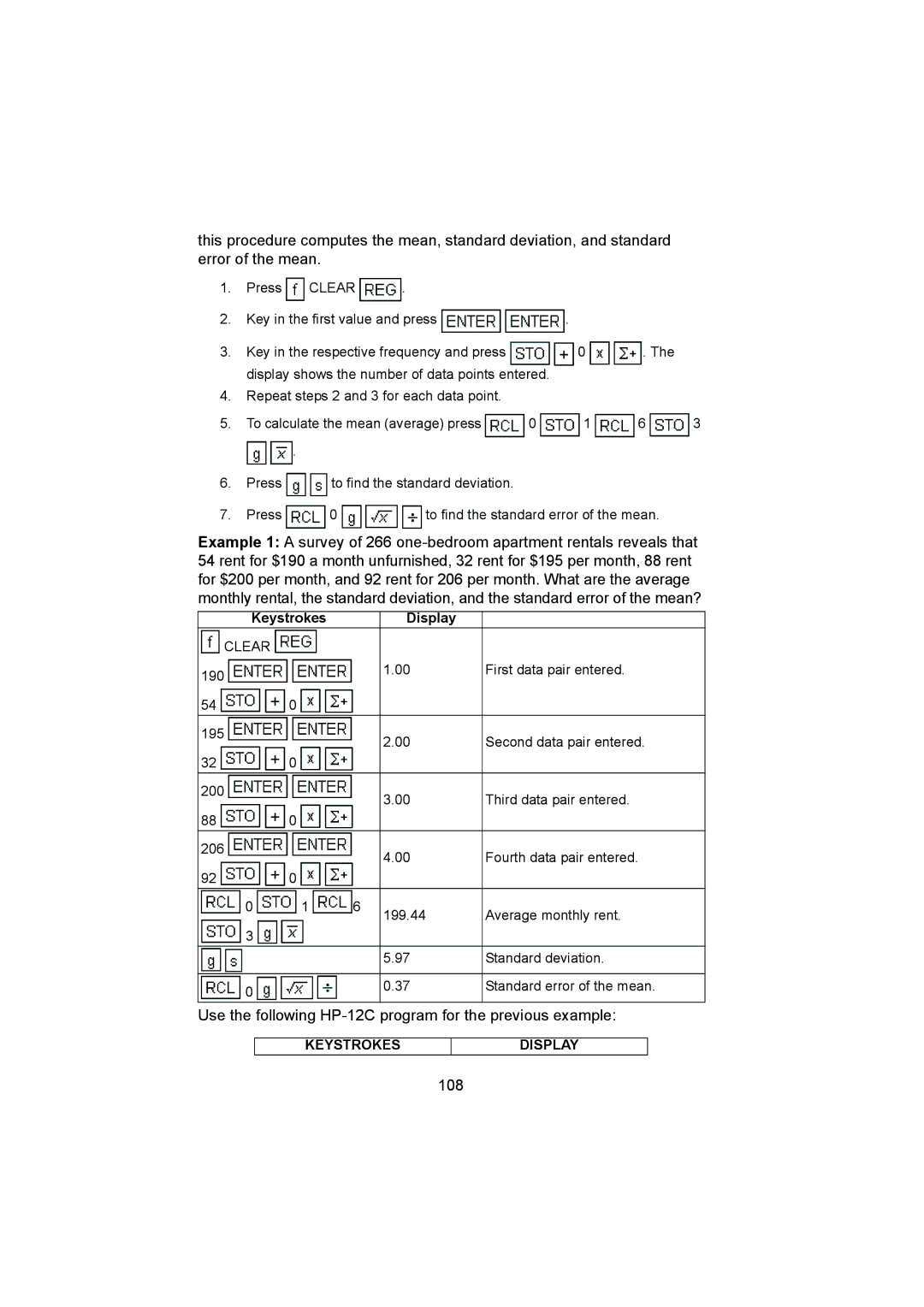this procedure computes the mean, standard deviation, and standard error of the mean.
1.Press ![]() CLEAR
CLEAR ![]() .
.
2.Key in the first value and press ![]()
![]() .
.
3.Key in the respective frequency and press ![]()
![]() 0
0 ![]()
![]() . The display shows the number of data points entered.
. The display shows the number of data points entered.
4.Repeat steps 2 and 3 for each data point.
5.To calculate the mean (average) press ![]() 0
0 ![]() 1
1 ![]() 6
6 ![]() 3
3
![]()
![]() .
.
6.Press ![]()
![]() to find the standard deviation.
to find the standard deviation.
7.Press ![]() 0
0 ![]()
![]()
![]() to find the standard error of the mean.
to find the standard error of the mean.
Example 1: A survey of 266
Keystrokes Display
 CLEAR
CLEAR 
190 |
|
| 1.00 | First data pair entered. |
|
|
|
| |
54 | 0 |
|
|
|
195 |
|
| 2.00 | Second data pair entered. |
|
|
| ||
32 | 0 |
|
|
|
200 |
|
| 3.00 | Third data pair entered. |
|
|
| ||
88 | 0 |
|
|
|
206 |
|
| 4.00 | Fourth data pair entered. |
|
|
| ||
92 | 0 |
|
|
|
0 | 1 | 6 | 199.44 | Average monthly rent. |
|
|
| ||
3 |
|
|
|
|
|
|
| 5.97 | Standard deviation. |
|
|
|
|
|
0 |
|
| 0.37 | Standard error of the mean. |
|
|
|
|
Use the following HP-12C program for the previous example:
KEYSTROKES
DISPLAY