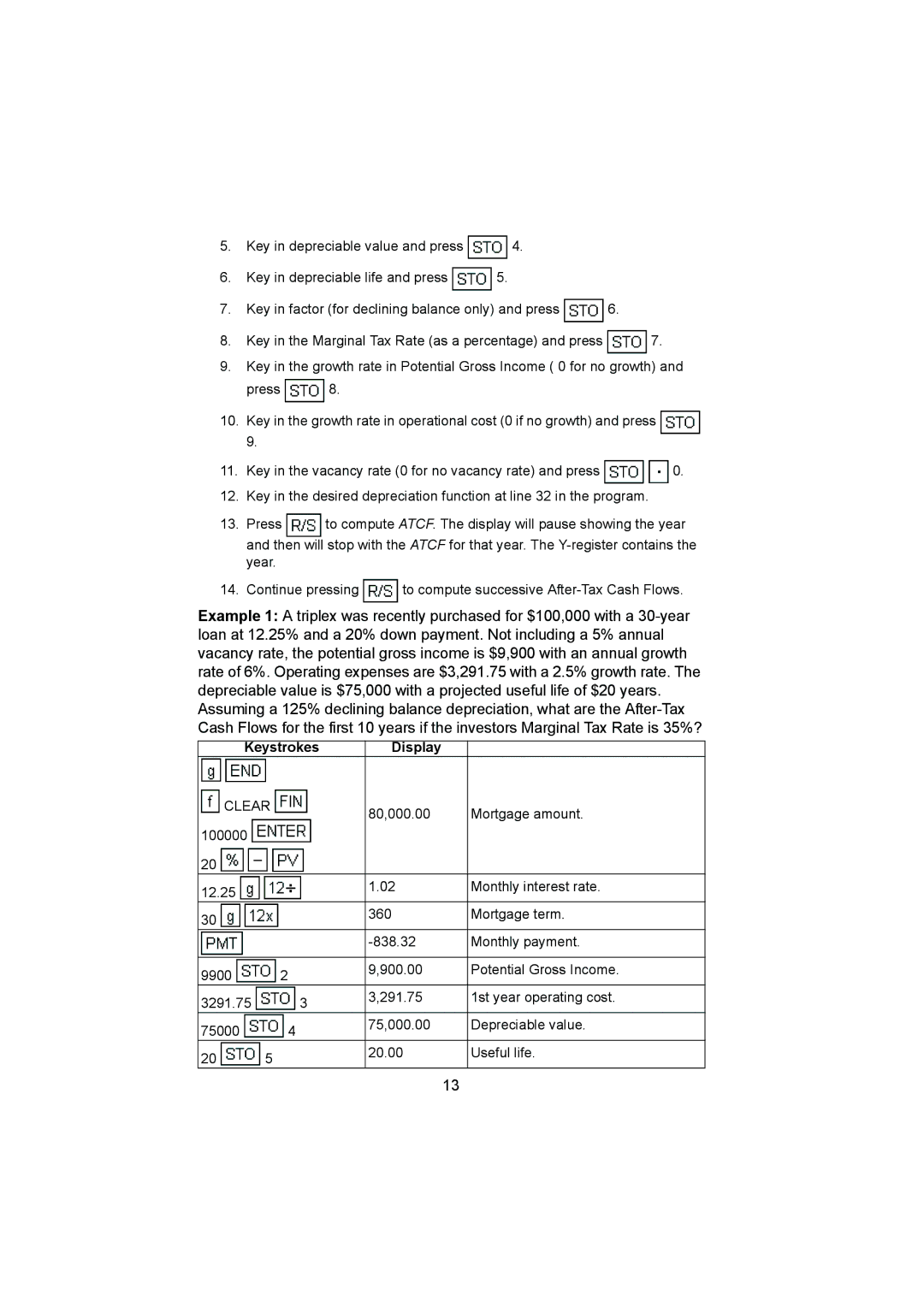5.Key in depreciable value and press ![]() 4.
4.
6.Key in depreciable life and press ![]() 5.
5.
7.Key in factor (for declining balance only) and press ![]() 6.
6.
8.Key in the Marginal Tax Rate (as a percentage) and press ![]() 7.
7.
9.Key in the growth rate in Potential Gross Income ( 0 for no growth) and
press ![]() 8.
8.
10.Key in the growth rate in operational cost (0 if no growth) and press ![]() 9.
9.
11.Key in the vacancy rate (0 for no vacancy rate) and press ![]()
![]() 0.
0.
12.Key in the desired depreciation function at line 32 in the program.
13.Press ![]() to compute ATCF. The display will pause showing the year and then will stop with the ATCF for that year. The
to compute ATCF. The display will pause showing the year and then will stop with the ATCF for that year. The
14.Continue pressing ![]() to compute successive
to compute successive
Example 1: A triplex was recently purchased for $100,000 with a
Keystrokes Display
CLEAR |
|
|
| 80,000.00 | Mortgage amount. | |
|
|
|
|
| ||
100000 |
|
|
|
|
|
|
20 |
|
|
|
|
|
|
12.25 |
|
|
|
| 1.02 | Monthly interest rate. |
|
|
|
|
|
| |
30 |
|
|
|
| 360 | Mortgage term. |
|
|
|
|
|
| |
|
|
|
|
| Monthly payment. | |
|
|
|
|
|
|
|
9900 |
| 2 |
|
| 9,900.00 | Potential Gross Income. |
|
|
|
|
| ||
3291.75 |
|
|
| 3 | 3,291.75 | 1st year operating cost. |
|
|
|
|
| ||
75000 |
|
| 4 |
| 75,000.00 | Depreciable value. |
|
|
|
|
| ||
20 | 5 |
|
|
| 20.00 | Useful life. |
|
|
|
|
| ||
13