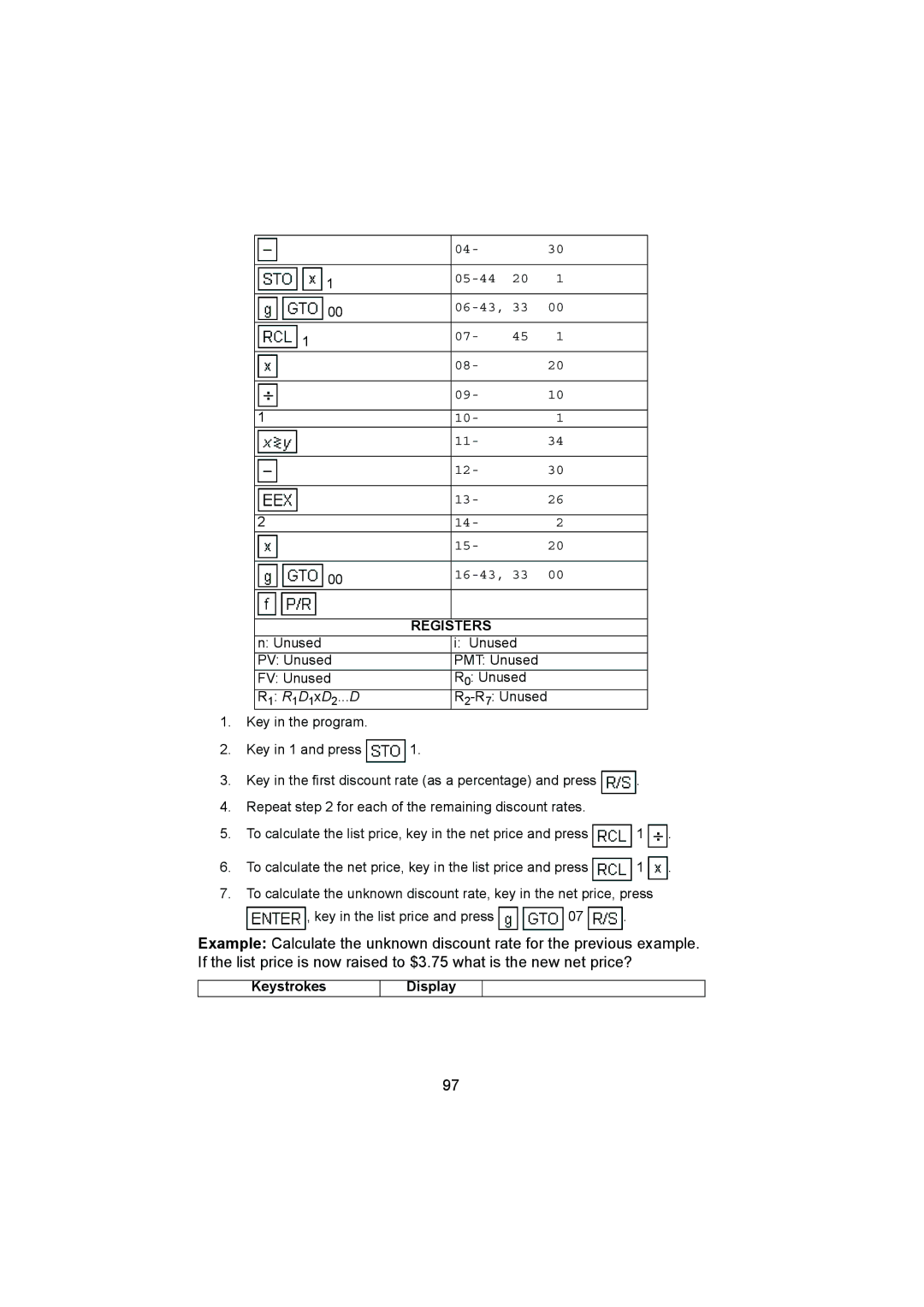|
| 04- |
| 30 |
|
|
|
|
|
1 |
|
| 20 | 1 |
00 |
|
| 00 | |
1 |
| 07- | 45 | 1 |
|
| 08- |
| 20 |
|
|
|
|
|
|
| 09- |
| 10 |
|
|
|
|
|
1 |
| 10- |
| 1 |
|
| 11- |
| 34 |
|
|
|
|
|
|
| 12- |
| 30 |
|
|
|
|
|
|
| 13- |
| 26 |
|
|
|
|
|
2 |
| 14- |
| 2 |
|
| 15- |
| 20 |
|
|
|
| |
00 |
|
| 00 | |
|
|
|
|
|
| REGISTERS |
|
| |
n: Unused |
| i: Unused |
| |
PV: Unused |
| PMT: Unused |
| |
FV: Unused |
| R0: Unused |
| |
R1: R1D1xD2...D |
|
| ||
1.Key in the program.
2.Key in 1 and press ![]() 1.
1.
3.Key in the first discount rate (as a percentage) and press ![]() .
.
4.Repeat step 2 for each of the remaining discount rates.
5.To calculate the list price, key in the net price and press ![]() 1
1 ![]() .
.
6.To calculate the net price, key in the list price and press ![]() 1
1 ![]() .
.
7.To calculate the unknown discount rate, key in the net price, press
![]() , key in the list price and press
, key in the list price and press ![]()
![]() 07
07 ![]() .
.
Example: Calculate the unknown discount rate for the previous example. If the list price is now raised to $3.75 what is the new net price?
Keystrokes
Display
97