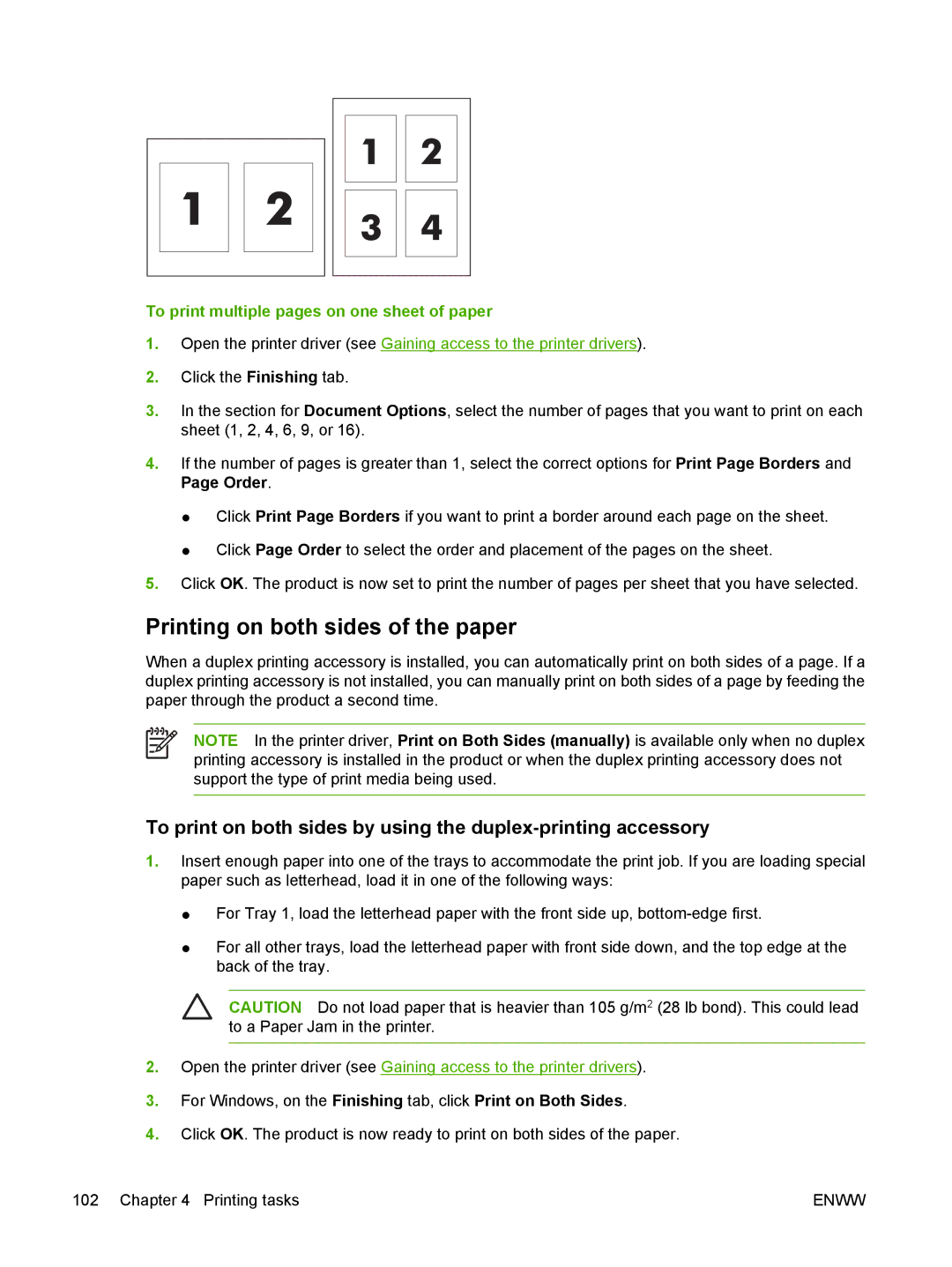HP Color LaserJet CP4005
Page
HP Color LaserJet CP4005
Copyright and License
Trademark Credits
HP service information
Online services
HP direct ordering for accessories or supplies
HP service agreements
HP support and information for Macintosh computers
Table of contents
Control panel
O configuration
Printing tasks
Managing the printer
Maintenance
Color
Problem solving
Appendix C Service and Support
Appendix B Supplies and accessories
Appendix a Working with memory
257
Appendix D Printer specifications
Appendix E Regulatory information
261
Xiv
Printer basics
Setting up the printer
Quick access to printer information
User guide links Where to look for more information
World Wide Web links
CD-ROM User Guide
Using the printer
Accessory and Consumable Installation Guides
Online Help
HP Color LaserJet CP4005n product number CB503A
Printer configurations
HP Color LaserJet CP4005dn product number CB504A
Printer features
Features
1Features
Top cover
On/off switch
Walk around
Control panel
Enww
Printer software
Software
Installing the printing system software
Installing the printing system software
Installing Windows printing system software for networks
Installing the software for Windows 2000 or Windows XP
Software for networks
Uninstalling the software
Removing software from Windows operating systems
Utilities
HP Web Jetadmin
HP Easy Printer Care Software
Embedded Web server
Features
Other components and utilities
Windows Mac OS Network administrator
Supported printer drivers
Printer drivers
Additional drivers
Printer-driver Help Windows
Gaining access to the printer drivers
Select the correct printer driver
Duplexing
Click the Installable Options menu
Printer drivers for Macintosh computers
Enww
Software for Macintosh computers
Installing Macintosh printing system software for networks
To install printer drivers for Mac OS X v10.2, v10.3,
PostScript Printer Description PPD files
To remove software from Macintosh operating systems
To install the printing system software
Click Add Printer
Printing a configuration
Using the HP Printer Utility for Macintosh
Printing a cleaning
Opening the HP Printer Utility
Viewing supplies status
Ordering supplies online and using other support features
Uploading a file to the printer
Updating the firmware
Activating the two-sided printing duplexing mode
Configuring trays
Printing stored jobs
Setting up e-mail alerts
Changing network settings
Opening the embedded Web server
Click Apply Now
Tray Dimensions Weight or thickness Capacity
Print media specifications
Supported media weights and sizes
2Tray 1 media sizes
3Tray 2 and optional Tray 3 media sizes1
Automatic duplex printing Dimensions Weight or thickness
4Automatic duplex printing two-sided printing
Automatic duplex printing Dimensions
Control panel
Introduction
Display
2Printer display
Accessing the control panel from a computer
Control panel buttons
Button name Function
Interpreting control panel indicator lights
Indicator Off Flashing
Control panel menus
Getting started basics
Retrieve job menu
Menu hierarchy
To enter the menus
Information menu
Print File Directory Print PCL Font List Print PS Font List
Configure device menu
Paper handling menu
Paper Handling Tray X Size
Diagnostics menu
Enww
Menu item Description
Retrieve job menu
Print
Supplies Status
Information menu
Print File Directory
Paper handling menu
Menu item Value Description
Configure device menu
Printing menu
Print quality menu
Tray 2-N Sensing
Auto Sense Mode Tray 1 Sensing
Belt Contact
Calibrate NOW
System setup menu
Fuser Temp Tray Restore Optimize Quick Calibrate NOW
Color RET OFF
Image Rotation Enabled
Disable Color
Enable Color
Date
Personality Auto
Minutes
Minutes Hours Wake Time
Clearable Warnings JOB
Resets menu
Menu
Menu item Values
Values are on and OFF
Diagnostics menu
Show IP address
Changing printer control panel configuration settings
Setting the color/black mix
Color/black mix
Setting the printer to use the requested tray
Tray behavior options
Setting the printer default for PS defer media
Setting manually feed prompt
Press to select Manually Feed Prompt
Setting the printer to use another tray
Setting the printer to use size/type prompt
Setting the printer to duplex blank pages
Setting the printer to rotate images
Sleep delay
Setting sleep delay
Setting the wake time
Disabling/enabling sleep mode
Wake time
Setting the display brightness
Display brightness
Personality
Setting the personality
Setting the clearable warnings
Clearable warnings
Auto continue
Setting auto continue
Replace supplies
Order at
Setting replace supplies response
Setting order at response
Color supply out
Setting color supply out response
Jam recovery
Setting jam recovery response
Changing RAM disk behavior
RAM disk
Language
Selecting the language
Enww
Using the printer control panel in shared environments
Enww
O configuration
Configuring TCP/IP parameters
Network configuration
Setting an IP address
Setting the subnet mask
Setting the default gateway
USB configuration
1USB configuration
Available software solutions
HP Jetdirect print servers
Wireless printing
Ieee 802.11 standard
Enww
Printing tasks
Source
Print setting priorities
Controlling print jobs
Type and size
Controlling print jobs
Media to avoid
Selecting print media
Paper that can damage the printer
Tray 1 sensing
Automatic media type sensing auto sense mode
Full sensing default
Expanded sensing
Transparency only default
Tray 2 and optional Tray 3 sensing
Configuring trays when the printer gives a prompt
Configuring input trays
Configuring a tray when loading paper
Configuring the paper size
Configuring a tray to match print job settings
Configuring trays using the paper handling menu
Configuring the paper type
Setting a custom size in Tray 2 or optional Tray
Printing from Tray 1 multipurpose tray
Loading Tray
Printing envelopes from Tray
Loading envelopes into Tray
Printing envelopes
Printing from Tray 2 or optional Tray
Address type Left margin Top margin
Enww
Enww
Enww
Enww
Loading custom-sized media into Tray 2 and optional Tray
Enww
Transparencies
Printing on special media
Glossy paper
Labels
Colored paper
Envelopes
Heavy paper
HP LaserJet Tough paper
Paper type Paper weight
Preprinted forms and letterhead
Recycled paper
Creating and using quick sets
Using features in the printer driver
To create a quick set
Creating and using watermarks
Resizing documents
Printing a blank first
Setting a custom paper size from the printer driver
Using different paper/covers
Printing multiple pages on one sheet of paper
Printing on both sides of the paper
To print multiple pages on one sheet of paper
Layout options for printing on both sides
To print on both sides manually
On the Finishing tab, select Print on Both Sides manually
Using the HP Digital Imaging Options dialog box
Setting the color options
To set the color options
Using the Services tab
Opening the HP Digital Imaging Options dialog box
To create a preset
Using features in the Macintosh printer driver
Creating and using presets in Mac OS
To use presets
To print a cover
To print on both sides manually
To set the color options
Two-sided duplex printing
Control panel settings for automatic two-sided printing
Options for binding two-sided printing jobs
Manual two-sided printing
Printing booklets
Printing a blank back cover
Special printing situations
Printing a different first
Printing on custom-size media
Stopping a print request
Stopping the current print job from a software application
Printing stored jobs
Job storage features
Proofing and holding a job
Deleting stored jobs
Private jobs
Printing a private job
Mopier mode
Deleting a private job
Enww
Managing memory
Managing the printer
Printer information pages
Configuration
Menu map
Supplies status
Press to select Print Configuration
Usage
Print Cmyk samples
Demo
Print RGB samples
Event log
File directory
PCL or PS font list
Press to select Print File Directory
Using the embedded Web server
Accessing the embedded Web server
Settings tab
Information tab
Networking tab
Setting the real-time clock
Other links
To use the HP Easy Printer Care Software
Using the HP Easy Printer Care Software
Supported operating systems
HP Easy Printer Care Software sections
Supplies Ordering window
Alert Settings window
Support tab
Device List tab
Color
Paper selection
Using color
HP ImageREt
Color options
Printing in four colors Cmyk
Cmyk ink set emulation PostScript only
Sample book color matching
Color matching
Printing color samples
Color matching
Print in grayscale
Automatic or manual color adjustment
Managing printer color options on Windows computers
RGB Color Color Themes
Halftone options
Manual color options
Edge Control
Neutral Grays
Restricting color printing
Advanced color options for text, graphics, and photographs
Managing printer color options on Macintosh computers
Print Color as Gray
Halftone options
RGB Color
Edge Control
Maintenance
HP print cartridges
Print cartridge authentication
Managing print cartridges
Non-HP print cartridges
Print cartridge life expectancy
Print cartridge storage
Checking the print cartridge life
Changing print cartridges
Replacing a print cartridge To replace the print cartridge
Changing print cartridges
Incorrect Color Cartridge
Replacing supplies
Supply replacement guidelines
Locating supplies
Approximate replacement intervals for supplies
Making room around the printer for replacing supplies
Using the cleaning
Press to select Create Cleaning
Setting auto cleaning
Press to select Process Cleaning
Setting the cleaning interval
Enww
Configuring alerts
Software Information location
Problem solving
Basic troubleshooting checklist
Factors affecting printer performance
Troubleshooting information pages
Paper path test
Registration
Control panel message types
Error messages
Critical error messages
Status messages
Control panel messages
Message listing
13.X.XX JAM in TOP Cover or Duplex Area For help press
Clear jam then
Press
13.X.XX JAM Inside Duplexer
Embedded I/O
13.X.XX Multiple
Jams in Paper Path
Buffer Overflow
Unexpected
Printer Error
Fuser Error
Type in Tray
Control panel message Description
Controller Error
55.0X.YY Printer Error Printer Error
53.XX.X Check RAM
No System
If the problem persists, contact
To continue Support/ljcp4005
Permanent
Settings Changed Printer Error
Storage Error
Settings Changed
Storage Write Fail
System is Full
Write Protected
FS File
FS not
Not Functional
Cleaning Disk X% Complete
Card Slot
Chosen Personality
Deleting Private Jobs
Cyan Cartridge
Data Received
Disk Device
Event Log Empty
Ready Genuine HP supplies installed
Disk is
Flash File
Install Transfer Unit
Install Fuser
Install Supplies
Insert or Close
Load Tray Type Size
Do not Power OFF
To use another
For help press Loading
Manually Feed Type Size
Magenta Cartridge
Manually Feed
Output Stack
Order Color Cartridge
NON HP Supply
USE
Order Fuser KIT Less than X Pages
Printing Stopped
Configuration
Order Transfer KIT
Cmyk Samples
File Directory
Engine Test
Event LOG
Font List
RAM Disk File
Intermittent Mode
RAM Disk Device
RAM Disk is
To exit press. Stop
Remove at least one print cartridge To exit press. Stop
AT OUT
Resend
To Stop AT OUT
Request accepted
Restoring
Size Mismatch
Values
Restricted from Printing in Color
Tray X=SIZE
Tray X Empty
USB Accessory
Error
Tray X Open
Embedded
JET Direct Error
Yellow Cartridge
Paper jam recovery
Paper jams
To disable paper jam recovery
Common causes of paper jams
Cause and solution Solution
Paper jams
Clearing jams
Jam in Tray
Jam in Tray 2 or optional Tray
Jams in top cover area
Clearing a jam in the top cover area
Enww
Clearing other jams
Enww
Close the transfer unit Close the top and front covers
Incorrect page size
Media-handling problems
Multiple sheets
1Printer feeds multiple sheets
Tray 2 or optional Tray 3 feed error
Automatic feed error
Incorrect tray
Special media feed error
6Transparencies or glossy paper will not feed
7Envelopes jam or will not feed in the printer
Envelope printing error
Output quality
8Output is curled or wrinkled
Duplexing error
9Printer will not duplex or duplexes incorrectly
Printer does not print
Printer response problems
Control panel display is blank
10No display message
12Printer is on, but is not receiving data
Printer not receiving data
Printer selection
13Unable to select the printer from the computer
Printer drivers or Printer drivers for Macintosh computers
14Control panel settings work incorrectly
Printer control panel problems
Control panel setting
Selecting optional Tray
Incorrect printer output
Symbol sets
Output errors
Incorrect fonts
Guidelines for printing with different fonts
Partial printout
20Partial printout
Font selection from software
Software application problems
System selection through software
Color selection from software
Optional Tray 3 and duplexer recognition
Solving problems with Mac OS
Troubleshooting common Macintosh problems
25Problems with Mac OS
Print queue might be stopped
Software troubleshooting
Cause Solution
Hardware troubleshooting
Incorrect shade
Color printing problems
Printout color error
Missing color
29Inconsistent colors after installing a print cartridge
Cartridge error
Color match error
30Printed colors do not match screen colors
Print quality problems associated with media
Print quality troubleshooting
Overhead transparency defects
Print quality troubleshooting pages
Print quality problems associated with the environment
Print quality problems associated with jams
Print quality troubleshooting tool
Repetitive defect ruler
Calibrating the printer
Press to select Quick Calibrate NOW
Print quality defect chart
Horizontal lines or streaks Misaligned colors
Vertical lines Repetitive defects
Fingerprints and media dents
Color fade in all colors
Loose toner
Smeared toner
Specks or stray toner
Skewed, stretched, or off- center
Enww
Working with memory
Printing a configuration
Printer memory
Installing memory
Installing DDR memory DIMMs
Enww
Enww
Enww
Enww
To enable memory for Windows 2000 and Windows XP
Enabling memory
Supplies and accessories
Click Other Links
Part numbers
Supplies, accessories, and part numbers
Part Part number Type/size
HP Color LaserJet CP4005 User Guide
Part Part number
Enww
Service and Support
Hewlett-Packard limited warranty statement
Print cartridge limited warranty statement
Fuser and transfer unit limited warranty statement
Priority on-site service
HP maintenance agreements
On-site service agreements
Next-day on-site service
Enww
Printer specifications
Table D-1Physical dimensions
Physical dimensions
Product Height Depth Width Weight
Electrical specifications
Table D-2Power consumption average, in watts1
Acoustic emissions
Sound Power Level Declared Per ISO
Sound Pressure Level Bystander Position Declared Per ISO
Environmental specifications
Specification Recommended Allowed
Enww
Regulatory information
FCC regulations
FCC regulations
Environmental product stewardship program
Material restrictions
Return and recycling instructions
Paper
United States and Puerto Rico
Material Safety Data Sheet Msds
HP Color LaserJet CP4005 Series
For more information
Declaration of Conformity
Declaration of Conformity
Laser safety
Safety statements
Canadian DOC regulations
Laser Statement for Finland
Luokan 1 laserlaite
Enww
Glossary
Bidirectional communication Two-way data transmission
Enww
Enww
Enww
Symbols/Numerics
Index
Enww
System setup
FCC
Page
CB503-90901* *CB503-90901