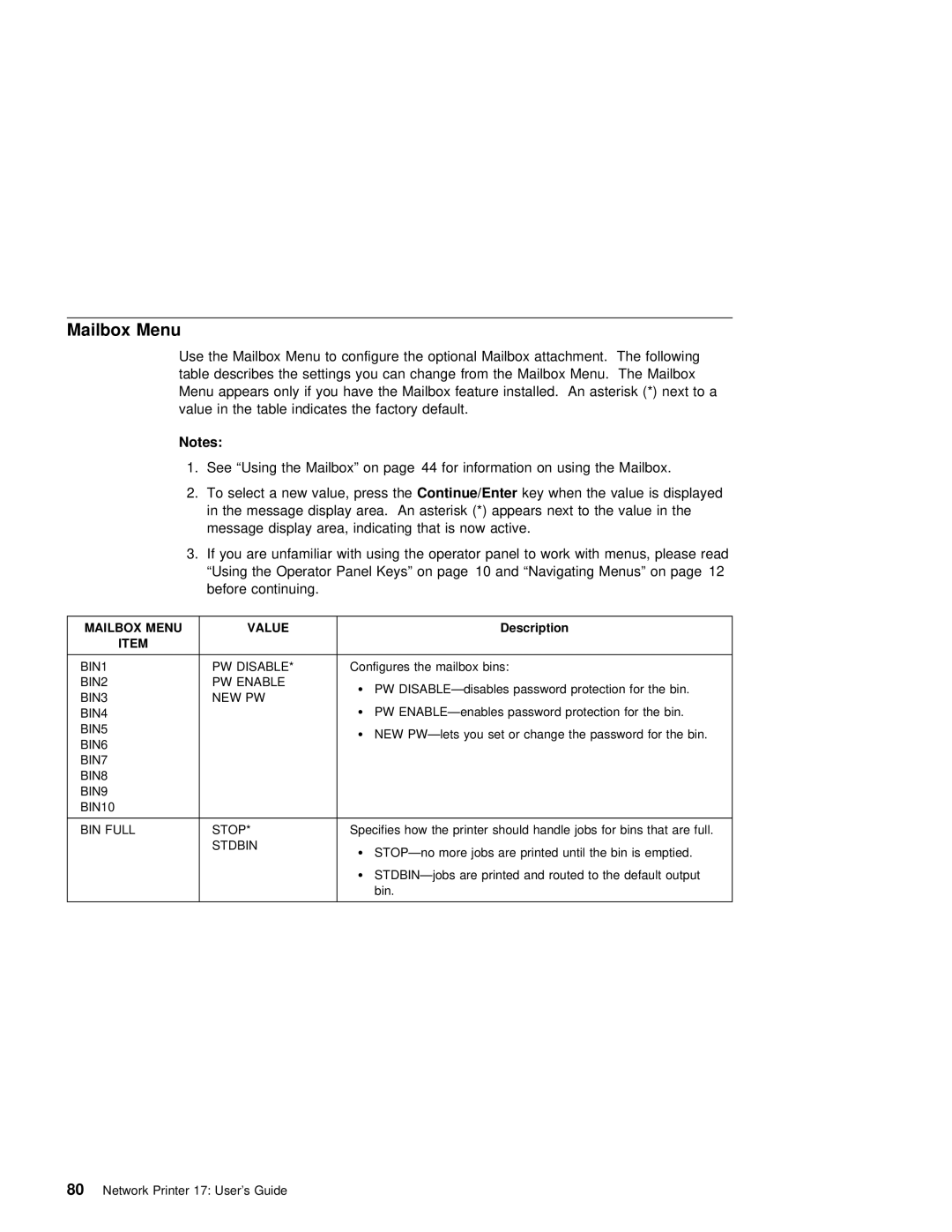Mailbox Menu
Use the Mailbox | Menu | to configure | the optional Mailbox attachment. The following | |||
table | describes | the | settings | you | can change from the Mailbox Menu. The Mailbox | |
Menu appears only if you have | the | Mailbox | feature installed. An asterisk (*) next to a | |||
value | in the table indicates | the | factory | default. | ||
Notes:
1. See “Using the Mailbox” on page 44 for information on using the Mailbox.
|
| 2. To | select | a new | value, Continue/Enterpress the | key | when | the | value | is | displayed |
| ||||||||||||||
|
|
| in the message display area. An | asterisk (*) appears next to | the | value | in the | |||||||||||||||||||
|
|
| message | display area, | indicating | that is now | active. |
|
|
|
|
|
|
|
| |||||||||||
|
| 3. If you are unfamiliar with using the | operator | panel | to | work with menus, please re | ||||||||||||||||||||
|
|
| “Using the Operator Panel Keys” | on | page 10 | and “Navigating | Menus” | on | page 12 | |||||||||||||||||
|
|
| before | continuing. |
|
|
|
|
|
|
|
|
|
|
|
|
|
|
|
|
|
|
| |||
|
|
|
|
|
|
|
|
|
|
|
|
|
|
|
|
|
|
|
|
|
|
|
|
|
| |
MAILBOX | MENU |
|
| VALUE |
|
|
|
|
|
|
| Description |
|
|
|
|
|
|
|
|
|
|
|
|
| |
| ITEM |
|
|
|
|
|
|
|
|
|
|
|
|
|
|
|
|
|
|
|
|
|
|
|
|
|
|
|
|
|
|
|
|
|
|
|
|
|
|
|
|
|
|
|
|
|
|
|
| ||||
BIN1 |
|
| PW | DISABLE* |
| Configures | the | mailbox | bins: |
|
|
|
|
|
|
|
|
|
|
|
|
| ||||
BIN2 |
|
| PW | ENABLE |
|
| Ÿ | PW | the |
| bin. |
|
|
| ||||||||||||
BIN3 |
|
| NEW | PW |
|
|
|
|
|
| ||||||||||||||||
|
|
|
| Ÿ | PW | password | protection | for | the | bin. |
|
|
|
| ||||||||||||
BIN4 |
|
|
|
|
|
|
|
|
|
| ||||||||||||||||
BIN5 |
|
|
|
|
|
| Ÿ | NEW | you | set | or | change | the | password for | the | bin. |
| |||||||||
BIN6 |
|
|
|
|
|
|
| |||||||||||||||||||
|
|
|
|
|
|
|
|
|
|
|
|
|
|
|
|
|
|
|
|
|
|
|
|
|
| |
BIN7 |
|
|
|
|
|
|
|
|
|
|
|
|
|
|
|
|
|
|
|
|
|
|
|
|
|
|
BIN8 |
|
|
|
|
|
|
|
|
|
|
|
|
|
|
|
|
|
|
|
|
|
|
|
|
|
|
BIN9 |
|
|
|
|
|
|
|
|
|
|
|
|
|
|
|
|
|
|
|
|
|
|
|
|
|
|
BIN10 |
|
|
|
|
|
|
|
|
|
|
|
|
|
|
|
|
|
|
|
|
|
|
|
|
|
|
|
|
|
|
|
|
|
|
|
|
|
|
|
|
|
|
|
|
| ||||||||
BIN | FULL |
| STOP* |
|
|
| Specifies | how | the | printer | should | handle | jobs | for | bins | that are | full. | |||||||||
|
|
| STDBIN |
|
| Ÿ | more | jobs | are printed until the bin is emptied. |
| ||||||||||||||||
|
|
|
|
|
|
|
| |||||||||||||||||||
|
|
|
|
|
|
| Ÿ | are | printed | and | routed | to | the | default | output |
| ||||||||||
|
|
|
|
|
|
|
| bin. |
|
|
|
|
|
|
|
|
|
|
|
|
|
|
|
|
| |
|
|
|
|
|
|
|
|
|
|
|
|
|
|
|
|
|
|
|
|
|
|
|
|
|
|
|