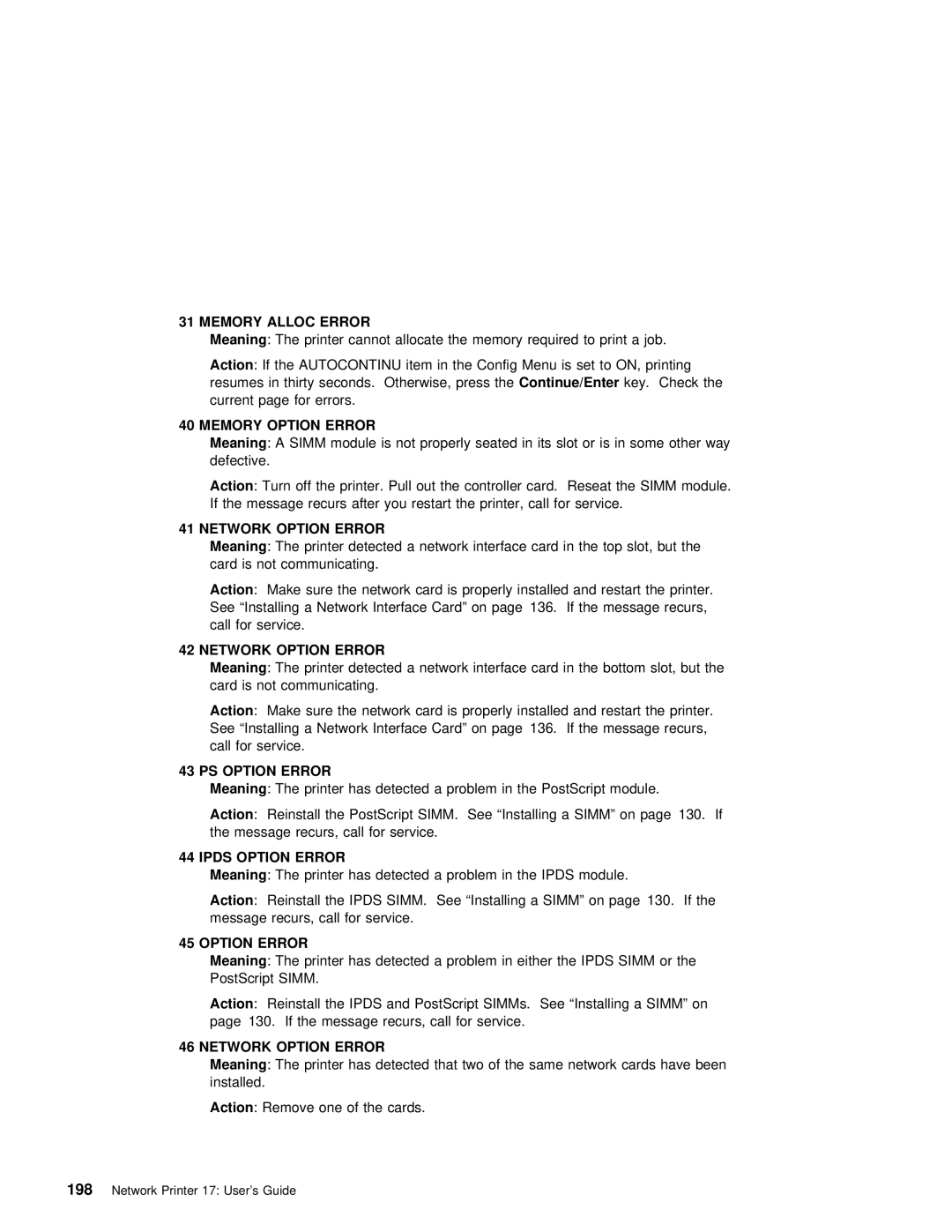31 | MEMORY | ALLOC | ERROR |
|
|
|
|
|
|
|
|
|
|
|
|
|
|
|
|
|
|
|
|
|
|
|
|
|
|
|
| ||
| Meaning |
| : | The | printer | cannot | allocate | the |
| memory | required | to | a job. |
|
| ||||||||||||||||||
| Action | : If the AUTOCONTINU item in |
| the | Config | Menu | is | set | to | ON, | printing |
|
| ||||||||||||||||||||
| resumes | in | thirty | seconds. Otherwise,Continue/Enterpress | the key. Check | the |
|
|
|
|
|
|
| ||||||||||||||||||||
| current | page | for | errors. |
|
|
|
|
|
|
|
|
|
|
|
|
|
|
|
|
|
|
|
|
|
| |||||||
40 | MEMORY | OPTION | ERROR |
|
|
|
|
|
|
|
|
|
|
|
|
|
|
|
|
|
|
|
|
|
|
|
|
|
|
|
| ||
| Meaning |
| : | A | SIMM module | is | not properly | seated | in | its | slot | or | is | in | some | other | way | ||||||||||||||||
| defective. |
|
|
|
|
|
|
|
|
|
|
|
|
|
|
|
|
|
|
|
|
|
|
|
|
|
|
|
| ||||
| Action | : | Turn | off | the | printer. Pull out the controller card. Reseat the SIMM module. | |||||||||||||||||||||||||||
| If | the | message |
| recurs | after | you | restart | the | printer, | call | for | service. |
| |||||||||||||||||||
41 | NETWORK | OPTION | ERROR |
|
|
|
|
|
|
|
|
|
|
|
|
|
|
|
|
|
|
|
|
|
|
|
|
|
|
| |||
| Meaning |
| : | The | printer | detected | a | network |
| interface | card | in | the | top | slot, | but | the | ||||||||||||||||
| card | is | not | communicating. |
|
|
|
|
|
|
|
|
|
|
|
|
|
|
|
|
|
|
|
|
|
|
| ||||||
| Action | : Make | sure | the | network card is properly installed and restart the printer. | ||||||||||||||||||||||||||||
| See | “Installing | a |
| Network | Interface |
| Card” | on | page 136. If | the | message | recurs, | ||||||||||||||||||||
| call | for | service. |
|
|
|
|
|
|
|
|
|
|
|
|
|
|
|
|
|
|
|
|
|
|
|
|
| |||||
42 | NETWORK | OPTION | ERROR |
|
|
|
|
|
|
|
|
|
|
|
|
|
|
|
|
|
|
|
|
|
|
|
|
|
|
|
| ||
| Meaning |
| : | The | printer | detected | a | network |
| interface | card | in | the | bottom | slot, but th | ||||||||||||||||||
| card | is | not | communicating. |
|
|
|
|
|
|
|
|
|
|
|
|
|
|
|
|
|
|
|
|
|
|
| ||||||
| Action | : Make | sure | the | network card is properly installed and restart the printer. | ||||||||||||||||||||||||||||
| See | “Installing | a |
| Network | Interface |
| Card” | on | page 136. If | the | message | recurs, | ||||||||||||||||||||
| call | for | service. |
|
|
|
|
|
|
|
|
|
|
|
|
|
|
|
|
|
|
|
|
|
|
|
|
| |||||
43 | PS | OPTION | ERROR |
|
|
|
|
|
|
|
|
|
|
|
|
|
|
|
|
|
|
|
|
|
|
|
|
|
|
|
| ||
| Meaning |
| : | The | printer | has detected a problem in the PostScript module. |
|
|
|
| |||||||||||||||||||||||
| Action | : Reinstall | the | PostScript | SIMM. See | “Installing | a | SIMM” | on | page 130. | If |
|
| ||||||||||||||||||||
| the | message | recurs, | call |
| for | service. |
|
|
|
|
|
|
|
|
|
|
|
|
|
|
|
|
|
| ||||||||
44 | IPDS | OPTION | ERROR |
|
|
|
|
|
|
|
|
|
|
|
|
|
|
|
|
|
|
|
|
|
|
|
|
|
|
|
| ||
| Meaning |
| : | The | printer | has | detected | a problem in the IPDS | module. |
|
|
|
|
|
| ||||||||||||||||||
| Action | : Reinstall | the | IPDS | SIMM. See | “Installing | a | SIMM” | on | page 130. | If | the |
|
| |||||||||||||||||||
| message | recurs, | call | for |
| service. |
|
|
|
|
|
|
|
|
|
|
|
|
|
|
|
|
|
|
|
| |||||||
45 | OPTION | ERROR |
|
|
|
|
|
|
|
|
|
|
|
|
|
|
|
|
|
|
|
|
|
|
|
|
|
|
|
|
|
| |
| Meaning |
| : | The | printer | has | detected | a | problem | in | either | the | IPDS | SIMM | or | the |
| ||||||||||||||||
| PostScript SIMM. |
|
|
|
|
|
|
|
|
|
|
|
|
|
|
|
|
|
|
|
|
|
|
|
|
|
| ||||||
| Action | : Reinstall | the | IPDS | and PostScript SIMMs. See “Installing | a | SIMM” | on |
|
|
|
| |||||||||||||||||||||
| page 130. If | the | message | recurs, |
| call |
| for | service. |
|
|
|
|
|
|
|
|
|
|
| |||||||||||||
46 | NETWORK | OPTION | ERROR |
|
|
|
|
|
|
|
|
|
|
|
|
|
|
|
|
|
|
|
|
|
|
|
|
|
|
|
| ||
| Meaning |
| : | The | printer | has | detected | that |
| two | of | the | same | network | cards | have | been | ||||||||||||||||
| installed. |
|
|
|
|
|
|
|
|
|
|
|
|
|
|
|
|
|
|
|
|
|
|
|
|
|
|
|
| ||||
| Action | : | Remove | one | of the | cards. |
|
|
|
|
|
|
|
|
|
|
|
|
|
|
|
|
|
|
|
| |||||||
Page 218
Image 218