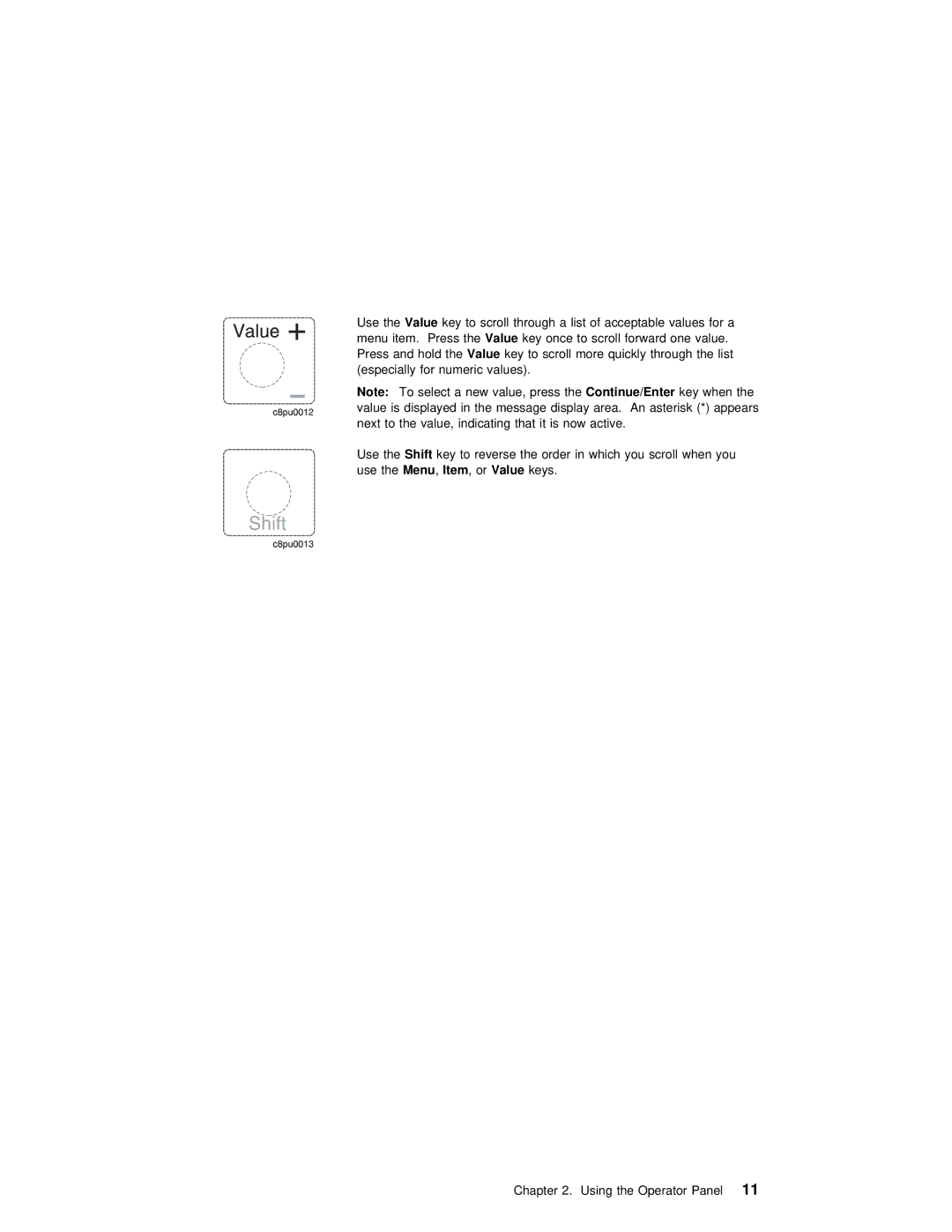Use | theValue |
|
| key | to | scroll | through | a list | of acceptable values for a | |||
menu | item. | Press | theValue | key | once | to | scroll | forward | one | value. | ||
Press | and | hold Valuethe | key to scroll more quickly through the list | |||||||||
(especially for numeric values). |
|
|
|
|
| |||||||
Note: | To | select | a new value, Continue/Enterpress the | key when | the | |||||||
value | is |
| displayed | in the message display area. An asterisk (*) appears | ||||||||
next | to | the | value, | indicating that it is now active. |
| |||||||
Use | theShift | key | to | reverse | the | order in | which you | scroll when you | ||||
use | theMenu |
| , | Item, | orValue | keys. |
|
|
|
|
| |
Chapter 2. Using the Operator11Panel