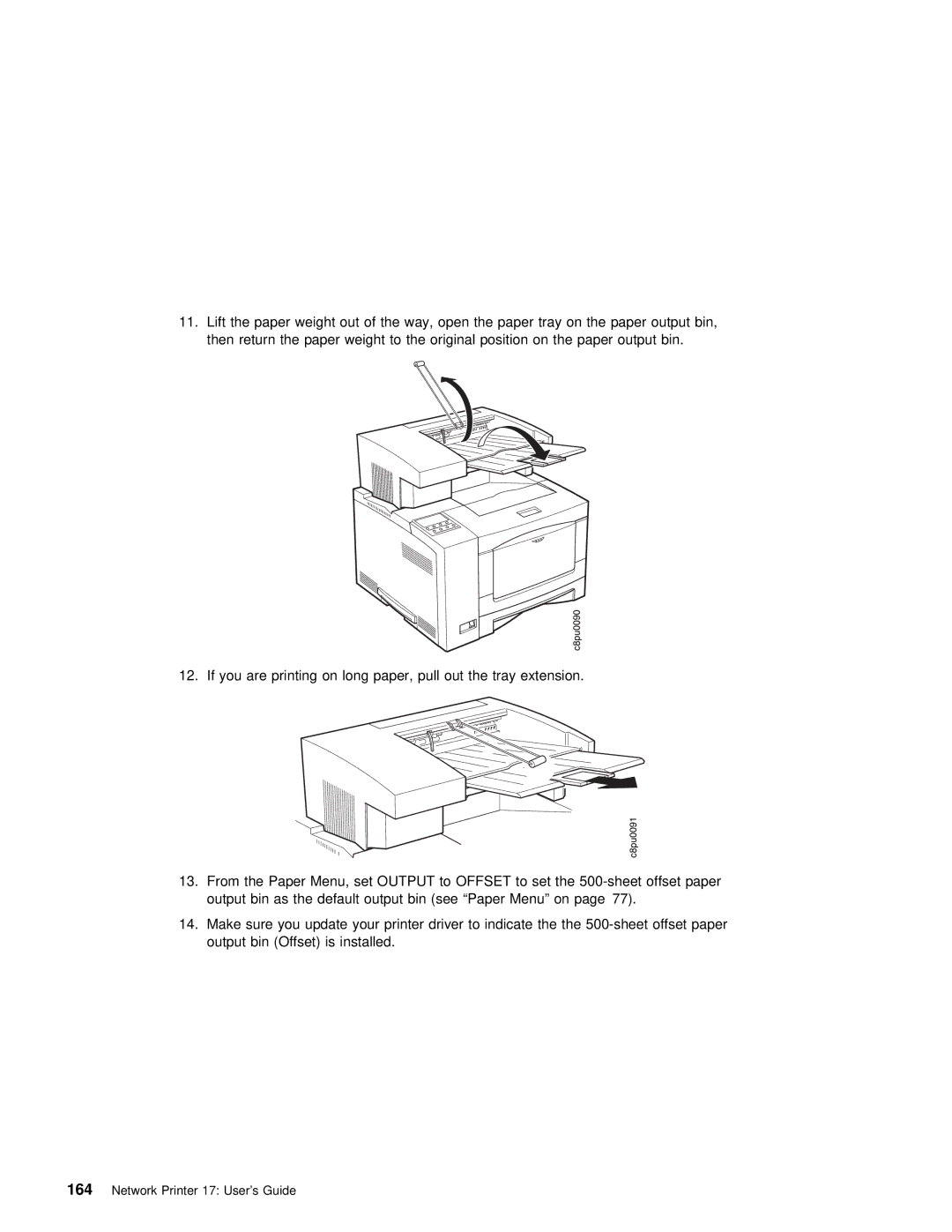11. Lift | the | paper | weight out | of | the | way, open the paper tray on the paper outpu |
then | return | the | paper weight | to | the | original position on the paper output bin. |
12. If you are printing on long paper, pull out the tray extension.
13. From the Paper Menu, set | OUTPUT | to OFFSET to | set the |
output bin as the default | output | bin (see | “Paper Menu” on page 77). |
14.Make sure you update your printer driver to indicate the the