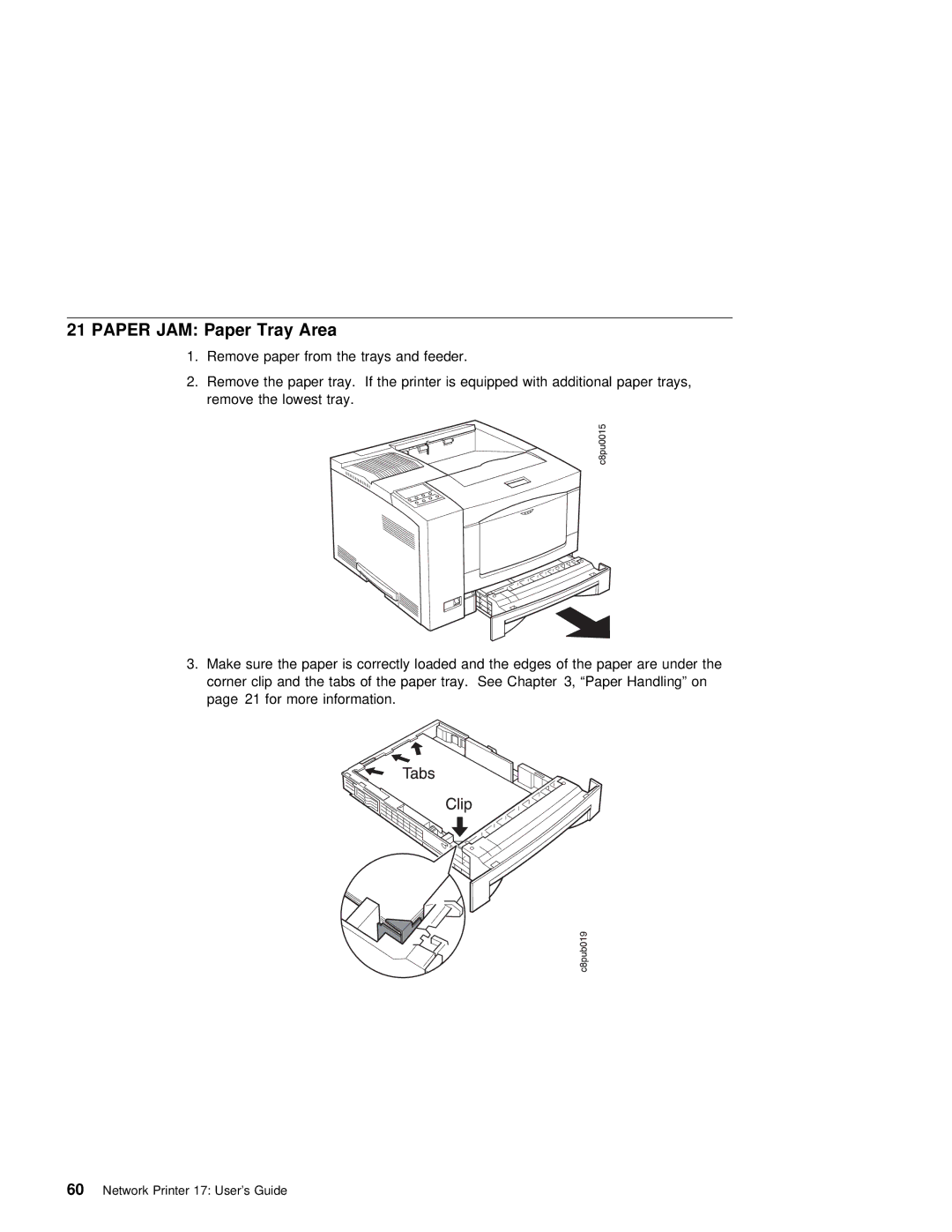21 PAPER JAM: Paper Tray Area
1.Remove paper from the trays and feeder.
2.Remove the paper tray. If the printer is equipped with additional paper trays, remove the lowest tray.
3. Make sure the paper is correctly loaded and the edges of the paper are under corner clip and the tabs of the paper tray. See Chapter 3, “Paper Handling” on page 21 for more information.