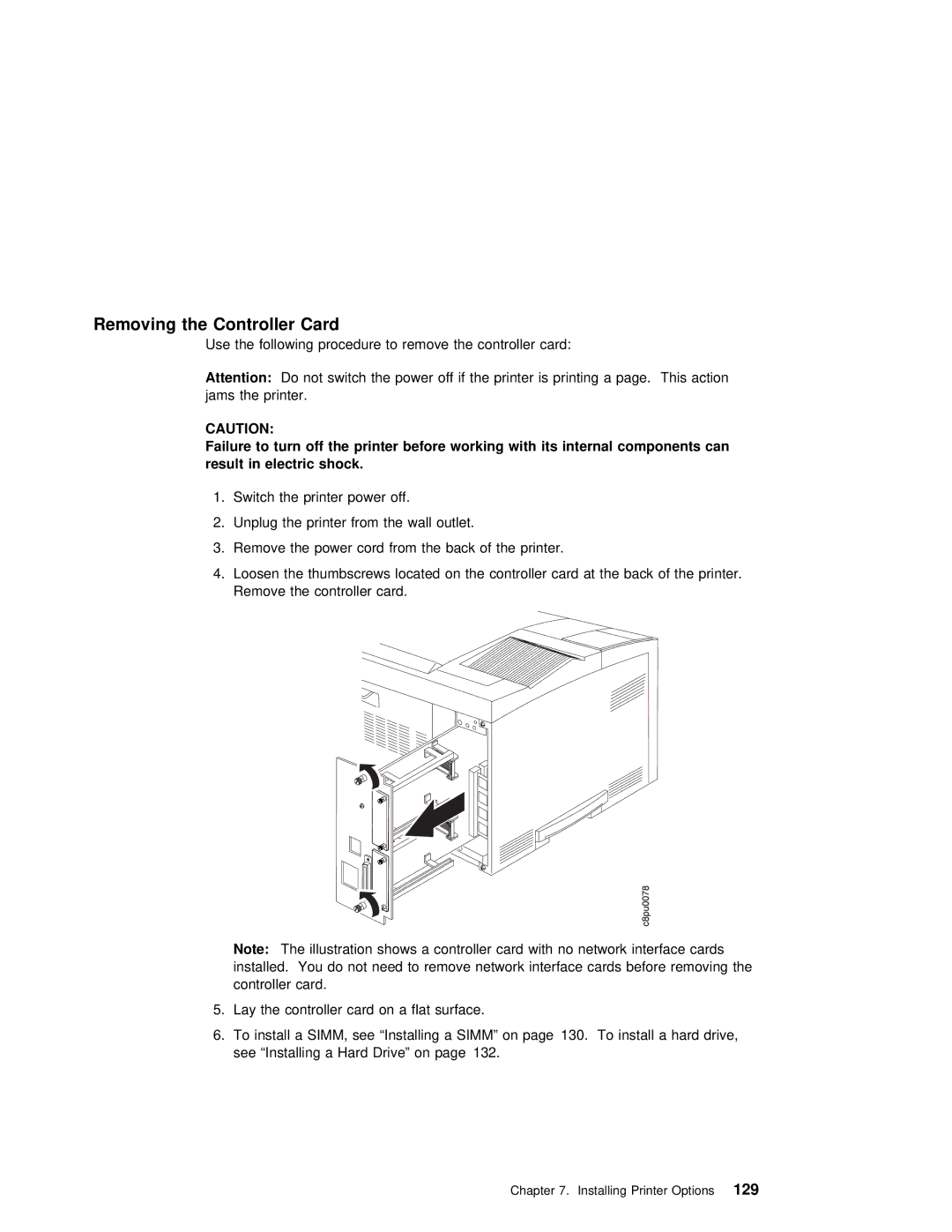Removing the Controller Card
Use the following procedure to remove the controller card:
Attention: | Do not switch the power off if the printer is printing a page. This actio |
jams the | printer. |
CAUTION:
Failure to turn off the printer before working with its internal components can result in electric shock.
1. Switch the printer power off.
2. Unplug the printer from the wall outlet.
3. Remove the power cord from the back of the printer.
4.Loosen the thumbscrews located on the controller card at the back of the print Remove the controller card.
Note: | The | illustration | shows | a | controller | card | with no network interface cards | |||
installed. | You | do | not | need | to | remove | network | interface | cards before removing the | |
controller | card. |
|
|
|
|
|
|
| ||
5. Lay | the | controller | card on a flat surface. |
|
| |||||
6. To | install | a | SIMM, | see “Installing a SIMM” on | page 130. | To install a hard drive, | ||||
see | “Installing a | Hard Drive” | on page 132. |
|
| |||||
Chapter 7. Installing Printer Options129