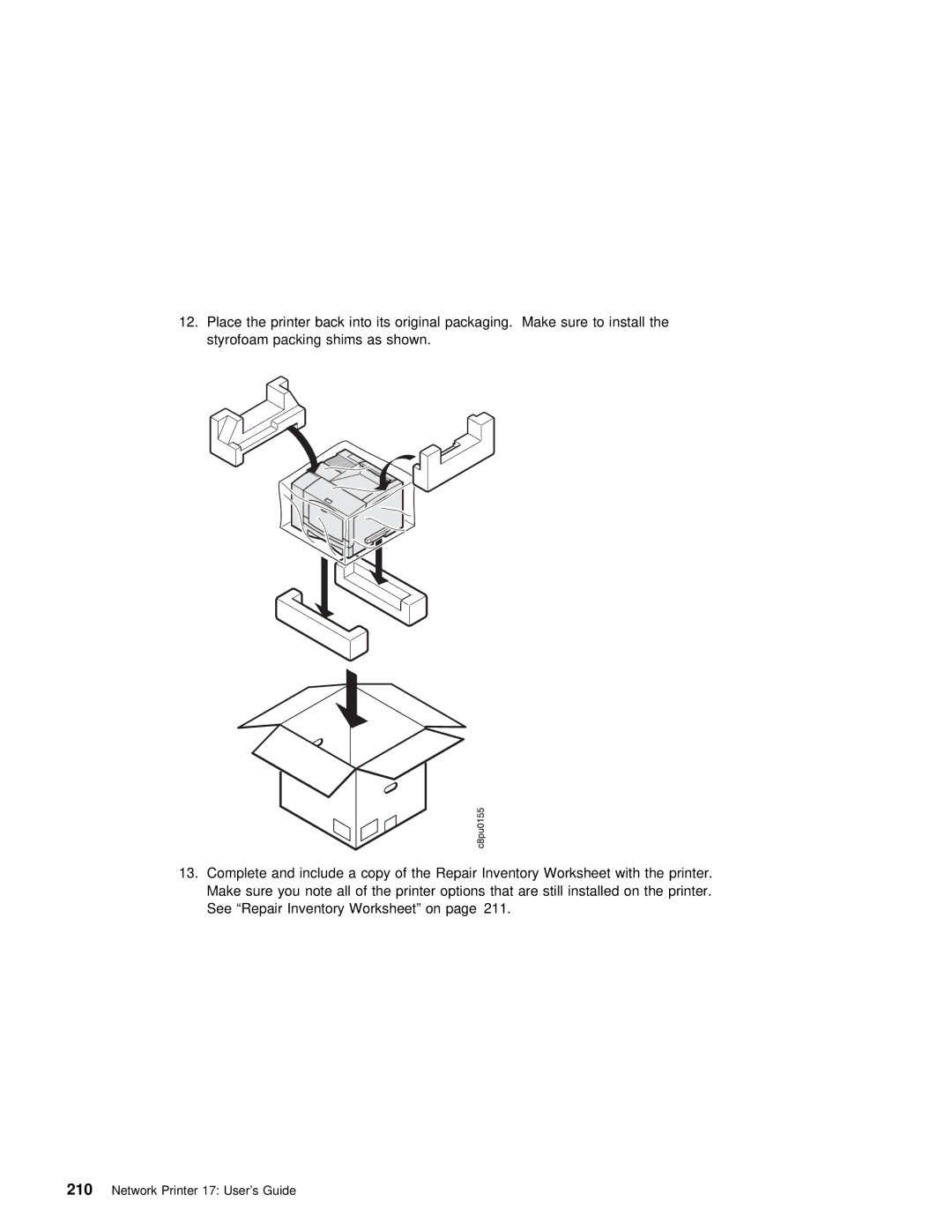12.Place the printer back into its original packaging. Make sure to install the styrofoam packing shims as shown.
13. Complete | and | include | a copy of | the | Repair Inventory Worksheet with | the | printer. | ||
Make | sure | you | note | all | of the printer options that are still installed | on | the printe | ||
See | “Repair Inventory | Worksheet” | on | page 211. |
|
| |||