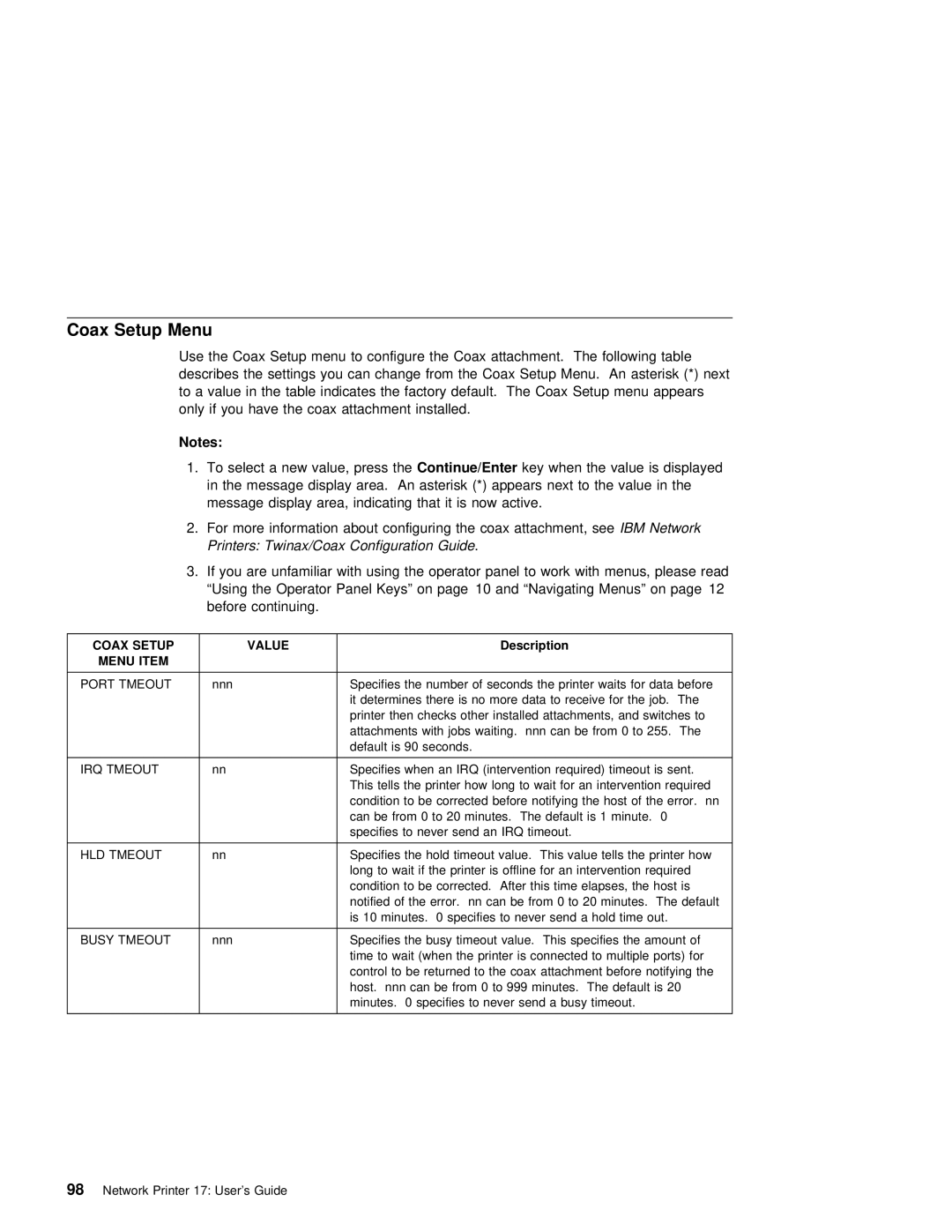Coax Setup Menu
Use the Coax Setup menu to configure the Coax attachment. The following table |
| ||||||||||||||
describes | the | settings you | can change | from | the | Coax Setup Menu. An asterisk (*) next | |||||||||
to | a | value | in | the | table | indicates | the | factory | default. The | Coax Setup menu | appears | ||||
only | if you have | the | coax | attachment installed. |
|
|
|
| |||||||
Notes: |
|
|
|
|
|
|
|
|
|
|
|
|
|
| |
1. To | select | a new | value, Continue/Enterpress | the | key | when | the | value is | displayed |
| |||||
| in the message display area. An asterisk (*) | appears next | to the value in | the | |||||||||||
| message | display | area, | indicating that it | is | now | active. |
|
| ||||||
2.For more information about configuring the coaxIBMattachment,Network see Printers: Twinax/Coax Configuration. Guide
|
| 3. If you are unfamiliar with | using | the | operator | panel | to | work with menus, please re | ||||||||||||||||||
|
|
| “Using the Operator Panel Keys” on page 10 and “Navigating | Menus” |
| on | page 12 | |||||||||||||||||||
|
|
| before | continuing. |
|
|
|
|
|
|
|
|
|
|
|
|
|
|
|
|
|
|
|
|
| |
|
|
|
|
|
|
|
|
|
|
|
|
|
|
|
|
|
|
|
|
|
|
|
|
| ||
COAX | SETUP |
| VALUE |
|
|
|
|
|
|
| Description |
|
|
|
|
|
|
|
|
|
|
|
|
| ||
MENU ITEM |
|
|
|
|
|
|
|
|
|
|
|
|
|
|
|
|
|
|
|
|
|
|
|
|
| |
|
|
|
|
|
|
|
|
|
|
|
|
|
| |||||||||||||
PORT | TMEOUT |
| nnn |
| Specifies | the | number of seconds the printer | waits | for | data | before | |||||||||||||||
|
|
|
|
| it | determines | there | is | no | more data to receive for the job. The | ||||||||||||||||
|
|
|
|
| printer then checks other installed attachments, and switches to | |||||||||||||||||||||
|
|
|
|
| attachments with jobs waiting. nnn can be from | 0 | to | 255. | The |
|
| |||||||||||||||
|
|
|
|
| default | is | 90 | seconds. |
|
|
|
|
|
|
|
|
|
|
|
|
|
| ||||
|
|
|
|
|
|
|
|
|
|
| ||||||||||||||||
IRQ | TMEOUT |
| nn |
| Specifies | when | an IRQ (intervention required) timeout is sent. |
| ||||||||||||||||||
|
|
|
|
| This | tells | the | printer how long to wait for an intervention required | ||||||||||||||||||
|
|
|
|
| condition | to | be | corrected | before | notifying | the | host | of | the | error. nn | |||||||||||
|
|
|
|
| can be from 0 to 20 minutes. The default is 1 minute. 0 |
|
| |||||||||||||||||||
|
|
|
|
| specifies | to | never send an IRQ timeout. |
|
|
|
|
|
|
|
|
| ||||||||||
|
|
|
|
|
|
|
|
|
|
|
|
|
|
|
| |||||||||||
HLD | TMEOUT |
| nn |
| Specifies | the | hold | timeout | value. This | value | tells | the | printer | how | ||||||||||||
|
|
|
|
| long to wait if the printer is offline for | an | intervention | required | ||||||||||||||||||
|
|
|
|
| condition to be corrected. After this time elapses, the host is | |||||||||||||||||||||
|
|
|
|
| notified | of | the | error. nn | can | be | from 0 | to | 20 |
| minutes. The default | |||||||||||
|
|
|
|
| is | 10 | minutes. | 0 | specifies | to never send a hold time out. |
| |||||||||||||||
|
|
|
|
|
|
|
|
|
|
|
| |||||||||||||||
BUSY | TMEOUT |
| nnn |
| Specifies | the | busy | timeout | value. This specifies the amount of | |||||||||||||||||
|
|
|
|
| time | to wait | (when the printer is connected to multiple ports) for | |||||||||||||||||||
|
|
|
|
| control | to | be | returned | to | the coax | attachment | before |
| notifying the | ||||||||||||
|
|
|
|
| host. nnn can be from 0 to | 999 minutes. The default is 20 |
|
| ||||||||||||||||||
|
|
|
|
| minutes. | 0 | specifies | to | never | send | a | busy | timeout. |
|
|
|
|
| ||||||||
|
|
|
|
|
|
|
|
|
|
|
|
|
|
|
|
|
|
|
|
|
|
|
|
|
|
|