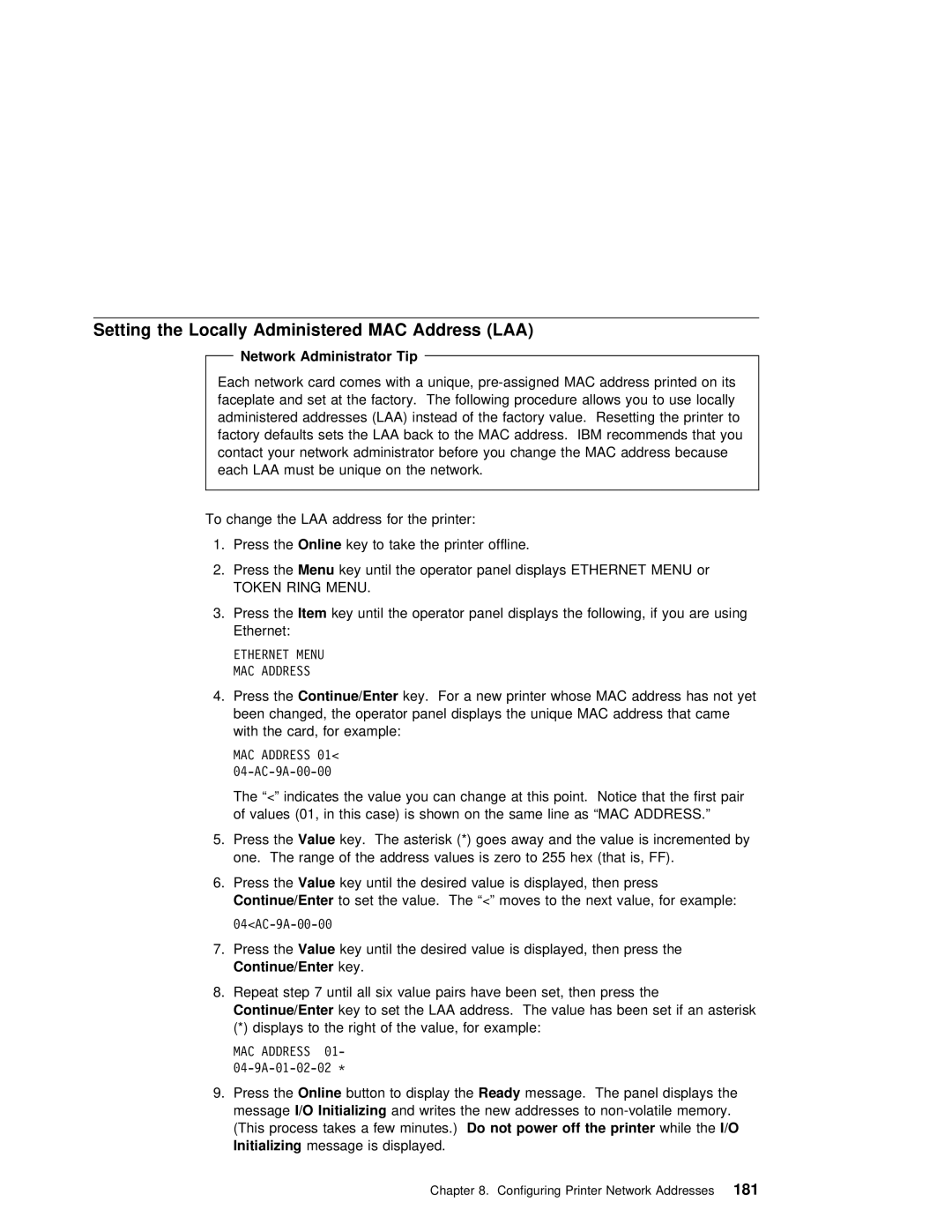Setting the Locally Administered | MAC | Address | (LAA) |
|
| ||||
|
| Network | Administrator | Tip |
|
|
| ||
|
|
|
|
| |||||
| Each | network | card | comes with a unique, | printed on its | ||||
| faceplate and set at the factory. The following procedure | allows you to use loca | |||||||
| administered addresses (LAA) instead of the factory value. | Resetting the printer | |||||||
| factory | defaults | sets | the LAA back to the MAC address. IBM | recommends that you | ||||
| contact | your | network administrator | before you change the MAC | address because | ||||
| each | LAA | must | be | unique | on the | network. |
| |
|
|
|
|
|
|
|
|
|
|
To change the LAA address for the printer:
1. Press | theOnline | key | to | take | the printer offline. |
2. Press | theMenu | key | until | the | operator panel displays ETHERNET MENU or |
TOKEN RING | MENU. |
|
|
| |
3.Press theItem key until the operator panel displays the following, if you are using Ethernet:
ETHERNET MENU
MAC ADDRESS
4. Press | theContinue/Enter |
| key. For a new printer whose MAC address has not yet | ||||||||||||||||
been | changed, | the | operator panel | displays | the | unique | MAC | address | that | came | |||||||||
with |
| the | card, | for example: |
|
|
|
|
|
|
|
|
|
|
|
| |||
MAC ADDRESS ð1< |
|
|
|
|
|
|
|
|
|
|
|
|
|
|
| ||||
|
|
|
|
|
|
|
|
|
|
|
|
|
|
| |||||
The | <“” | indicates | the | value you can change at | this point. Notice that the first | ||||||||||||||
of | values | (01, | in | this | case) is shown on the | same | line | as | “MAC | ADDRESS.” |
| ||||||||
5. Press |
| theValue | key. | The | asterisk | (*) | goes | away | and | the | value | is | incremented by | ||||||
one. |
| The range | of | the | address | values | is | zero to | 255 | hex | (that | is, | FF). | ||||||
6.Press theValue key until the desired value is displayed, then press
Continue/Enter to set the value<”. movesThe “ to the next value, for example:
|
|
|
|
|
|
|
|
|
|
|
| |||
7. | Press | theValue |
| key | until | the | desired | value | is displayed, then press the | |||||
| Continue/Enter |
| key. |
|
|
|
|
|
|
|
|
| ||
8. | Repeat step | 7 | until | all six |
| value | pairs | have | been set, then press the | |||||
| Continue/Enter |
| key | to | set the LAA address. The | value has been set if an asteris | ||||||||
| (*) displays | to | the | right of | the | value, | for | example: |
| |||||
| MAC ADDRESS | ð1- |
|
|
|
|
|
|
|
|
|
|
| |
|
|
|
|
|
|
|
|
|
|
|
| |||
9. | Press | theOnline | button to displayRead themessage. The panel displays the | |||||||||||
| message I/O | Initializing and | writes | the | new | addresses to | ||||||||
| (This | process | takes | a | fewDo | minutesnot power.) off | the | printer | while | I/Othe | ||||
| Initializing | message | is | displayed. |
|
|
|
|
| |||||
Chapter 8. Configuring Printer Network Addresses181