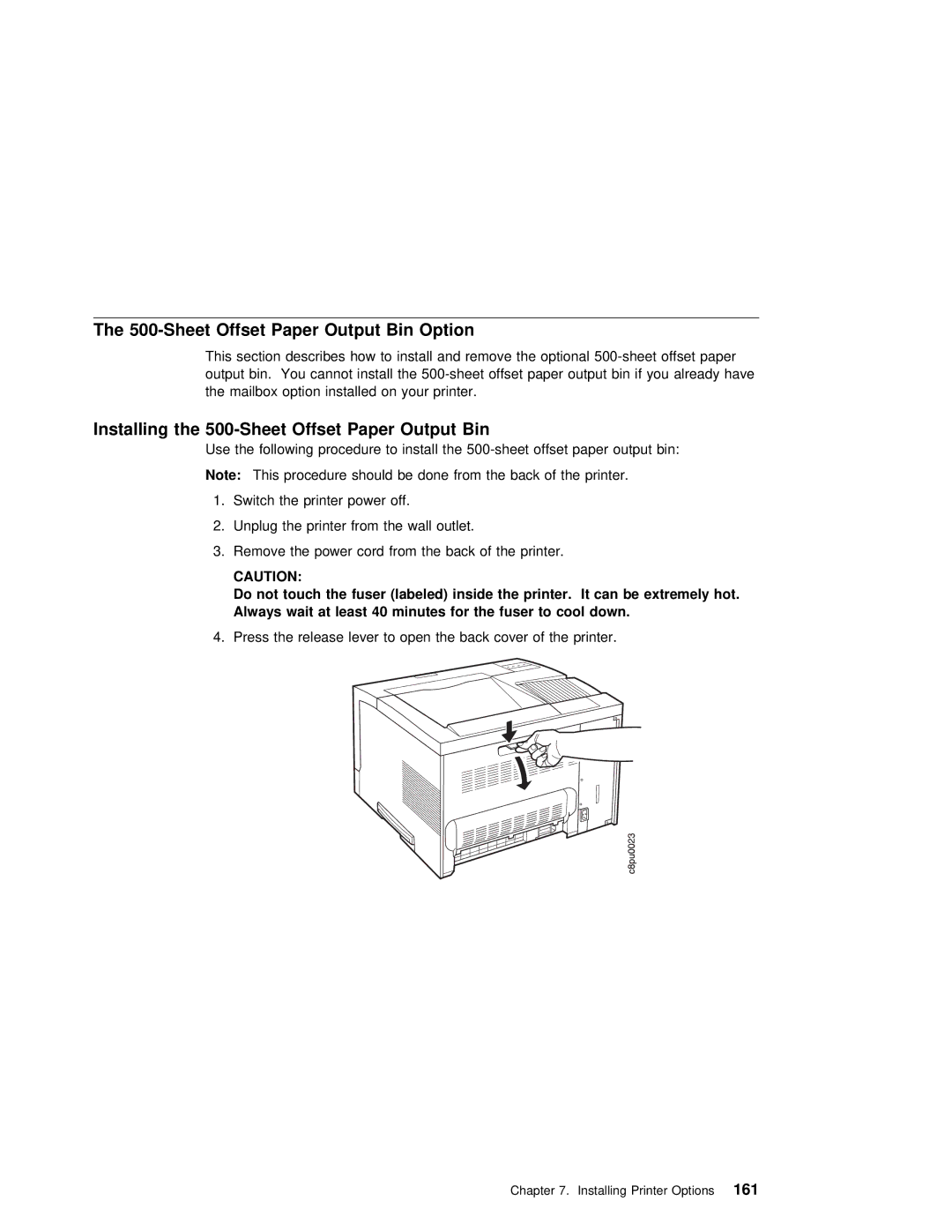The 500-Sheet Offset Paper Output Bin Option
This section describes how to install and remove the optional
Installing the 500-Sheet Offset Paper Output Bin
Use the following procedure to install the
Note: This procedure should be done from the back of the printer.
1. Switch the printer power off.
2. Unplug the printer from the wall outlet.
3. Remove the power cord from the back of the printer.
CAUTION: |
|
|
|
|
|
|
|
|
|
Do not | touch | the | fuser | (labeled) | inside | the | printer. | It | can be extremely hot. |
Always | wait | at | least | 40 minutes | for | the | fuser to | cool | down. |
4. Press the release lever to open the back cover of the printer.
Chapter 7. Installing Printer Options161